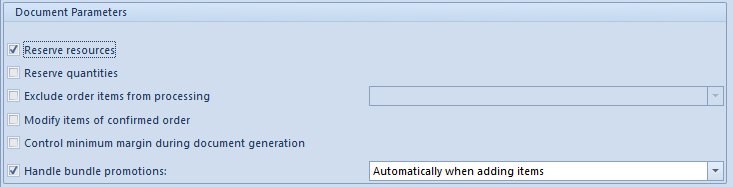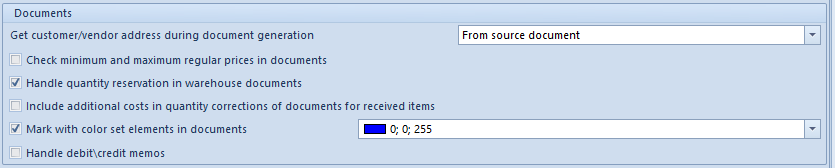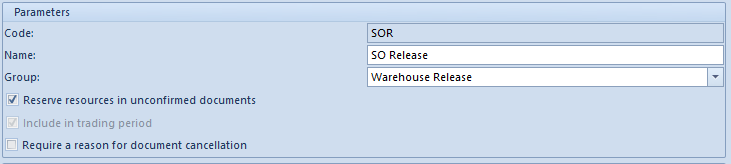Types of reservations
In the system, it is possible to create the following types of reservations:
- without resources (non-blocking reservations) – reservations which do not block quantity in a subitem specified for sales. These reservations can be used in IO and SO documents.
- resource (blocking reservations) – reservations blocking sales of quantity of given subitem from a particular delivery. These reservations can be used in IO and SO documents.
- quantity (blocking reservations) – reservations blocking sales of given item quantity specified on subitem without determined delivery A quantity reservation can be created:
- within an item – as a guarantee of reserving particular quantity of given item (without specifying item lot which will be reserved) – for databases with any method of queueing resources
- within selected lot – as a guarantee of reserving particular quantity of given item lot (in such case, the difference in terms of resource reservation consists in lack of assigning a delivery at the same time) – for databases with FIFO/LIFO method of queueing resources
Blockade of automatic reservations
In the system, it is possible to deactivate creation of automatic reservations for sales orders in a given warehouse. To do so, it is necessary to check parameter Blockade of Automatic Reservations, which is available from the level of Configuration → Company Structure → edition of selected center → tab Documents → Sales Order → tab Warehouses.
In case option <All> has been selected in the header of a SO document, the warehouse for which the parameter Blockade of Automatic Reservations is checked is ignored during the creation of automatic reservations of quantities/resources.
In case a user, in the SO document header or on it subitem, indicates a warehouse, the value of the parameter is ignored and it is possible to make a blocking reservation maintaining current rules of creating reservations.
Margin
In case in a document there is a quantity reservation, a margin is calculated on the basis of a given quantity and the last purchase price (the system analyses all confirmed PI documents containing a given item whose date of receipt is the latest). Details regarding margin calculation can be found in article Margin control.
Delivery change FIFO/LIFO
In case of changing delivery in a confirmed document:
- within the same lot – change is not made because there is no association with delivery
- within different lots – it is possible to make change if the whole item quantity within a given delivery is available
In case of changing delivery in an unconfirmed document:
- within the same lot – change is not made because there is no association with delivery
- within different lots – change of deliveries is made for available quantity of a given lot
Canceling a document
When canceling/correcting a POR document, the system verifies whether reservations (resource and quantity reservations) of an item (including individual lots) do not exceed that item quantity in a warehouse. In such case (reservations are greater than the quantity remaining after the document is canceled) the system blocs the possibility of canceling the document.