Enterprises frequently tend to have a complex structure of cash/bank accounts, which results from owning a large number of cash registers and bank accounts. Additionally, enterprises usually use multiple payment forms.
Because of that, the system makes it possible to associate a payment form with a given cash/bank account. After such an association is made, a default cash/bank account is suggested for an automatic payment or in the payment window while selecting a given payment form. An association between a payment form and a cash/bank account can be made in the menu Configuration → Company Structure → Object Availability, Payment Forms panel, Account – Payment column.
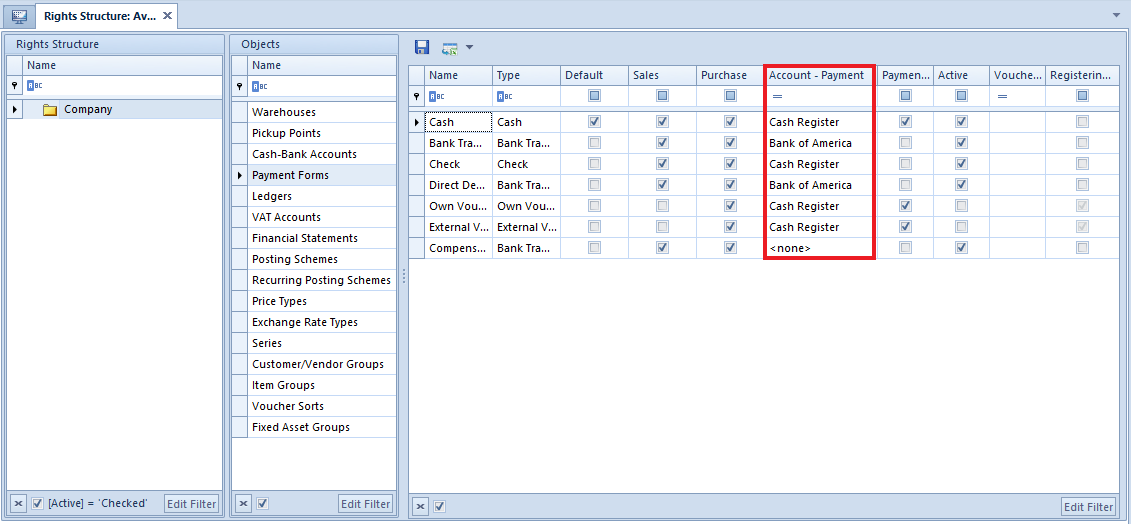
The Account – Payment column makes it possible to select accounts available within a given company structure center. The user may also select the option <none> indicating that no default cash/bank account is associated with a given payment form, and that it is necessary to select it manually for an automatic payment or in the payment window.
Cash/bank transactions generated automatically while making a payment are assigned an account selected in the automatic payment window. The user may change the account, selecting a different one from among accounts available for a given document type within a center issuing a given document.
The system makes it possible to assign a specified payment form to a given customer/vendor. Such a payment form is automatically suggested in documents issued for that customer/vendor. Additionally, an account assigned to the relevant payment form in Configuration is prompted in document payment details. If the payment form is changed in the document header, the system automatically updates an associated account.
