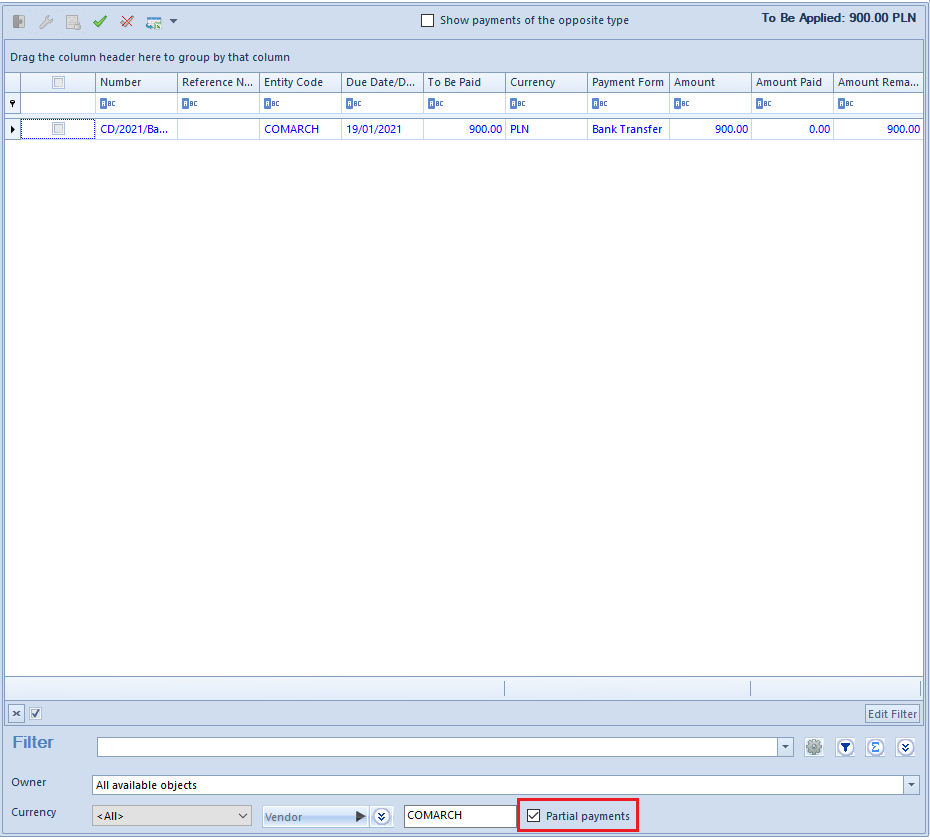In the system, it is possible to make payments for documents in an amount lower than the amount for which they were issued.
The parameter Partial payment has been checked and then, directly in the column To Be Paid, the amount to be paid for the first payment has been changed to 4 000 USD. The payment has been checked and the button [Combine] has been selected. As a result of those operations: