In order to add a new devaluation document, it is necessary to select [Add] button. It results with opening a new devaluation document form
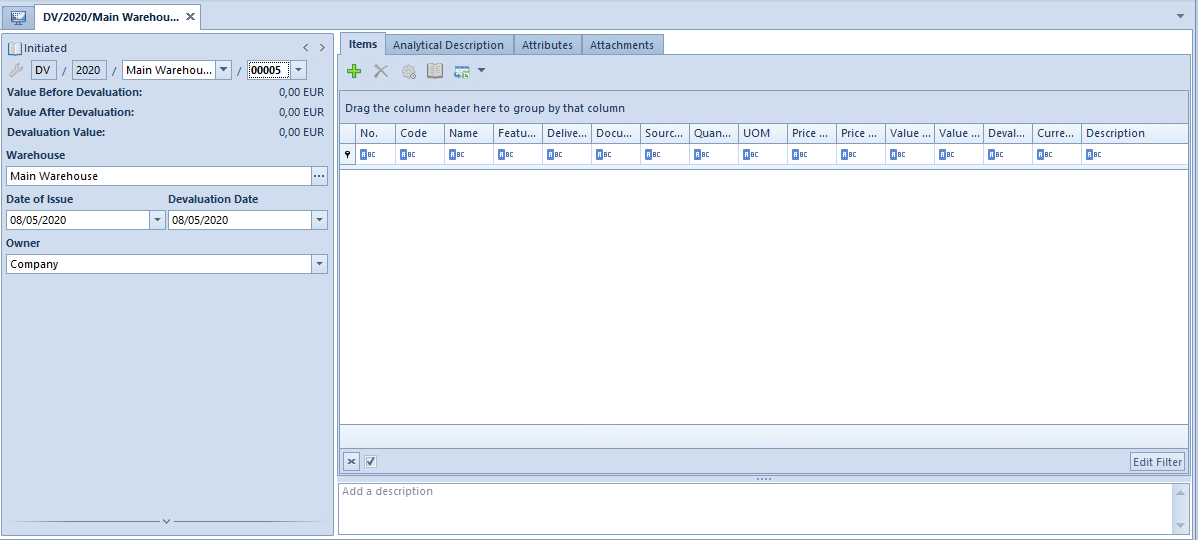
Detailed description of the document form and its tabs can be found in subcategory Document forms.
Unique fields of devaluation document header:
- Value Before Devaluation
- Value After Devaluation
- Devaluation Value – value of devaluation document, calculated as a difference between value before devaluation and value after devaluation
- Devaluation Date – date on which value of a warehouse resource was changed. The devalued resource retrieved onto document for released items has always value the same as after devaluation, irrespective of date of sale set on that document. Devaluation date is taken into account in archival stock levels, item history and delivery history.
Unique fields of devaluation Items tab:
- Delivery Date – date with which a given item was received into original warehouse (available only for databases with FIFO/LIFO method selected)
- Document – number of a document which registered receipt of an item into warehouse (available only for databases with FIFO/LIFO method selected)
- Source Document – number of a document which created a delivery (available only for databases with FIFO/LIFO method selected)
- Price Before Devaluation – unit purchase price of an item before devaluation
- Price After Devaluation – unit purchase price of an item after devaluation
- Value Before Devaluation – purchase value of an item before devaluation
- Value After Devaluation – purchase value of an item after devaluation
- Devaluation Value – value of an item, calculated as a difference between value before and after devaluation
When adding an item onto devaluation document, whole quantity of a resource stored in a given warehouse is retrieved (also those quantities which have resource reservations registered) with a possibility of deleting a selevted delivery. Moreover, depending on the set resources collection method:
- FIFO/LIFO – all deliveries associated with a given item, which are stored in warehouse selected in a document header, are added. Document item is in this case delivery of the given item.
- AVCO – all lots of a given item, which are stored in warehouse selected in a document header, are added. Document item is in this case lot of the given item.
Upon selecting at least one item a user is able to recalculate entire Devaluation document. Selecting [Recalculate] button results in opening the following form.
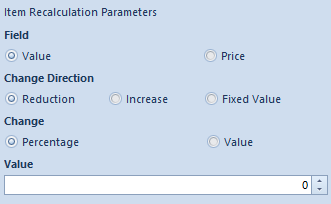
It is possible to determine fields which are to be subject to modification:
- Field
- Value
- Price
- Change Direction
- Reduction
- Increase
- Fixed Value
- Change
- Percentage
- Value
- Value by which change will be made
