Contents
List of currencies
The list of currencies presents all the currencies in which transactions can be registered in the system. By default, the following currencies are defined: PLN, EUR and USD.
System currency is a currency in which operations related to amount are registered within a company. A user can define a different system currency for each company which allows for keeping logistic-accounting registry in different currencies, separately for each company of the companies included in a multi-company structure.
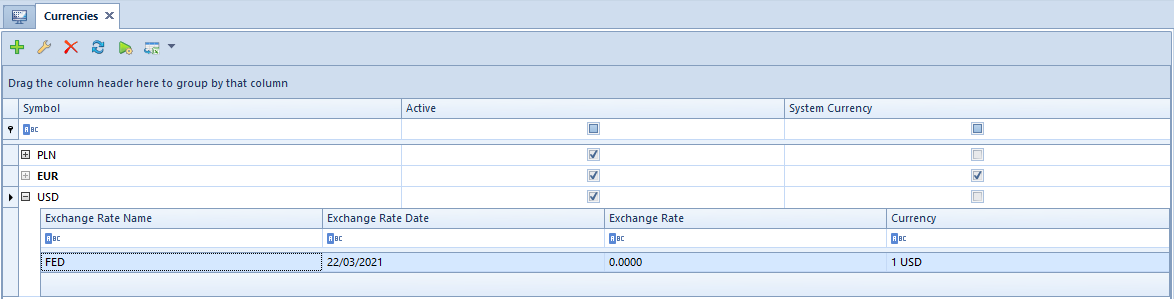
In a form of adding/editing of a given currency, the user enters data which is presented in the following columns of the list:
- Symbol ─ currency symbol defined in the system
- Active ─ parameter indicating whether a given currency can be used in the system. It is not possible to change the activity status of system currency.
- System ─ parameter indicating whether a given currency is default for a company in which a user is logged-in.
It is not possible to set a currency as system currency from the level of the list of currencies. It can be defined only on a company form. Detailed information can be found in article <<Company structure ─ company>>.
Next to the symbol of each non-system currency, there is an active [+] button which allows for expanding the list of exchange rate types for which base currency is consistent with the system currency of a given company. Base currency is the currency of given exchange rate type against which recalculations of other currencies are provided.
The list of exchange rate types is composed of the following columns:
- Exchange Rate Name ─ name of a defined exchange rate type
- Exchange Rate ─ the last (most up-to-date) exchange rate date
- Exchange Rate ─ the recent known (updated) exchange rate registered in the system
- Currency ─ symbol of the currency whose exchange rate is being presented
In the menu Updated, the [Update] button is available which enables manual update of exchange rates. More information can be found in article Exchange rates.
Defining currency
The button [Add] opens a form for defining a new currency.
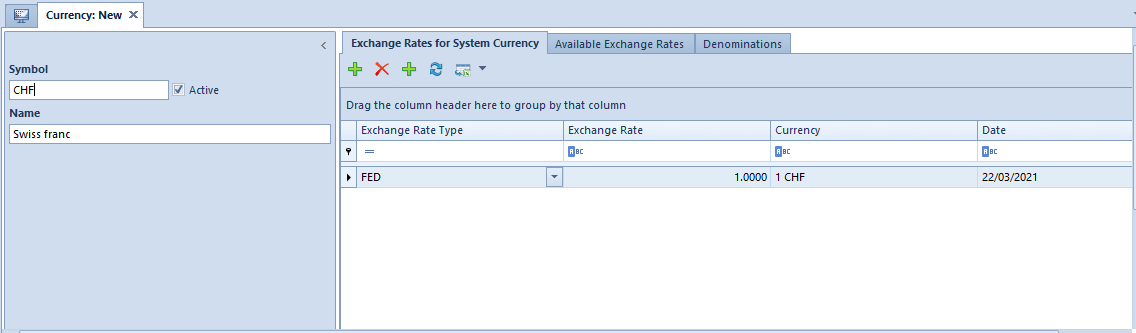
In the header of a new currency form, there are mandatory fields Symbol and Name. The values of these fields must me unique. For a newly defined currency, the parameter Active is checked by default.
In tab Exchange Rates for System Currency there are exchange rate types displayed, for which base currency is consistent with the system currency of a company. The button [Add Exchange Rate] allows for selecting an exchange rate and assigning an appropriate value (conversion rate) to it. Available columns:
- Exchange Rate Type ─ drop-down list presenting exchange rate types defined in the system. With the use of the button [Add Exchange Rate Type], it is possible to create a new type (for example, purchase, ales and average exchange rate).
- Exchange Rate ─ conversion rate of foreign (not system) currency into system currency. Values may be manually typed with a keyboard or selected with arrows (up, down) placed next to the default value of 1000 in the column. Entered values of exchange rate will be visible on documents issued in a foreign currency after selecting proper exchange rate type, for which exchange rate was established on a proper date.
- Date ─ effective date of a given exchange rate. It may be manually typed with a keyboard or selected from the built-in calendar. By default, the field is filled with the present date.
- Currency ─ field filled in automatically
Tab Available Exchange Rates displays all types of exchange rates available in a company in which a user is logged-in. Additionally, information about base currency of a given exchange rate is provided.
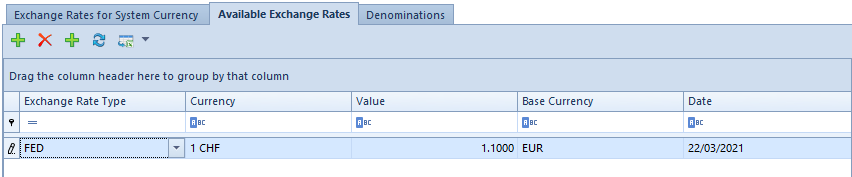
In Denominations tab it is possible to define values of denominations for a given currency. During database creation, this tab is filled in with denominations for predefined currencies: PLN, EUR and USD.
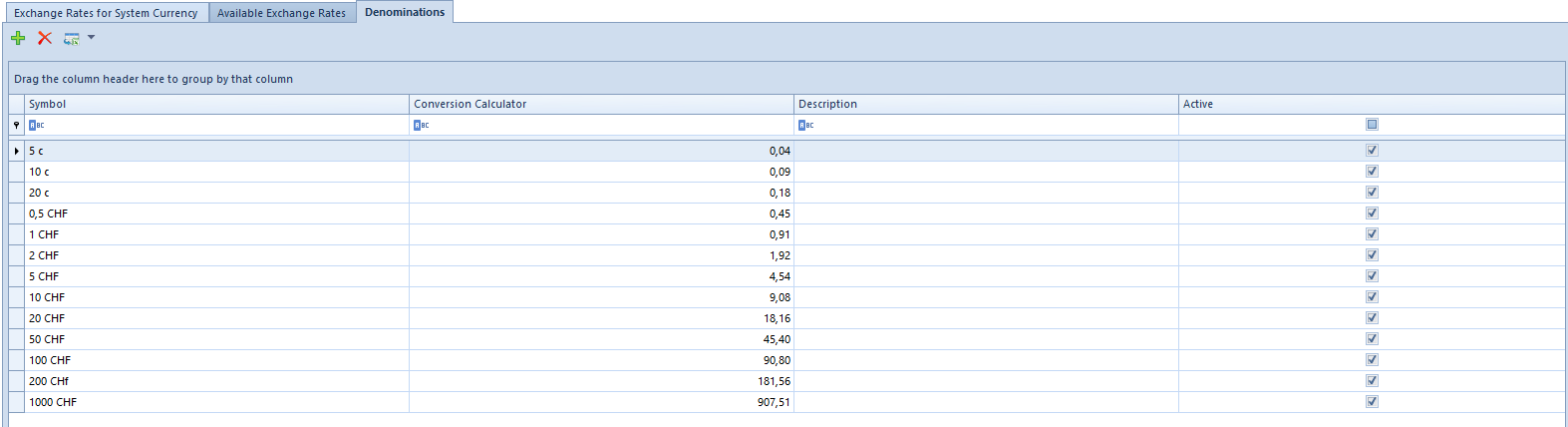
The list of dominations of a defined currency contains the following columns:
- Symbol ─ abbreviation of denomination name, the field can contain 20 characters maximally
- Conversion Calculator ─ denomination exchange rate in reference to the base currency unit
- Description ─ additional information regarding denomination
- Active ─ parameter indicating whether a given denomination is active in the system
