A new bank can be added by clicking on [Add] button placed in the main menu or ergonomic panel above the list of banks. The button opens a new bank form.
On the left side of the form, there is bank form header containing the following fields and parameters:
- Active − if the parameter is checked, a bank can be used in the system
- Code − mandatory field, contains code used for a fast and easy identification of a bank (e.g., name abbreviation), can be composed of 10 characters maximum (letters and/or digits). Codes of banks must be unique.
- Payment Number − mandatory field, number identifying a given bank. The number of digits to be enter in the field may differ depending on selected account type (NRB_PL − 8 digits, IBAN, Other − 12 digits).
- Account Number Type − drop-down list, the following values can be selected:
- Other
- IBAN − international bank account number used for international transactions
- NRB_PL − national bank account number used for national transactions
- URL − bank’s website
Fields Address, Phone, E-mail are completed automatically on the basis of the data entered in the fields of Address tab, available on the form of bank definition.
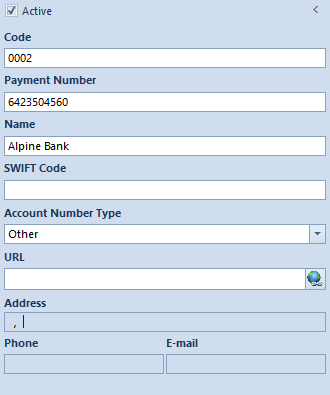
Moreover, the form of a bank is divided into the following tabs: Addresses, Accounting, Address, Attributes, Attachments.
Tab Addresses − allows for entering bank’s address and contact data (e.g., phone number or e-mail address).
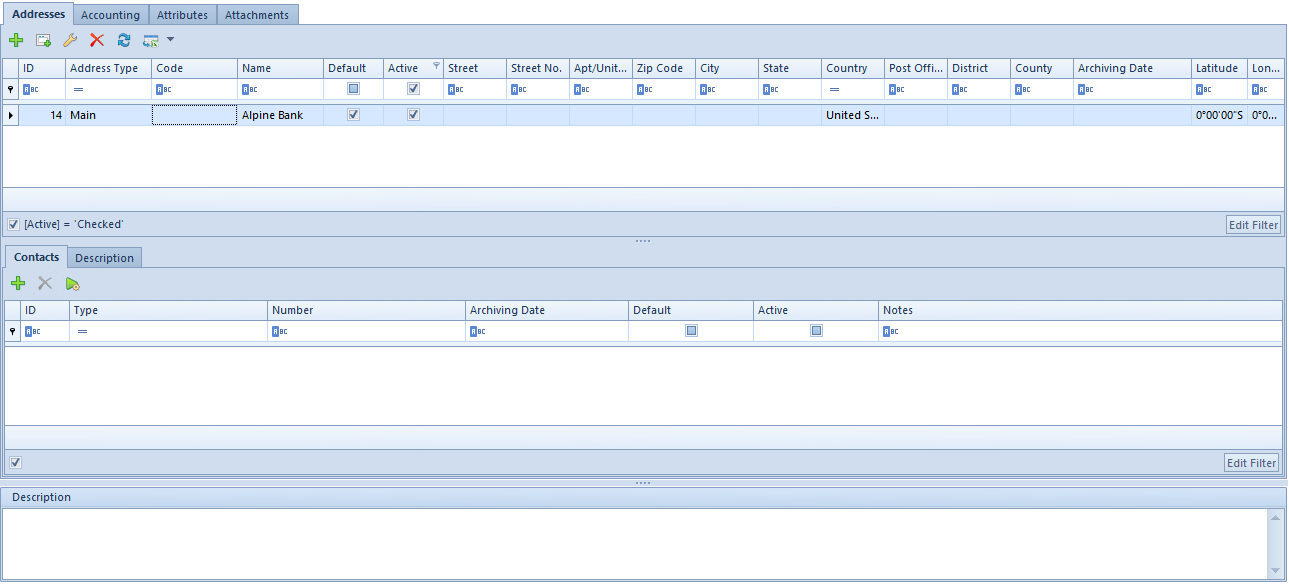
Addresses of banks can be also defined with the use of buttons available in the main menu, in Addresses button group.
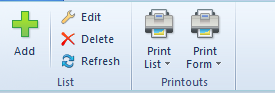
Tab Accounting presents default bank accounts assigned to a given bank.
Detailed description of tabs Attributes and Attachments can be found in <<article>>.
