In order to be able to define prices by lots, it is necessary to indicate which features assinged to an item should be involved inf differentiating of prices. From the level of item form tab Parameters → subtab Features, a user should check parameter Price List for selected features.
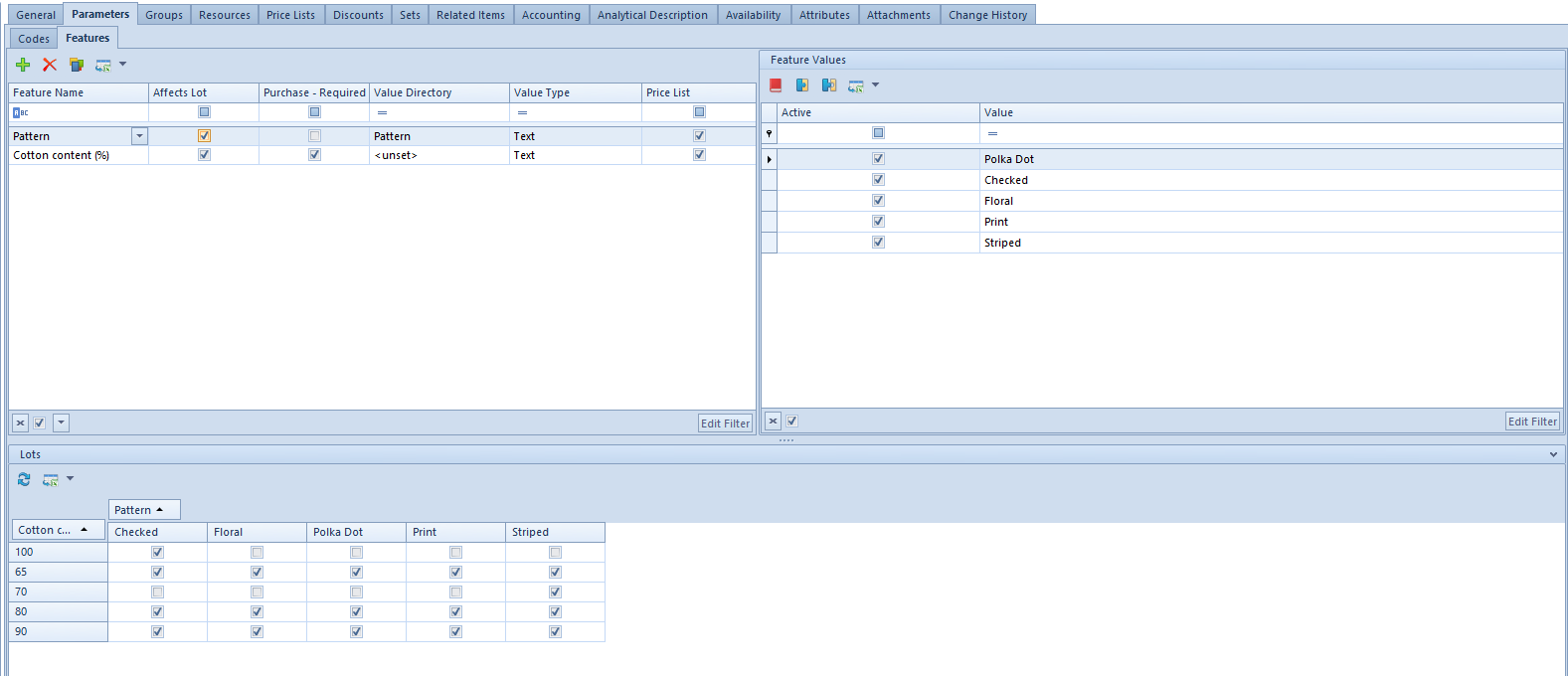
In a price list, it is possible to define prices only for these feature values which have been assigned to an item and make part of at least one lot visible in tab Parameters -> Codes. According to these features, the system will create in the price list a matrix and will consider them the only possible variants for the price specification. The process of creating a lot and associating it with a barcode is described in article Defining item.
[Alert]Section Price List by Features is not available for items of Set type. [/alert]
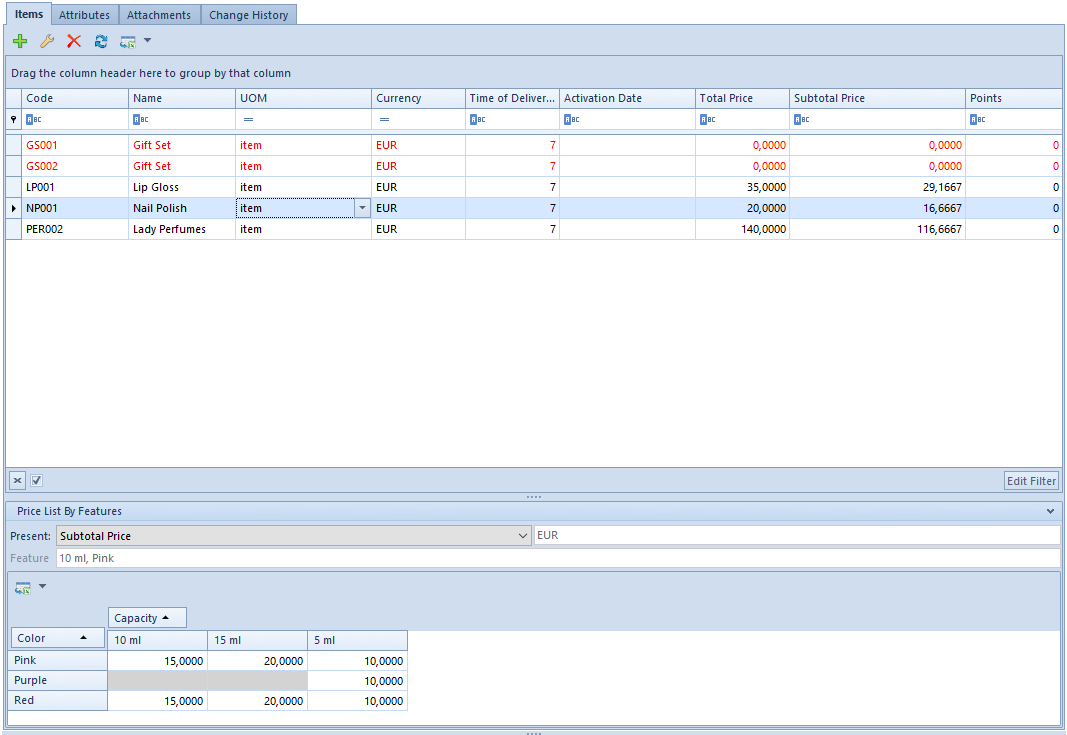
A feature value in a matrix can take an “empty” value. Such a situation occurs when among lots available in the tab Barcodes there is a lot for which there are not any feature values with parameter Price List marked.
white/S/2015-03-31
white/M
white/2015-04-15
black/M/2015-05-01
Values for features Color and Size only are included in the matrix of features. As a result, the system creates also a cell with empty value for the feature Size. It is as follows:
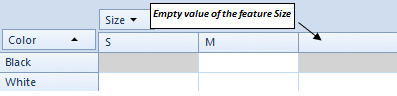
Given that the parameter Price List for features on item form can be freely checked and unchecked, a situation in which originally its parameter Price List (on item form) was checked and an appropriate price list had been created but later the parameter got unchecked, may occur. In such a case, the system still includes such a feature in the matrix of that price list.
In the next step, Operator_1 creates a price list and adds price for item A with features: color – white, size – L to it.
Then Operator_2 unchecks the parameter Price List for the feature Color on the item A form.
Nevertheless, the system still will be including the feature Color in the feature matrix off the price list.
