The list of discounts handled in Comarch POS is available in article Discounts. Discounts are defined in Comarch ERP Standard.
Rules and order of discount calculation are described in article Discounts – General information.
To define a new discount, it is neccessary to select in Comarch ERP Standard Sales → Discounts and add new discount. In Discount Type field, te user selects one of discount types available in the system, depending on the type of defined promotion.
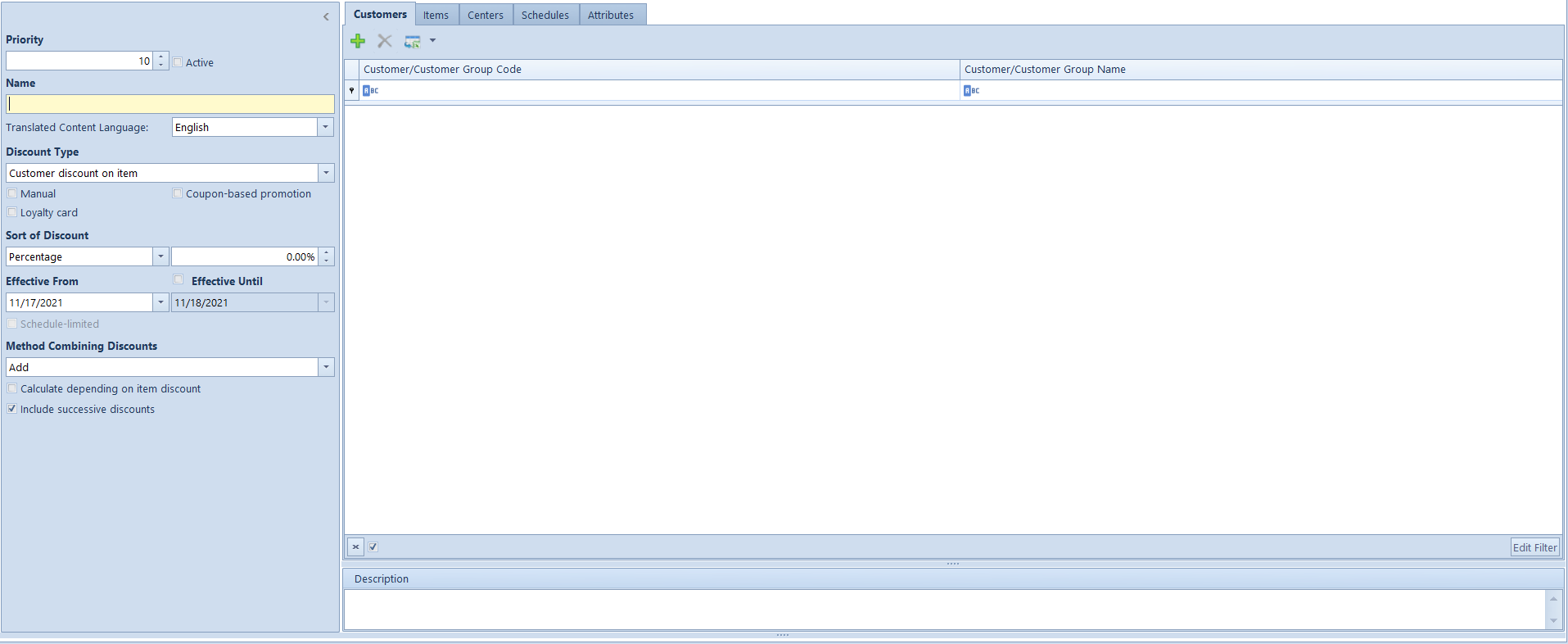
The method of calculating bundle promotions is determined by parameters in definitions of the following document types: Receipt (R), Sales Invoice (SI), Sales Quote (SQ) and Sales Order (SO). To change the value of parameter Handle bundle promotions, edit a given center, select R, SI, SQ or SO document type in tab Documents and then, choose one of the following value for the parameter in section Document Parameters of a given definition:
- Automatically when adding items – calculated bundles are verified each time upon adding an item. Default value.
- Manually – bundle discounts are calculated only after clicking on the button [Calculate Promotions]
In the case where the Handle bundle promotions parameter is deselected in a document definition (SQ, SO, SI, R), bundle promotions are not calculated in a given document type – the system does not verify items, during their addition, in terms of applied bundle promotions Discounts are not calculated when confirming or modifying data in a document.
