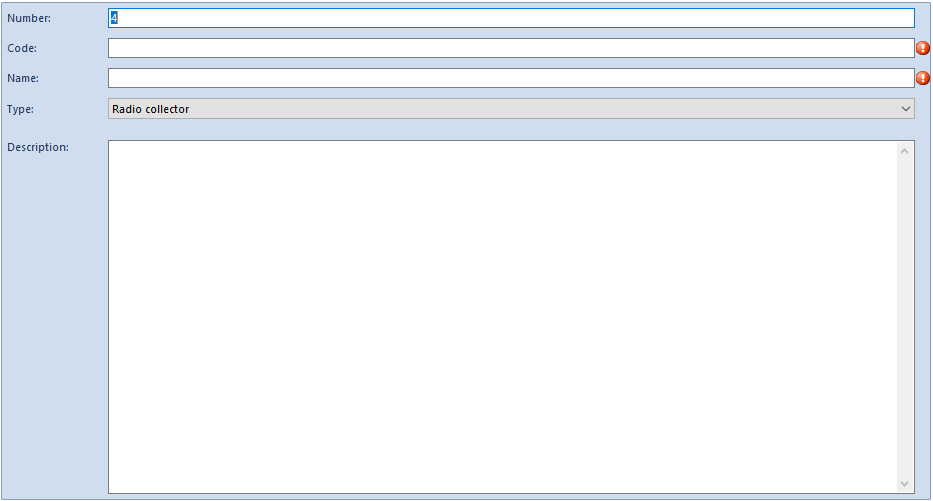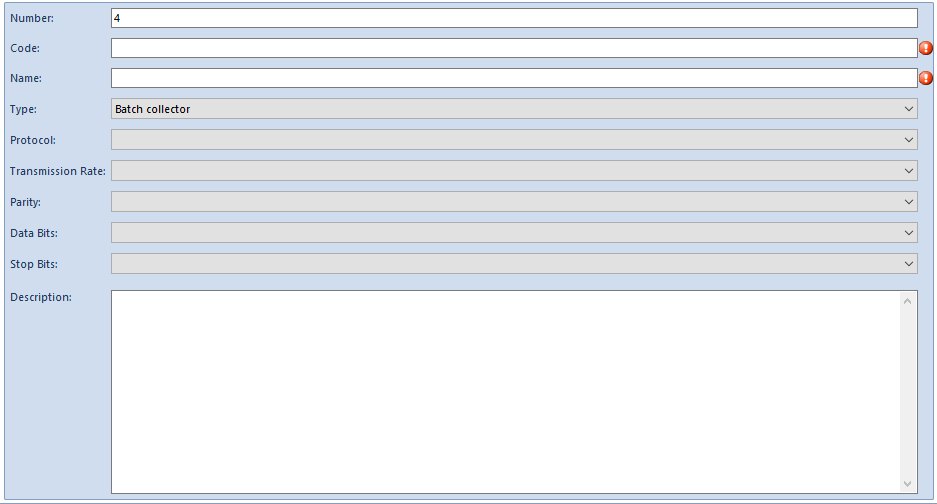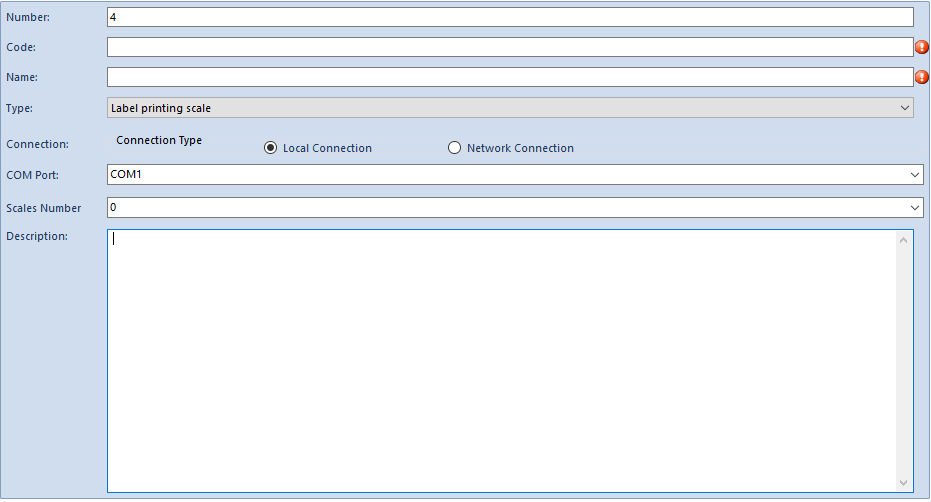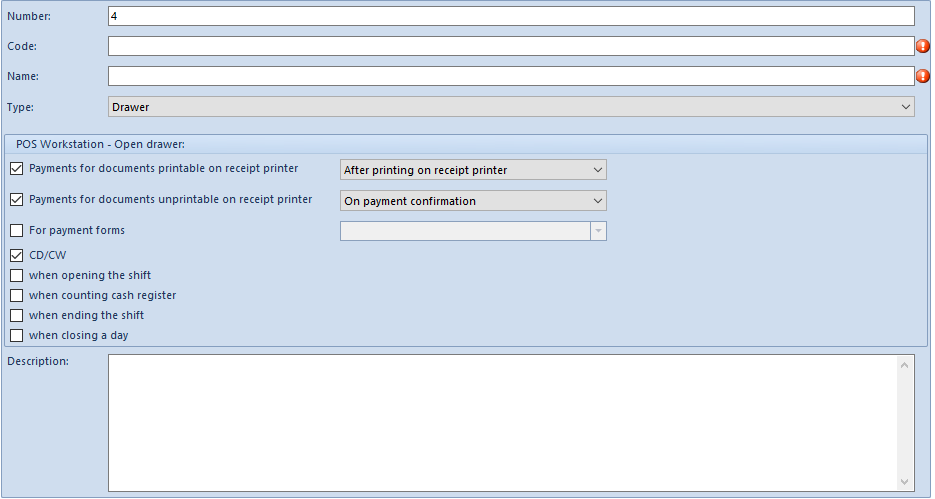With the use of this function, the user defines and configures devices used for registration of external data, such as collector, label printing scale or cash register drawer.
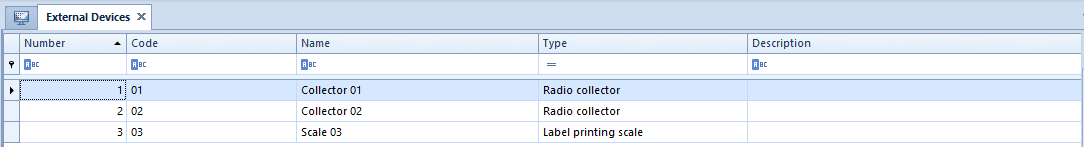
The list is composed of columns corresponding to data inserted by the user during the definition of a new device:
- Number
- Code
- Name
- Type
- Description
- Device ID (column hidden by default)
In the menu, there are standard buttons for adding/deleting/saving a given object from the list as well as buttons for refreshing and closing the list.
Defining external device
The button [Add], placed in the List group of buttons, opens the form of a new external device:
Number is a subsequent ordinal number from the list. The fields Code and Name are mandatory. In the field Type, it is necessary to indicate the type of the newly added device. Types of external devices:
- Radio collector
- Batch collector
- Label printing scale
- Drawer
Depending on the selected type of device, additional parameters defining the device are displayed.
For a batch collector, a communication protocol must additionally be selected and the parameters of a serial port must be specified: Protocol, Transmission Rate, Parity, Data Bits, Stop Bits
For a label printing scale, a connection type and a COM port a device is connected to must be specified and a scale number must be provided.
For a drawer, in turn, it is necessary to specify the parameters specifying the operations during which a drawer must open when registering a transaction at a point of sale.
Detailed information regarding integration of external devices with pos can be found in Comarch POS Knowledge Base.
A drawer can be opened during the following operations:
- Payments for documents printable on receipt printer – with possibility to specify whether the drawer should open before or after printing
- Payments for documents unprintable on receipt printer – with possibility to specify whether the drawer should open before or after payment is applied
- For payment forms – with possibility to specify a payment form.
- CD/CW
- Starting a shift
- Counting cash register balance
- Ending a shift
- Ending a day