The user may generate a compensation document directly in the payment estimate. In order to do so, it is necessary to select from the list all payments/transactions which are to be compensated and select the option [Compensate] available in the Generation section. The system will open a window in which the user may select a date of compensation (by default, the system prompts the current date) and one of the following options:
- Collective compensation document − generates and opens a collective compensation document with Initiated Such document can be created only if selected payments are expressed in the same currency and were issued in the company to which the user is logged-in. In case payments regarding only one entity are selected for compensation, on the side panel of generated document, this entity will be indicated and in the tab Payer, its data will be displayed. If payments for many different entities are, compensation document will be created without entity on it.
- Individual compensation documents for entity − individual and unconfirmed compensation documents will be generated for each entity and currency. Such documents will be created only for payments issued in the company to which the user is logged-in.
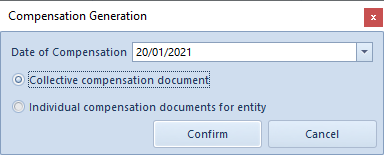
After indicating the date and selecting the option [Confirm], a compensation document is generated and opened. The following fields can be edited:
- Reference Number
- Content
- Owner
- Description
- Date of Issue
- Confirmation Date
- Compensate Documents parameter
