Note
The functionality is available in the Polish version of database only.
Option Import from KIR allows for automatic downloading and updating of information regarding banks from Polish National Clearing House (KIR). Selecting button [Import from KIR], available in the main menu, opens window Parameters for importing bank directory from KIR database, in which the following fields and parameters are available:
- Do not import if the source is older than that for the recently performed import ─ the parameter is available only if importing of banks from KIR was previously performed in the database. In case the parameter remains checked, the import will not be carried out, if the file with data of banks present on the server has not been updated since the last import. Unchecking the parameter causes that the data will be retrieved regardless of the date of creation of the file with banks data.
- Import Method – drop-down list containing the following options:
- Update existing banks and add new ones – imports new banks and updates the data of banks already existing on the list
- Only new banks – imports only those banks, which are not present on the list yet. The data of banks already existing on the list is not updated.
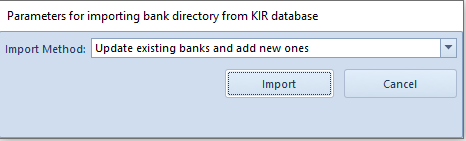
Note
In order to import banks from KIR it is necessary to have Microsoft Database Engine 2010 program installed.
