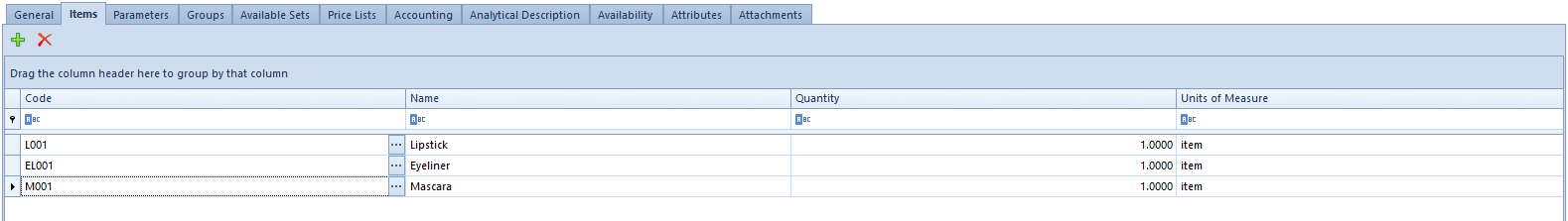In the system, it is possible to define items of Set type, that is sets of two or more items. To do so, in the header of an item form, in the field Type, it is necessary to select Set value.
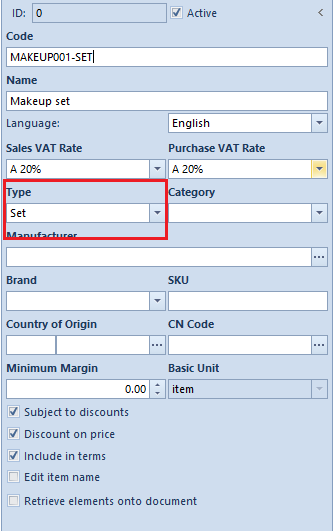
Parameter Retrieve elements onto document
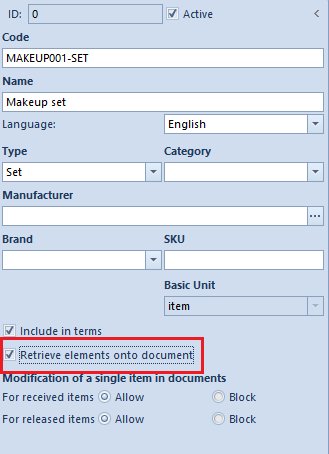
Sets can be used during purchase and sale transactions, if the parameter Retrieve elements onto document is checked on item form. If the parameter is unchecked, the set can be subject to sale transactions only.
Checking the parameter Retrieve elements onto document causes that:
- The following fields and parameters in the form header are hidden: Purchase Vat Rate, Sales VAT Rate, CN Code, Minimum Margin, Discount on price, Subject to discounts, Edit item name, Country of Origin
- It is not possible to define additional units. Such set can have only one basic unit with precision equal to 0 defined.
- It is not possible to define <<related items>> (the tab Related Items on item form is hidden)
- It is not possible to define <<discounts>> − discounts can be defined for particular set elements (the tab Discounts on item form and the parameter Discount on price in the header of item form are hidden)
- It is not possible to define price for a whole set − the price can be defined for particular set elements only (section Prices in the tab General is hidden)
- The tab Change History on item form is hidden and the button [Change History], available in the main menu over the list of items, is deactivated.
Moreover, upon checking the parameter in the header of item form, section Modification of a single item in documents along with the following parameters appear:
- Block − if the parameter is checked, it is not possible to change the quantity of a single item on the list of items. Deleting an element of a set with checked Block parameter will delete all elements of that set.
- Allow − if the parameter is checked, it is possible to change the quantity of a single element. Additionally, deleting of one element will divide a set and delete the checked element.
Tab Items
On the form of an item of set type, there is tab Items which contains a list of items composing a given set and allows for adding and deleting them. The list contains the following columns:
- Code
- Name
- Quantity
- Unit of Measure
- Precision (hidden column) − number of decimal places with which a given unit of measure is calculated in the system.