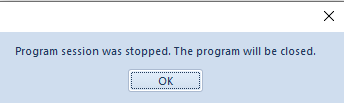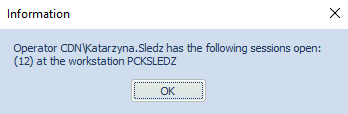In menu Configuration → Company Structure, Operator Sessions functionality is available, which is used for handling sessions of operators and previewing the history of logging of all operators to the system. Only an operator assigned to group B2_admin has access to the functionality.
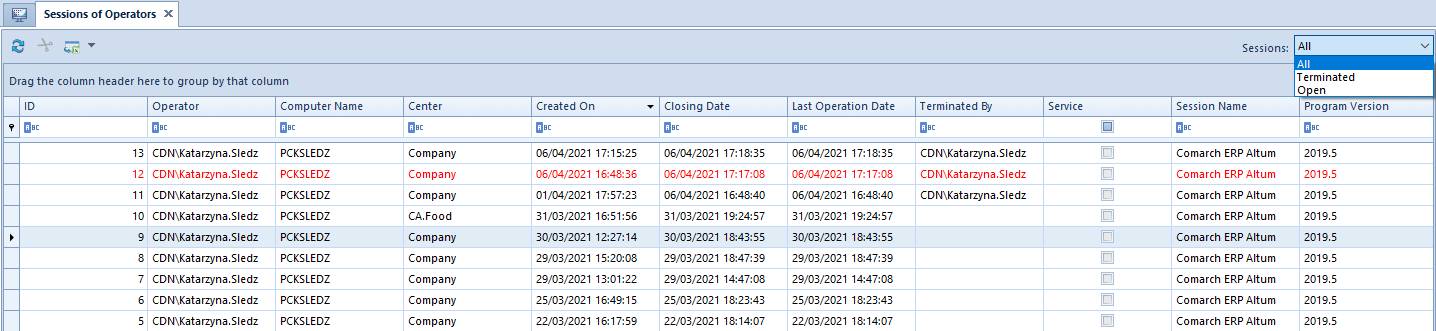
Current operator session is marked in red. In the upper right corner of the window, there is a filter for the list of sessions, containing the following options: All, Terminated, Open.
The list of operator sessions presents the following data:
- ID ─ session ID
- Operator ─ operator who started a session
- Center ─ unit of the company structure where a session was started
- Created On ─ date in which a session was started
- Closing date ─ date on which a session was closed
- Last Operation Date ─ date of the last action initiated in a given session
- Terminated by ─ operator who terminated a session
- Service ─ parameter indicating whether a session originates from an external service, e.g., Mobile
- Session name ─ name of a system or application on which a session was started
- Company database version
- Program version
Next to the standard buttons for updating, importing and exporting list to an excel sheet, there is a button with scissors symbol which allows for interrupting an active session of a specific operator, e.g., in order to unblock the documents which were blocked after the system had been closed abnormally.
The operator whose session was terminated will receive the following message:
Whereas, if an open session of a given operator already exists, the following message is displayed after that operator logs in to the system: