Parameter is a variable being a part of a process. To open a list of parameters, it is necessary to click on [Parameters] button, available in Model group of buttons.
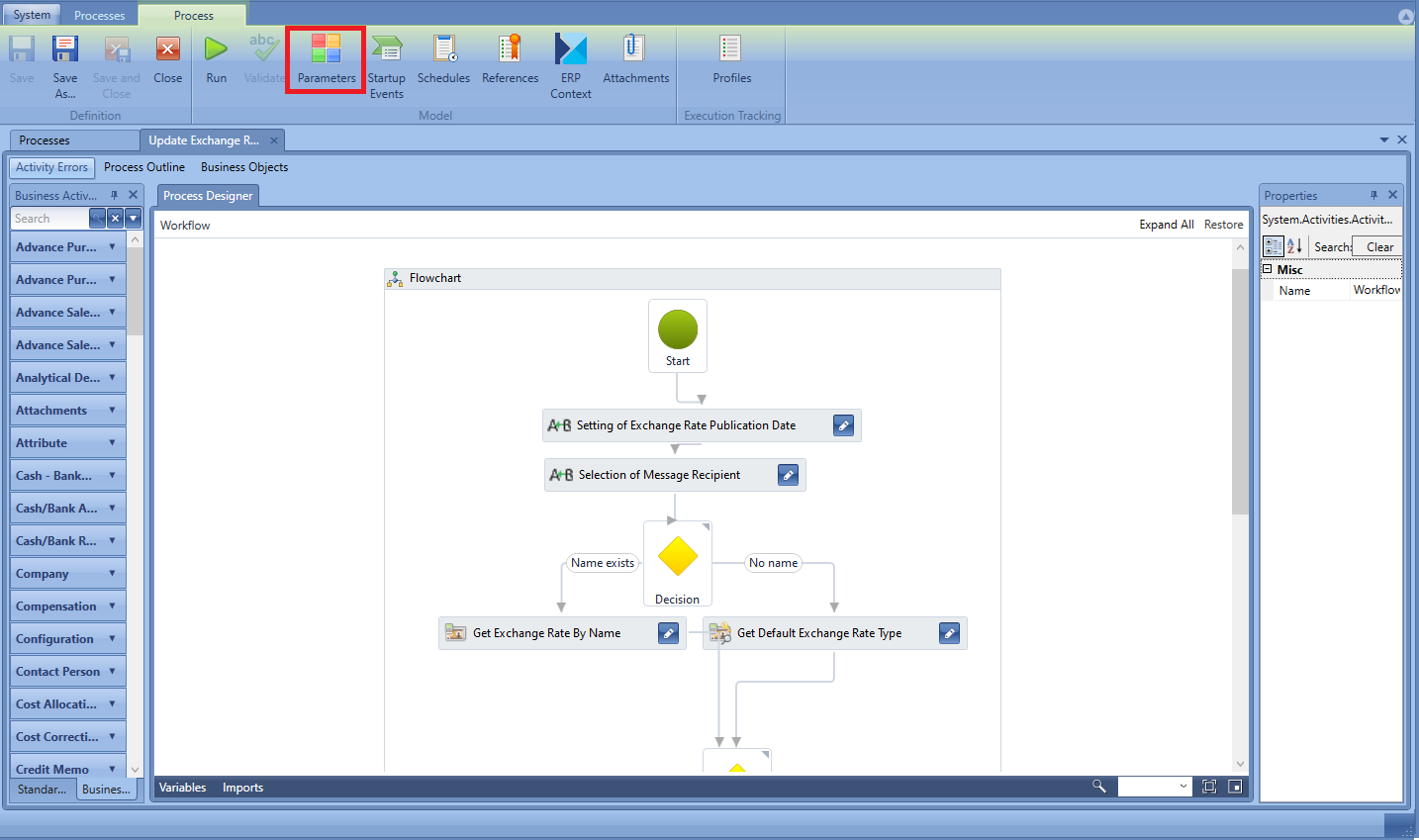
A list containing all parameters defined within a user’s process, as well as default system parameters, is opened.
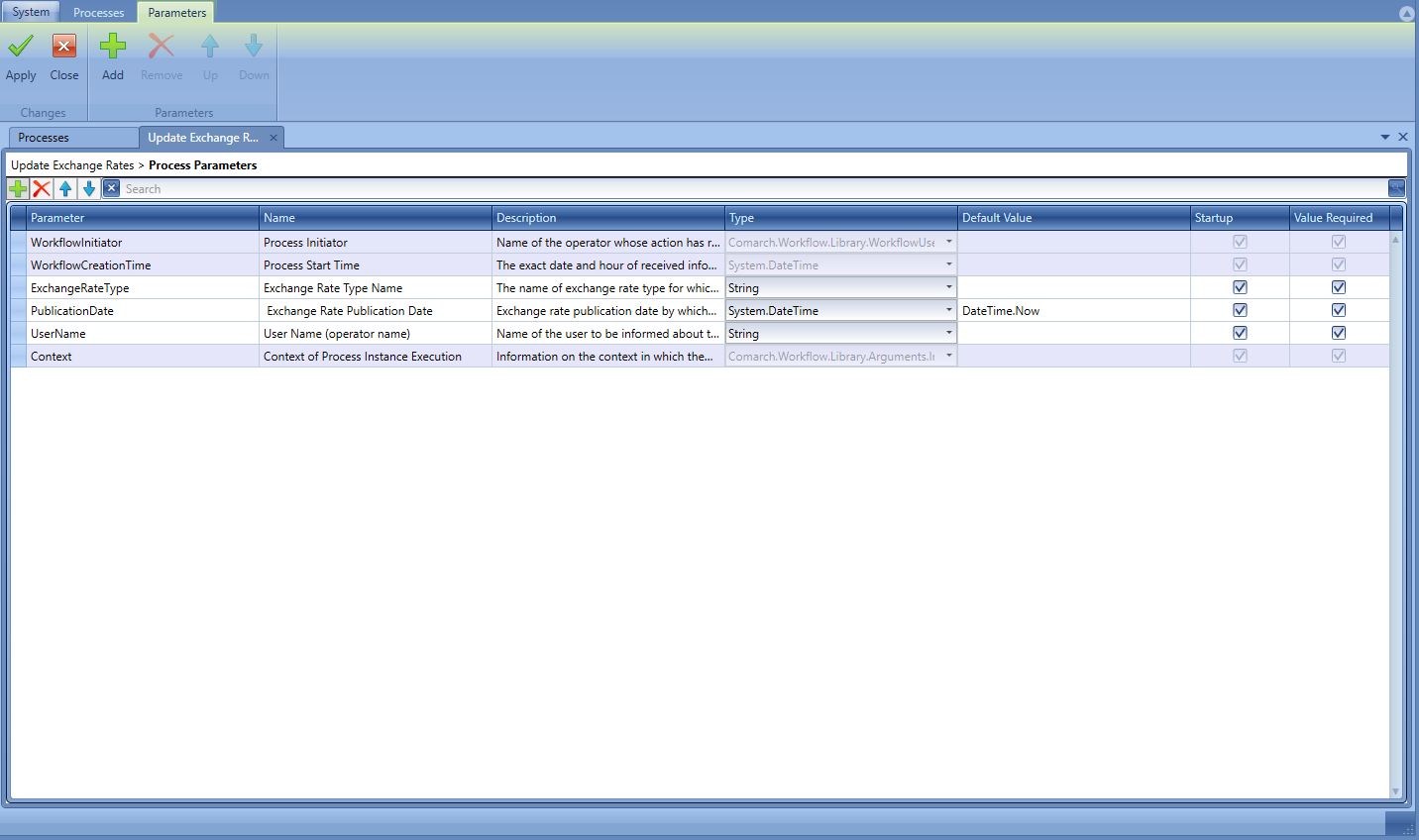
Each process has three default parameters:
- WorkflowInitiator – process initiator
- UserName – name of the operator who has started the process manually or name of the operator for BPM service in the case of an automatic process startup
- WorkflowUserId – operator’s ID
- Context – context in which the process is being executed
- Instance – information about the process instance, its definition and type
- Session – information about process session, center and company for which the process was started. This parameter can be used, for example, to retrieve a current center by its ID.
- StartMode – information about the method in which the process was started
- WorkflowCreationTime– time of process initiation
To add a parameter, it is necessary to select [Add] button and select variable type and parameter’s textual type (Parameter column).
Hint
Variable type can be chosen from a drop-down list containing types available in the whole system. Recently used variable types are available on the list on the next selection.
Additionally, it is possible to set the following options:
- Name – name presented for the user during the manual process startup
- Description
- Default Value– value assumed by a parameter if it is not specified by the user when starting a process
- Startup – if the option is checked, a parameter can be transferred from outside during a process startup. If the option is unchecked, also Value Required option is automatically unchecked.
- Value Required – after checking the option, a parameter is presented on the list during the manual process startup in the Comarch ERP Standard system and its value ca be set or changed. If the user does not select that option and the option Startup is checked, it is necessary to enter the default value.
Example
To transfer a file to a process, a new parameter named File, of FileDataType type, is added. The fields Startup and Value Required remain unchecked.
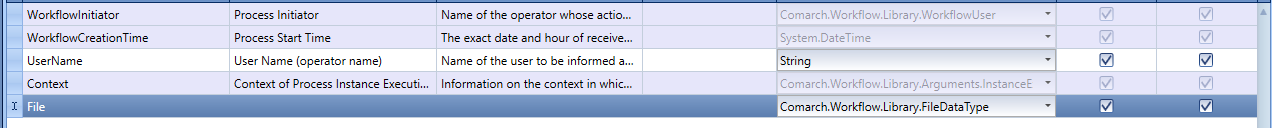
When starting a process for the File parameter, it is possible to select a file which will be transferred to the process. The path to the indicated file will be entered to the parameter.
