Quotes document a trade proposal which a vendor submits to a customer. They result in calculation of a subtotal, total value, an amount of VAT tax and generate a payment, which is not, however, displayed in the payment plan and is not subject to completion.
From the level of modules Sales and Purchase, are available, respectively, list of sales quotes and list of purchase quotes.
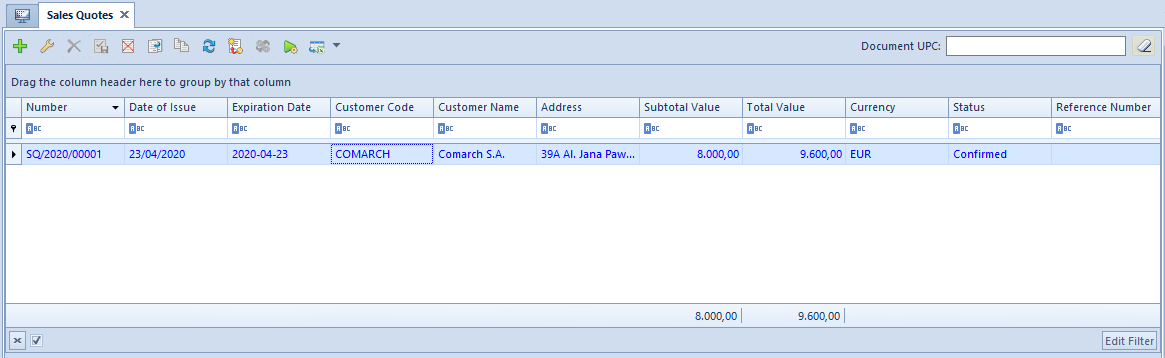
The list of documents has been described in article List of documents.
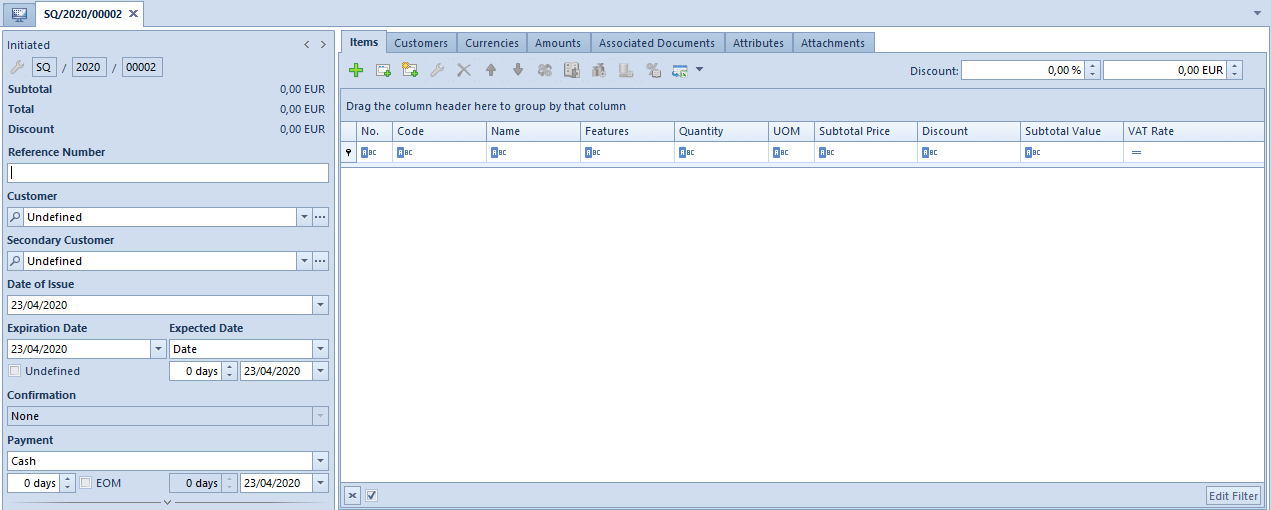
The document form and its tabs have been described in subcategory Document forms.
Quote expected date
The expected date of a quote can be defined through the number of days calculated from the date of issue of a quote or in form of a specified date or as a number of days from the date of issue of an order (order issued after a customer confirms a quote).
It is also possible to define expected date of individual items of a quote.
Fields Time of Delivery and Expected Date on quote items are strictly connected with each other. The time of delivery is a difference between document date of issue and expected date of a given item. Changing values of the fields results in recalculation of the dates.
The expected date of a quote can be defined or undefined
Options of quote confirmation
A standard business process assumes conversion of a sales/purchase quote to a sales/purchase order upon prior acceptance of the quote’s conditions by its addressee.
A reaction of the addressee to the quote sent to it can be recorded in the confirmed document, through selection of a confirmation option in the quote’s details:
- accepted
- rejected − after selecting this option an additional field with a drop-down list appears in which it is possible to specify the reason, defined in the area Configuration → (General) → Generic Directories.
Generating orders to quotes
For an order to be generated, an offer document must be confirmed, its expiration date cannot be elapsed and its status cannot be Rejected. While generating an order, the system takes into account the expected date of items and of the document header and retrieves the basic data from the quote, especially the price and the value of an item in the document currency.
Moreover, the following rules are observed when generating orders from quotes:
- the item name is be set in an order item form on the basis of the item name from a quote item form, with the possibility of editing the name in the generated document (providing that the parameter Edit item name has been checked in the item form)
- the final price of items determined in a quote as well as the value of the whole quote expressed in the quote currency is not subject to being changed while converting the quote into an order and is transferred to an order
- the expected date in the document header is determined in accordance with the latest date among expected dates on items
- payments in an order are set on the basis of the payments in a quote being converted
- the terms and conditions of any terms will also be transferred along with the payment
- If in the payment of a sales quote a specific date of planned payment has been defined, but this date has already passed, then the terms and conditions of a terms are not be transferred (there is no chance that the recipient of a quote will pay before the due date)
Sales quote
Sales quotes are issued for the purpose of attracting a customer to our product range and persuade it to make a purchase.
An item of Merchandise, Set or Service type can be an item of a sales quote.
The functionality of sales quotes is available from the level of menu Sales → Quotes.
Minimum margin control in regard with quotes
If control of minimum margin is enabled in the system, it starts at the stage of a sales quote. Although a quote does not retrieve resources from a warehouse, purchase price required for calculation of the minimum margin is determined on the basis of last purchase price from PI documents.
Purchase quote
Purchase quote is a reflection of the quote directed to us by another vendor/secondary vendor for the purpose of presenting its range of items to us and encouraging us to make purchase.
An item of Merchandise or Service type can be an item of a purchase quote. It is not possible to issue a purchase quote for a set.
The functionality of purchase quotes is available from the level of menu Purchase → Quotes.
Generating price list from a PQ
From the level of the details of a confirmed purchase quote whose expiration date has not passed yet, a user can generate a regular price list (it is not possible to generate a threshold price list from a quote).
To do so, in the quote details it is necessary to check relevant items and click on button [Generate Price List]. The system verifies whether the checked items have assigned features on an item form for which the parameter Price List has been marked (tab Parameters → Features).
- If it does not find such features, it places the marked items in a price list together with prices, units and a delivery time, which has been assigned to them in a quote.
- If it finds such features, then all marked items are placed in a price list, but additionally, on the basis of lots of a given item, creates a matrix of all possible feature combinations for them, for which an individual feature can be defined.
- If there is no cell corresponding to features of a PQ document item in a matrix cell, the price is not added to a price list.
Generating SQ from PQ
It is possible to generate sales quotes from a confirmed purchase quote.
In the case of generating a sales quote for one customer, the prices of items on the generated quote are retrieved from the current, active price list for released items that is the default price list for a given customer/vendor. A user can select the method for calculating prices for sales quotes generated for many customers.
The following rules are observed when generating sales quote from a purchase quote:
- the system sets the prices in SQ on the basis of the currently applicable price lists as well as promotional offers
- the price from the source purchase quote is retrieved as the regular price (purchase price) on which a margin is calculated
- the item name in a SQ item form is set on the basis of PQ item; the name can be edited in the SQ (providing that the parameter Edit item name has been checked in the item form)
- generation of SQ is possible only when a purchase quote has been confirmed, it cannot be rejected or canceled
- it is not possible to generate SQ from a purchase quote whose expiration date has already passed
- expected date in SQ items is set as the later of the dates – expected date from PQ item or expected date determined on the basis of time of delivery from a given item price list.
- expected date in SQ item takes on the same form as the expected date on the source item of PQ – an exact date or number of days from the date of order
- expected date in SQ header takes on the same form as the expected date in the source PQ – if there are many source PQ, then the system takes the form of the first of them
- expected date in SQ header is determined on the basis of the current date, unless that date is earlier than the latest from dates in quote items – then it is appropriately postponed.
