References refer to .dll assemblies which extend standard system functioning, e.g., by adding author activities. To use a given reference in a process, it is necessary to add it to the system. It is done by selecting button [Import] from References group of buttons which is available from the level of the process assembly and next, by selecting appropriate files from the disc. It is also possible to export references.
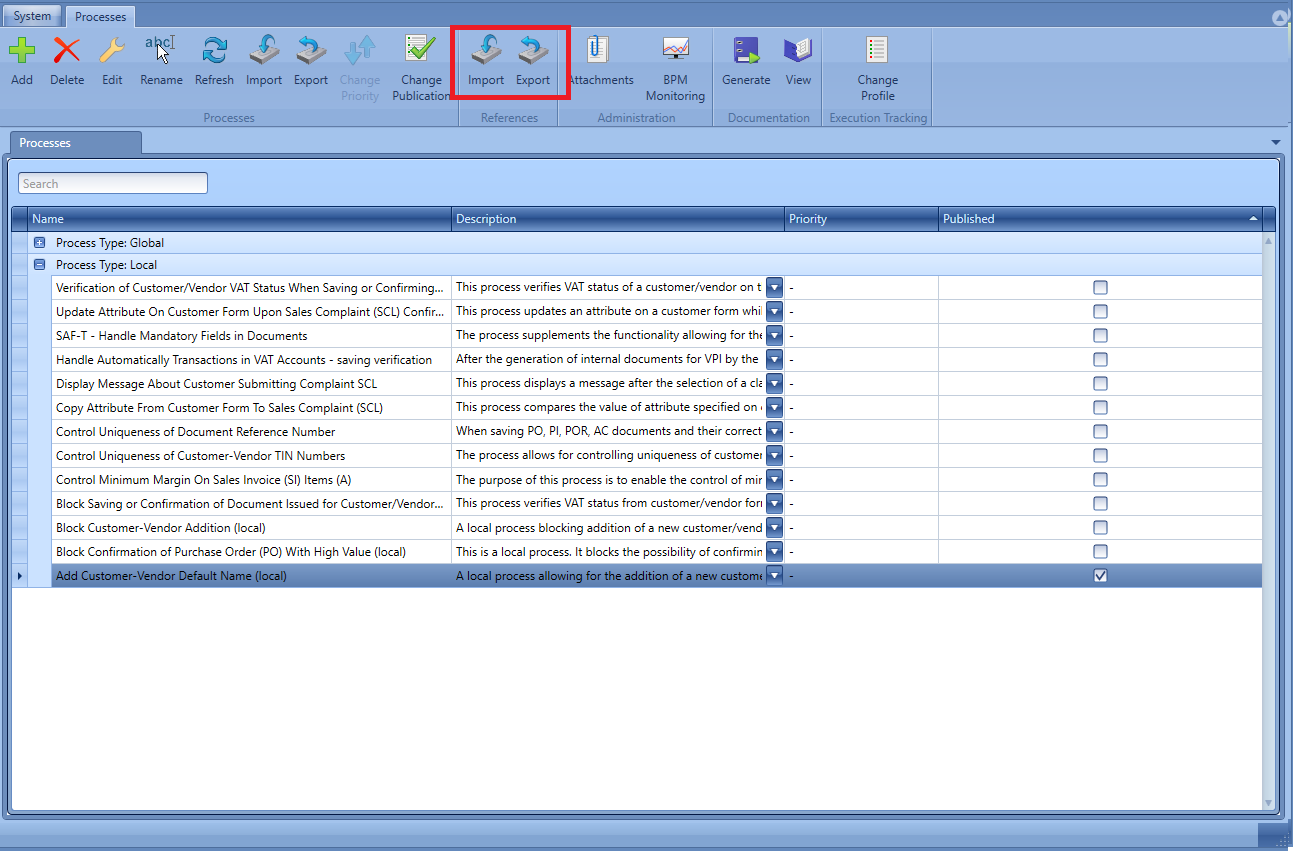
After uploading references to the system, it is possible to add them to particular processes. In process edition window, it is necessary to click on [References] button, available in Model group of buttons.
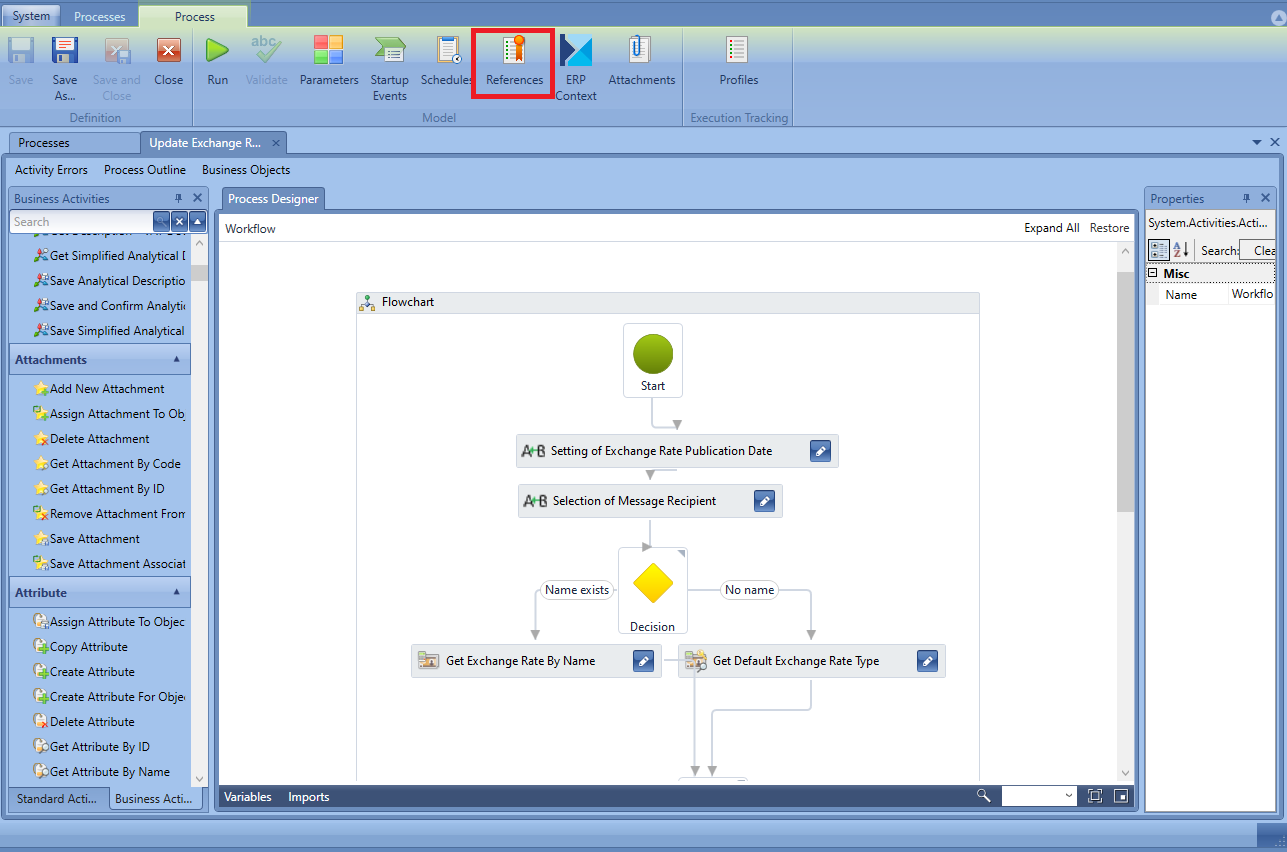
On the list of references, there are standard references which cannot be deleted. Additionally, the user has access to standard assemblies for integrating the Comarch ERP BPM with Comarch Business Intelligence, Microsoft Office or Comarch Retail POS.
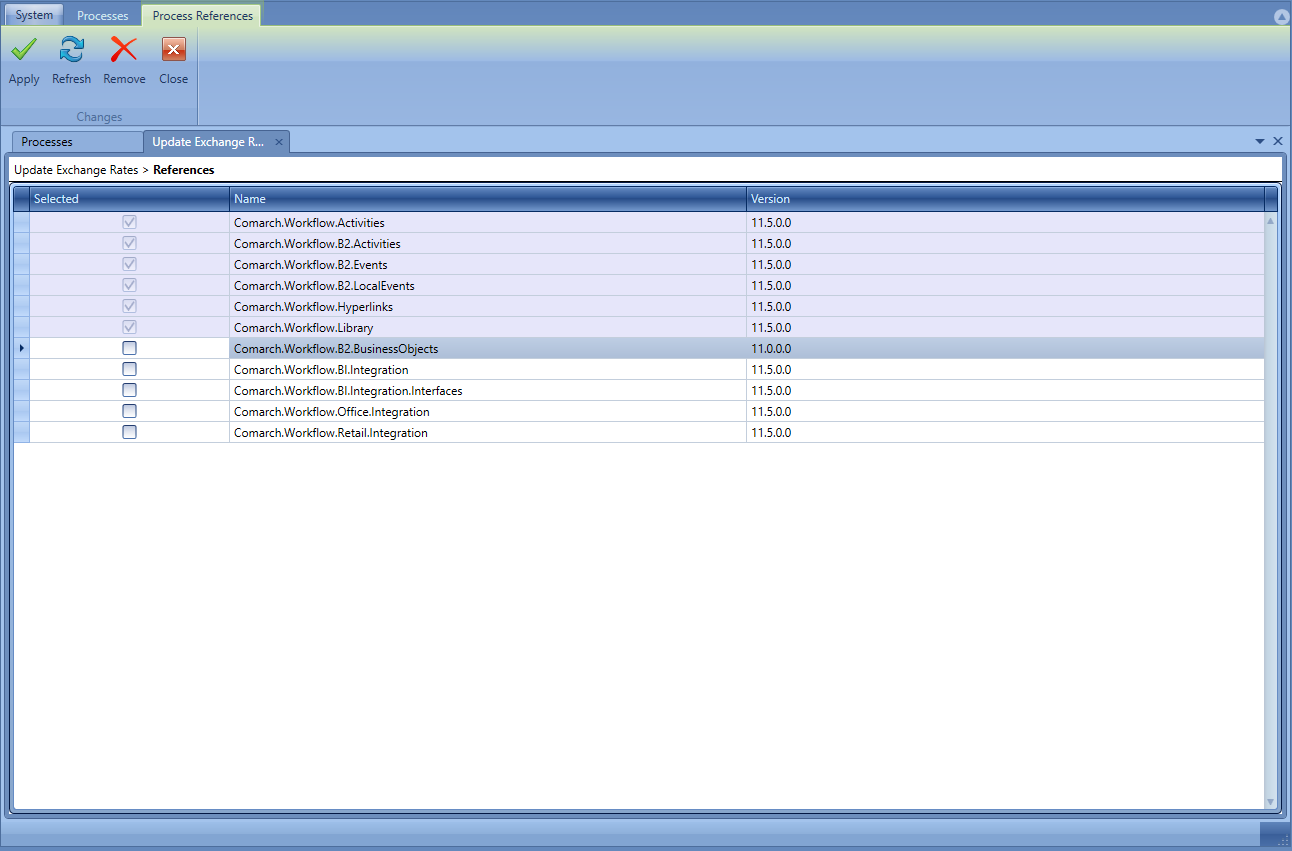
After being added to the system, own, dedicated references are automatically displayed on the list of references available from the level of process definition. After selecting a reference and clicking on [Apply] button, it is possible to use the created extension.
