In order to add a transaction correcting cash allocation, it is necessary to select a transaction to be corrected on the list of cash/bank transactions and click the button [Correct] in the button group List. The type of a correcting transaction depends on the parameter Automatic correction available in System → Configuration → Accounting, section Cash/Bank Transactions. The user may decide whether a correcting transaction is to be registered as an opposite transaction with the same sign or as the same transaction with a negative sign. A detailed description of the parameter may be found in the article Configuration parameters for cash/bank transactions.
The user may verify whether a given transaction is a correction. This information is presented in the column Correction (hidden by default) on the list of cash/bank transactions. If a given transaction is a correction, the column Correction displays an exclamation mark in its row.
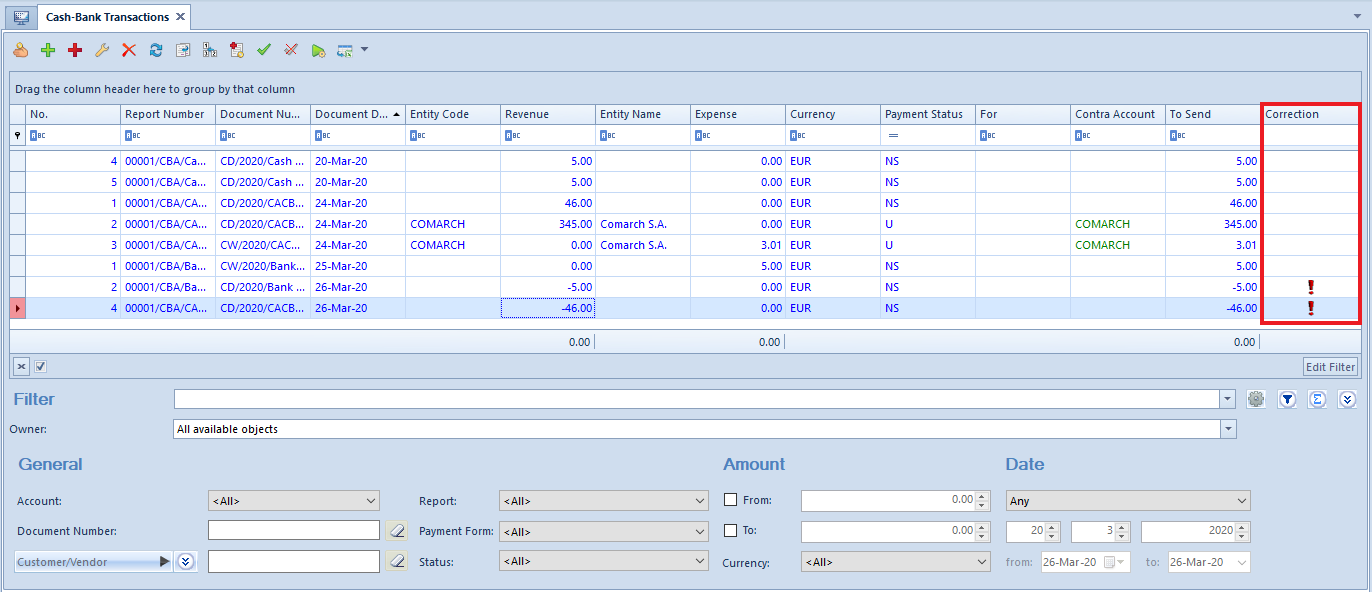
On the forms of both correcting and corrected transactions, the tab Associated Documents displays information on the association of relevant transactions. Additionally, if a correction is added to an unapplied transaction, the system creates an automatic compensation between the correcting and corrected transactions. Such a settlement may be deleted by the user.
