Startup events enable automating starting of a process before or after execution of a specific operation in the Comarch ERP Standard system.
Startup events differ depending on process type (local or global). They can be selected when adding a new process or when editing a process, by selecting [Startup Events] button, available in Model group of buttons.
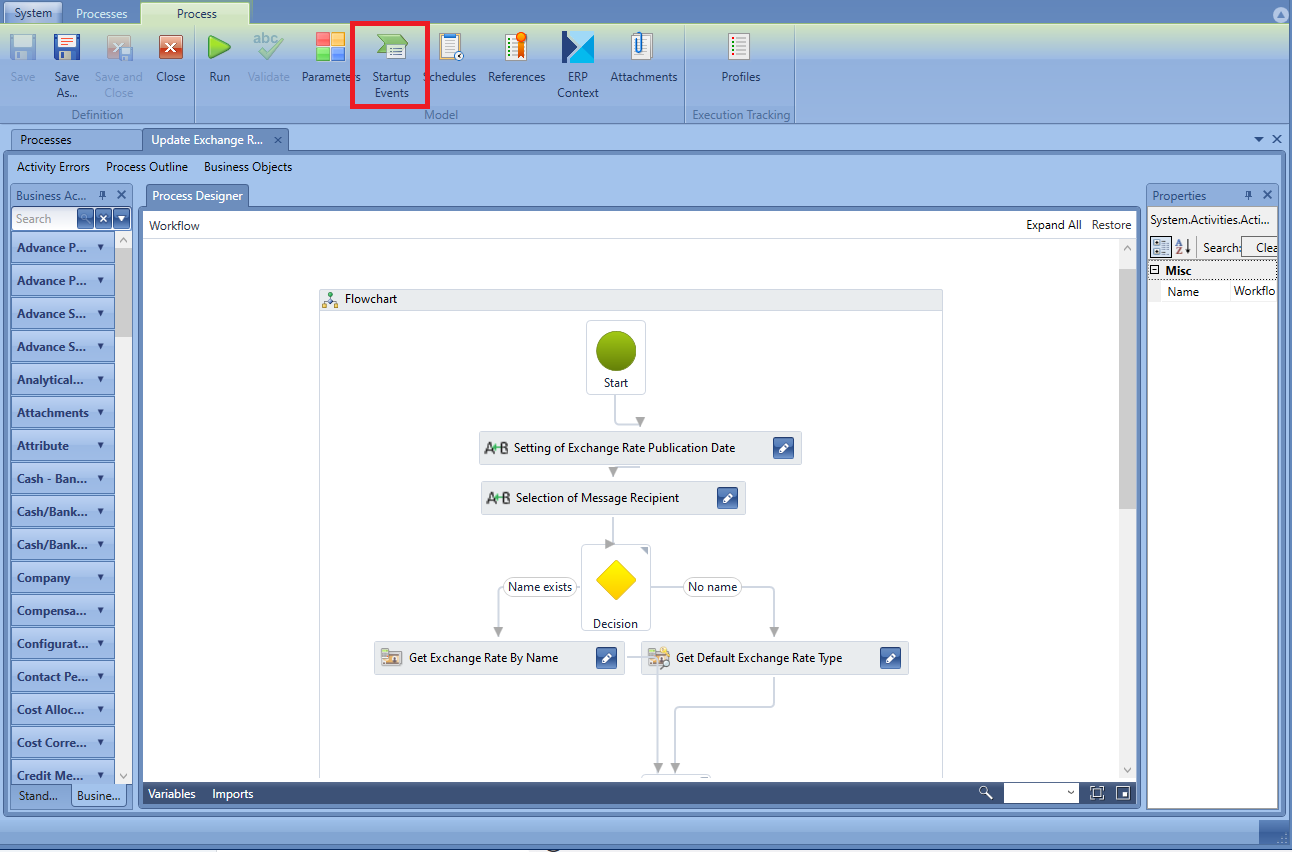
A list of startup events grouped by names of objects available in the system is opened.
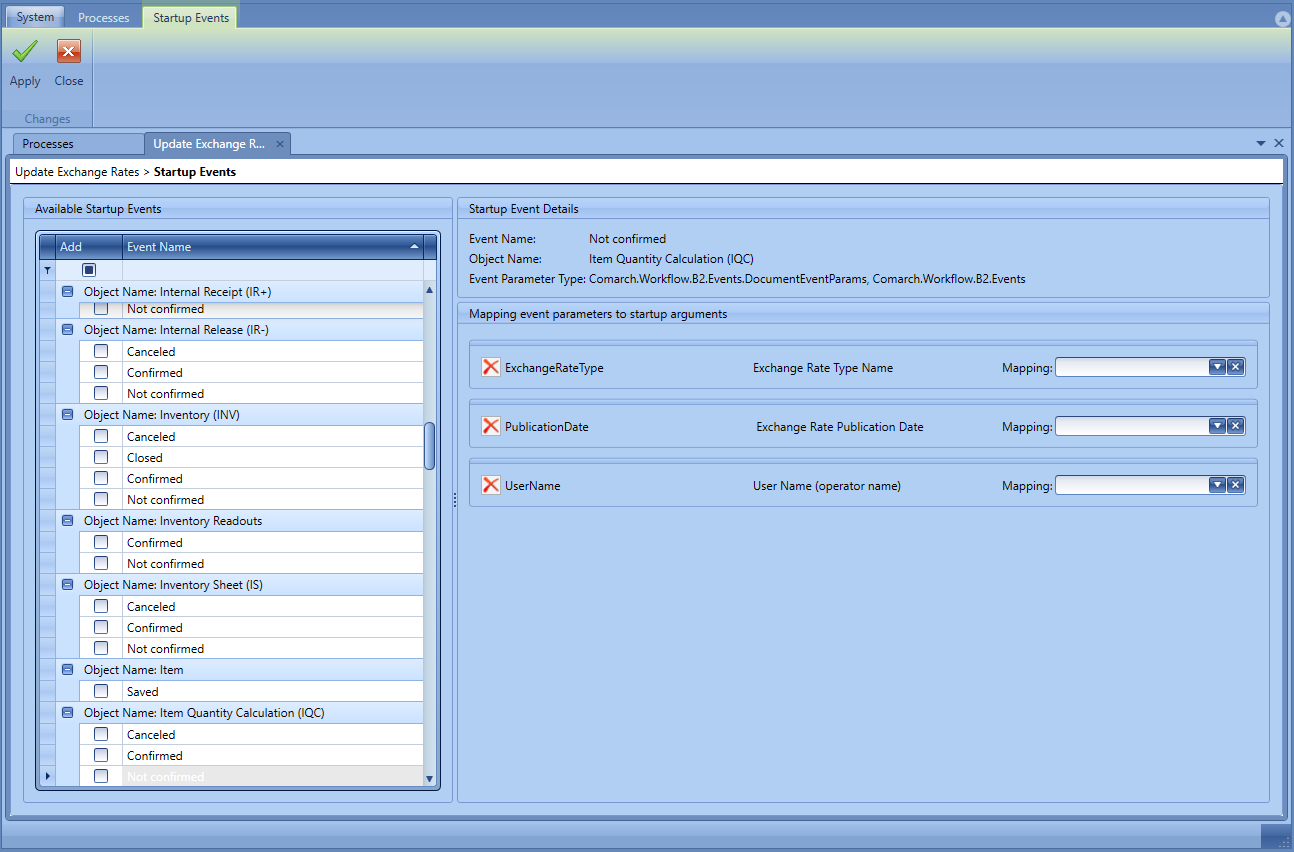
On the left side of the window, it is possible to select those startup events, which will trigger a process. Along with an event, parameters can be sent to a process. They can be selected from the drop-down list of a given startup event. These values can be connected with parameters by means of mapping. Mapping section is located on the right side of the section containing startup event details.

- CurrentStateType– current document status
- DocumentId– document ID
- DocumentTypeNamespace – parameter identifying document type
- PreviousStateType – previous document status
This parameter is generated for events of global processes only.
