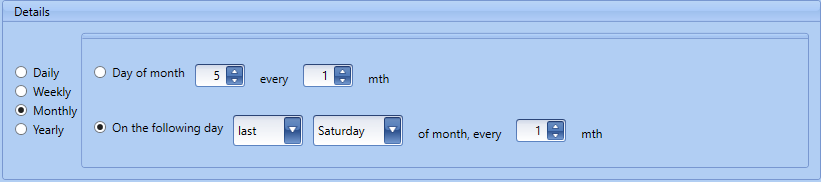Besides manual and automatic triggering of processes on an event, the system allows for starting processes according to defined schedules.
Note
Schedules are available for global processes only.
To add a schedule to a process, it is necessary to select [Schedules] button, available in Model group of buttons.
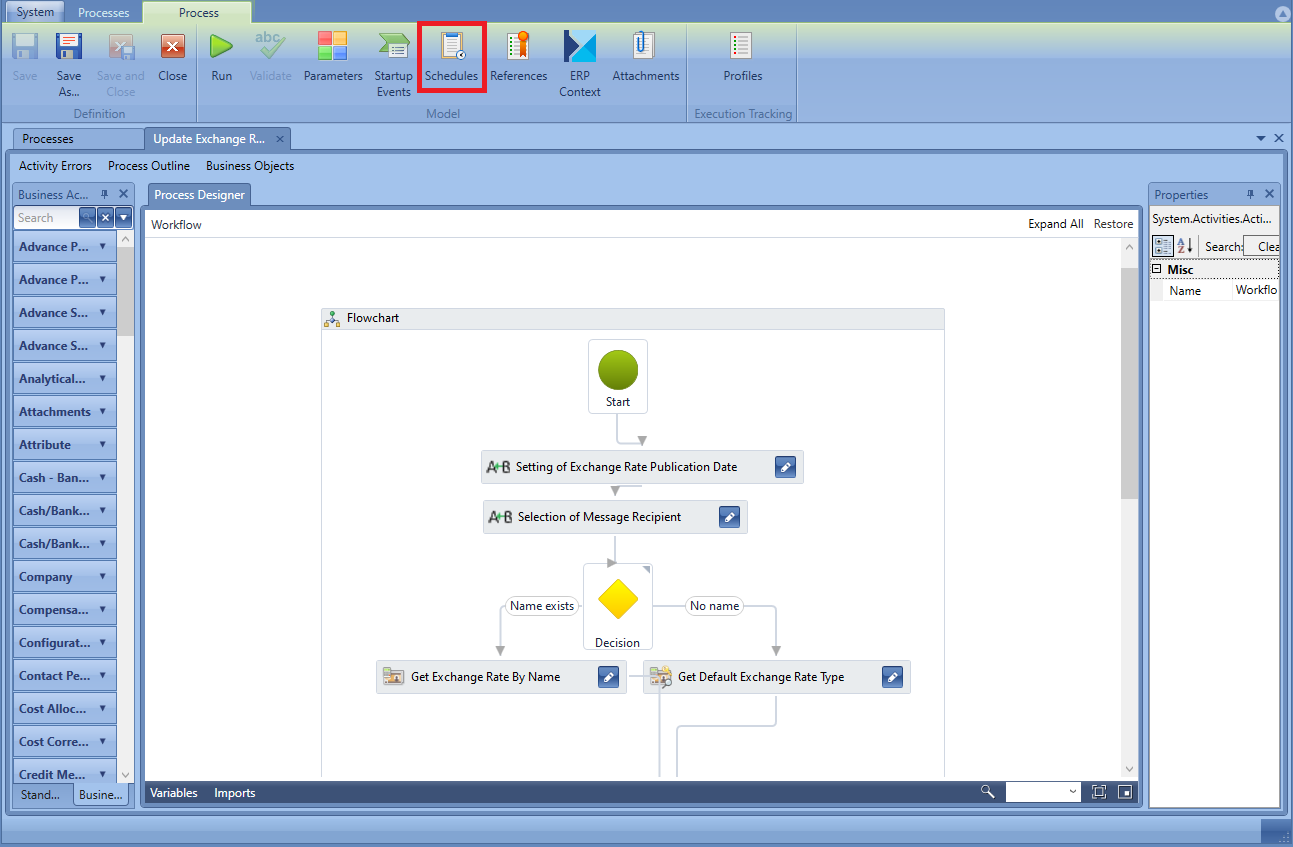
In case there are no defined schedules for a process, the system asks whether the user wants to create a new schedule. After answering Yes a window for defining a schedule with a list of schedules is opened, where it is possible to add new schedules and delete existing ones by means of [Add] and [Delete] buttons. On the left side of the view, details regarding schedule currently marked on the list, are displayed.
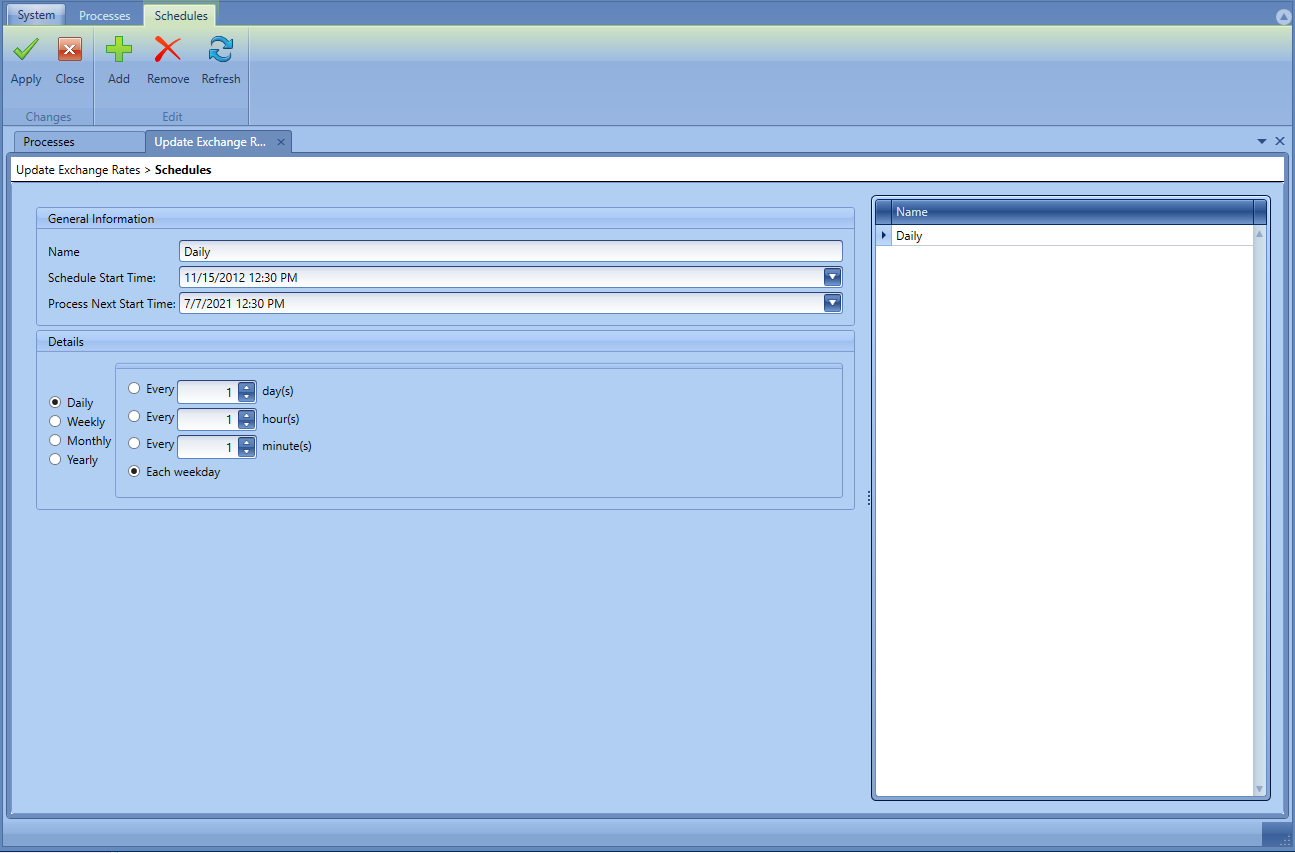
A schedule can be defined as daily, weekly, monthly or yearly.
Example
To allow a process to start automatically each last Saturday of a month, it is necessary to:
- Select Monthly schedule type
- Select option On the following day
- Select day – from drop-down lists it is necessary to select options last and Saturday
- Define period of schedule validity – in this case, it is necessary to select option every 1 mth, because the process is supposed to be started every month.
Note
In case the BPM server is deactivated, processes are not executed, but they are queued. It means that they will be executed after the server is started. In the case of processes with schedules, when the server is started, in a queue there can be only one instance of such process. Subsequent startups of that process are not queued.