The following parameters are available in the tab Trade of the menu System → Configuration → Trade, which is described in the article Trade Tab – General Information.
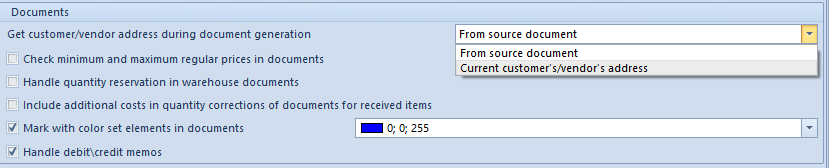
Section Documents is composed of the following parameters:
- Get customer/vendor address during document generation – from a drop-down list it is possible to choose the method of retrieving address:
- current customer address
- from a source document during document generation
- Check minimum and maximum regular prices in documents – if the parameter is checked, the control of minimum and maximum regular price is enabled on documents.
- Handle quantity reservation in warehouse documents – the parameter is available in database with FIFO/LIFO method of queuing resources. If the parameter is checked, there is a possibility of handling quantity reservations in warehouse documents. The parameter can be checked at any moment of work with the system and can be unchecked, provided that in the system there is no a warehouse document (SOR, IR-, WM-) creating a quantity reservation.
- Handle quantity reservation – this parameter works in the same way as the parameter Handle quantity reservation in warehouse document, but it’s available only for the databases with AVCO method of queuing resources. More information regarding the mechanism of resource collection is available in subcategory Reservations.
- Include additional costs in quantity corrections of documents for received items – if the parameter is selected, addition costs will be included in quantity corrections of documents for received items. Checking the parameter enables additional costs reimbursement along with returned merchandise. If the parameter is unchecked, additional costs remain.
- Mark with color set elements in documents – checking the parameter enables color change for sets with checked Retrieve elements onto document parameter
- Handle debit/credit memos – the parameter decides whether credit and debit memos are available in the system
