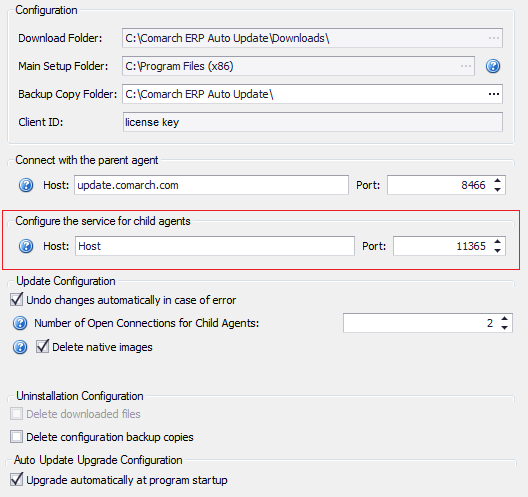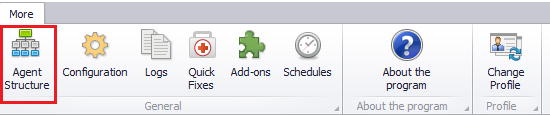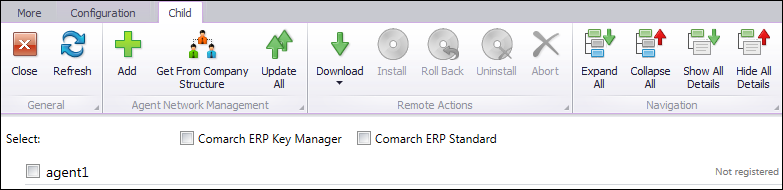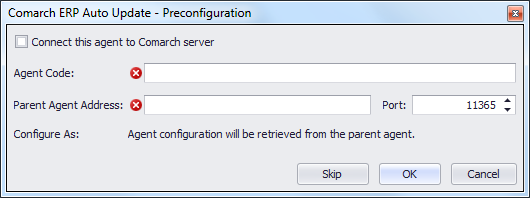Adding child agent
Child agents are added from the level of More → Agent Structure
In the window for adding new child agent, it is necessary to specify child agent code (the same code should be entered during the configuration of the child agent) and select a product to install. From among available products, for Comarch ERP Standard it is possible to add:
- HQMaster – Headquarters Server
- HQ – Headquarters Workstation
- BIServer – Business Intelligence Server
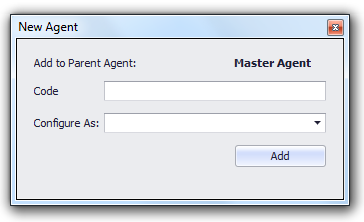
After addding a child agent, it will be presented in the agent structure
After adding a child agent to the agent structure, new section Configurate the service for child agents will be added. In this field, it is necessary to enter the name or the IP address of the server on which the main agent is installed, as well as port (11365, by default).