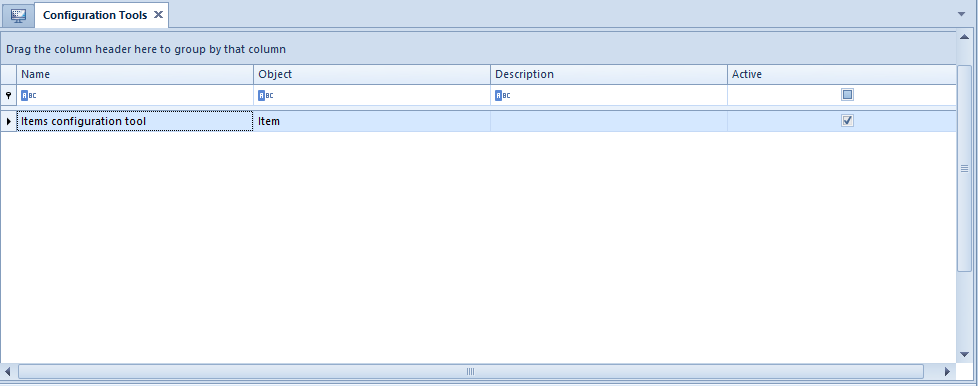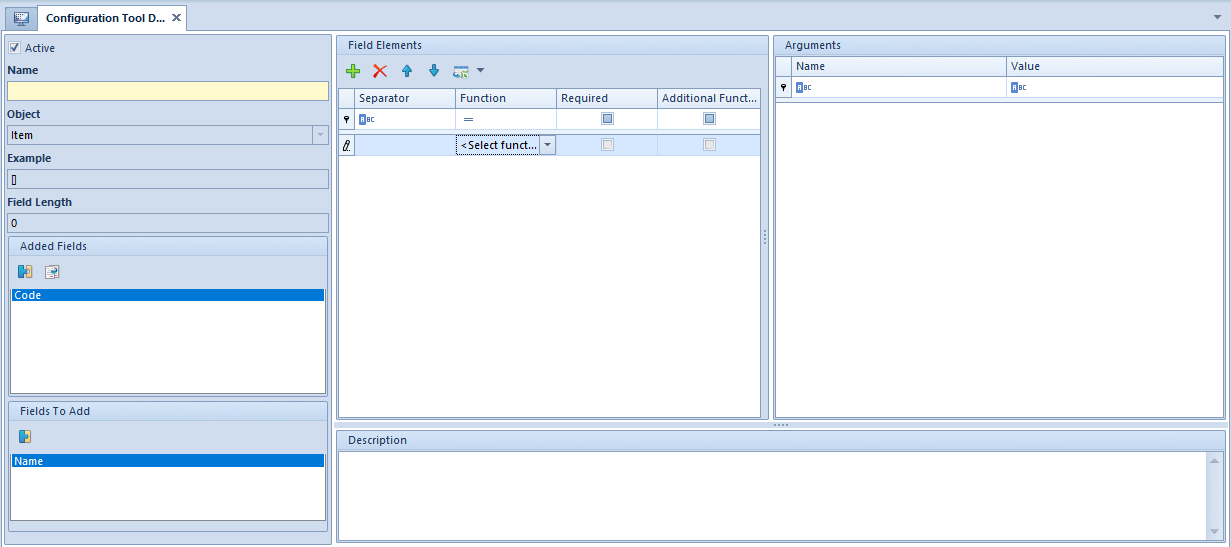Configuration tools
General information
The functionality of configuration tools allows for automatic generation of the following data:
- Codes and/or names for newly added items
- Codes for newly added customers/vendors
- Numbers for newly added vouchers
- Codes for newly added coupons
Thanks to configuration tools, a user can maintain nomenclature cohesion and coding present in the system.
The list of configuration tools is available from the level of Configuration → General → Configuration Tools.
Defining a configuration tool
To add a new configuration tool, it is necessary to select [Add] button, which is available in the list of configuration tools.
Configuration tool header
The header of a configuration tool form contains the following fields and sections:
- Parameter Active – checked by default. Its deselection will make it impossible to use the configuration tool for generating object codes/names.
- Name – mandatory field
- Object – drop-down list of objects for which it will be possible to use the configuration tool:
- Item
- Customer/Vendor
- Voucher
- Discount Coupon
If the user selects the object Discount Coupon, the field will automatically be grayed out, regardless of the fact that the configuration tool has not been saved. In this case, a function Document Series Code is added. Only after this function is deleted can the user modify the field Object again.
- Example – presents the structure of a configuration tool, composed of subsequent elements composted in section Field Elements
- Field Length – presents total of characters presented for the argument Number of Characters in Arguments section, for each field element
- Added Fields –fields to be defined with the use of the configuration tool, transferred from Fields To Add With the use of the [Detach] button, it is possible to move a given field back to the section Fields To Add.
- Fields To Add – fields which can be defined with the use of a configuration too. With the use of the [Attach] button, it is possible to move a given field back to the section Added Fields.
Section Field Elements
In Field Elements section, the user can define components of a field selected in the Added Fields section. Depending on configuration tool object, it is possible to use different functions to define field elements.
A subsequent element of configuration tool can be added/deleted with the use of the buttons [Add]/[Delete], whereas the order of elements in the configuration tool are set with the help of the [Up]/[Down] arrows.
Section Field Elements contains the following columns:
- Separator – allows for entering a character which separates subsequent segments of defined code, name or number. In the case of empty character, the next element specified with given function is added to the previous one.
- Function – allows for selecting from a drop-down list an expression which must be included in defined code, name or number. Codes, names and numbers of an object which are created with the use of a configuration tool, can be created by using various functions that refer to fields existing in the system. Depending on a configuration tool object and field type, the following functions are available:
- Attachment
- Attribute
- Brand
- Center
- CN Code
- Customer
- Discount coupon
- Document series code
- Group
- Manufacturer
- Mask
- Name
- Price
- SKU
- Subsequent Number
- Voucher Sort Series
- Warehouse
Each function must be described with a set of arguments available in section Arguments. Depending on the selected function, there will be miscellaneous data displayed, which must be defined. Detailed description can be found in chapter <<Arguments>>
- Required – column displayed for Item and Customer/Vendor Selecting this parameter means that it will not be possible to save customer/vendor or item form if no value is provided for this field element
- Additional Function – column displayed for Item and Customer/Vendor If the parameter is selected, it means that a function will not be included in the code or name of a customer/vendor or item. For instance, the function Price is an additional function which purpose is to add an item to a price list during new item generation. Another example is the function Attachment which purpose is to add an attachment during new item generation
Section Arguments
The content of Arguments section depends on the function selected in section Field Elements. Below are the following arguments which can be defined:
- Field – this argument is used for functions that refer to other objects than customer/vendor or item form. The argument indicates from which field of the associated object a value should be taken to create a code/name.
- Attribute Name – this argument enables to indicate which attribute would be considered in the configuration tool
- Level – this argument is connected with the function Group. It enables to mark an item group from which values will be included in the configuration tool
- Number of Characters – this argument enables to indicate the length of a given customer/vendor/item code segment
- From Character – this character enables to indicate from which character a value should be taken to a code segment. Values are very often entered in given fields in accordance with a certain pattern, in which part of the value is common for many objects and only its further part differentiates a given object
- Completion of Missing Characters – parts of a code can be supplemented with additional characters in order to maintain a uniform code structure. The argument can be used when a value on the field indicated in the configuration tool has smaller number of characters than an argument value Number of Characters and a code length should be maintained
- Completion Sign – this argument enables to indicate with which value a code part should be entered in the case when completion of missing characters was set for this function
- Price List – argument used for Price Allows for indicating a price list from which the price making part of the code should be retrieved/
- Currency – argument used for Price Allows for indicating a currency whose sign will make part of the code
- Price Type – argument used for Price Allows for indicating the type of price (subtotal or total) whose sign will make part of the code
- Available at Batch Addition – this argument indicates whether given function must be available in the matrix for batch addition
- Values Attached at Batch Addition – this argument is dedicated for these functions which refer to objects that have a list of values and which are available at batch addition. This argument will decide if only default value or the full list of values will be displayed after activating the option of batch addition in the filter of a given function. An example of the function for which this argument can be applied is Brand
- Default Value – this argument allows for specifying default value for selected function. It is mandatory for the function with checked parameter Available at Batch Addition
- Number of Characters – this argument enables to define the number of digits that the Subsequent number function should contain
- Start Number – allows for indicating the value with which numbering of records should start. This argument is important This argument is very important when combined with the argument Numbering Unique Codes.
- Numbering Unique Records – allows for determining whether in case of using Subsequent Number function only duplicated values should be numbered or unique values too
- [A-Z]
- [a-z]
- [0-9]