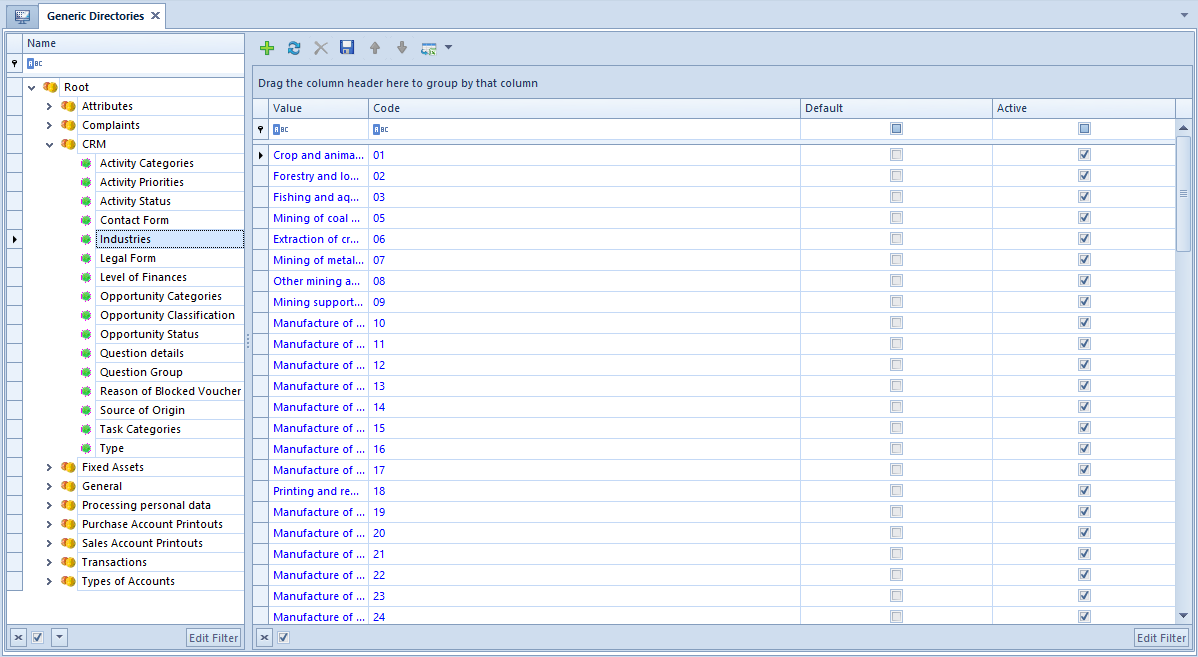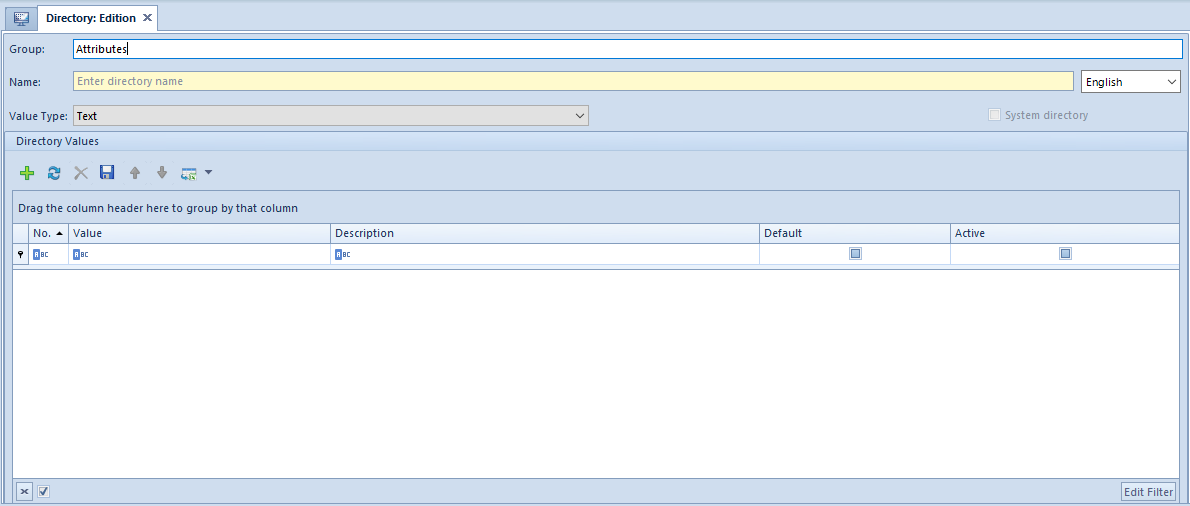Generic directories – general information
Generic directories are registers of values defined for particular system objects. Such values can be reused in many system places and for many objects without being defined each time it is necessary.
The list of generic directories is available from the level of Configuration → General → Generic Directories.
Directories are grouped into categories which are presented on a two-level list in the form of a tree structure. The names of categories indicate main functional areas of the system, within which particular directories are used. The categories are presented in alphabetical order.
The values defined for a directory highlighted on the tree are displayed on the list on the right side. Predefined values, which cannot be deleted, are marked in blue. Values added by the user are presented in black. Default values are presented in bold.
For the most of generic directories, the list of values is composed of the following columns:
- No. – ordinal number
- Value – defined directory values
- Description – additional information
- Default – parameter indicating whether a given value is default or not
- Active – parameter indicating whether a given value is active in the system
Values are added to a directory directly on the list, wit the use of the button [Add], placed in Values group of buttons.
The type of value depends on the type of given directory, which is defined during its creation or edition. Detailed description of a directory definition can be found in article <<Defining a generic directory>>.