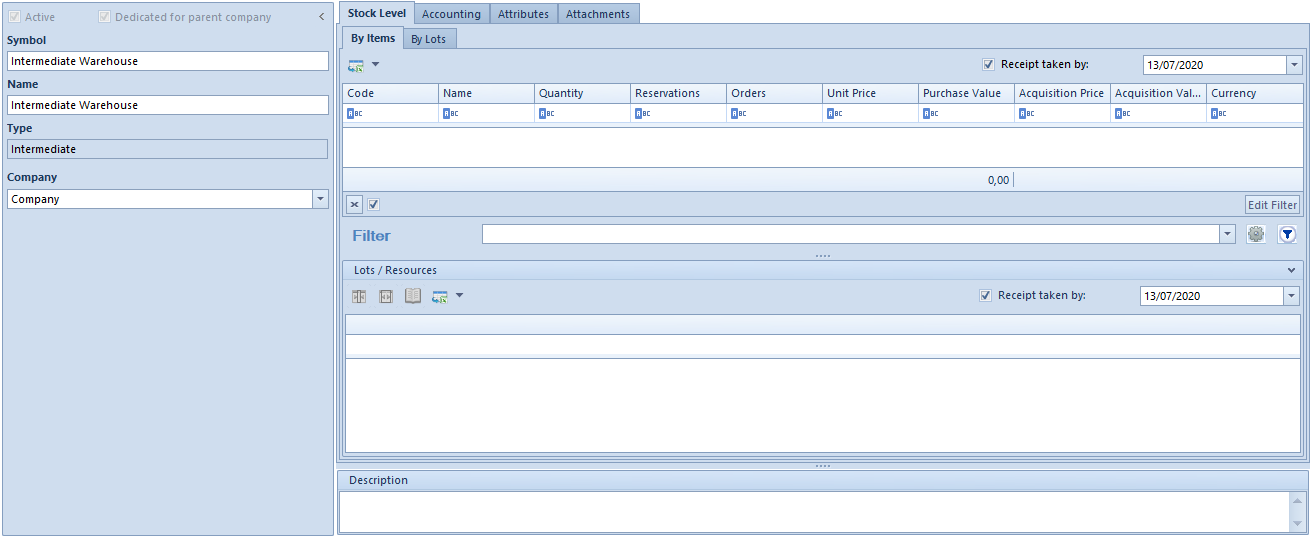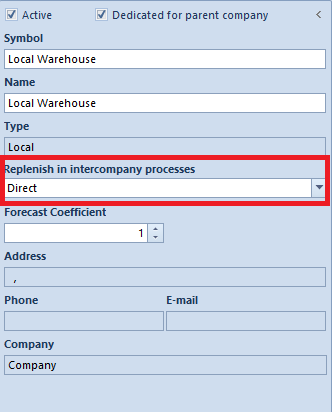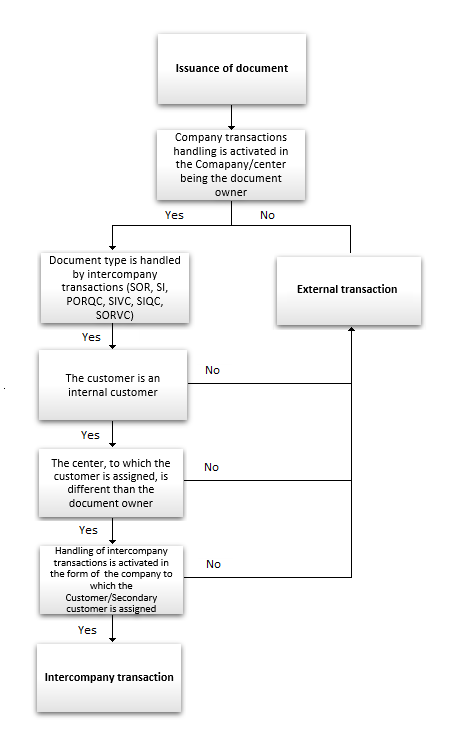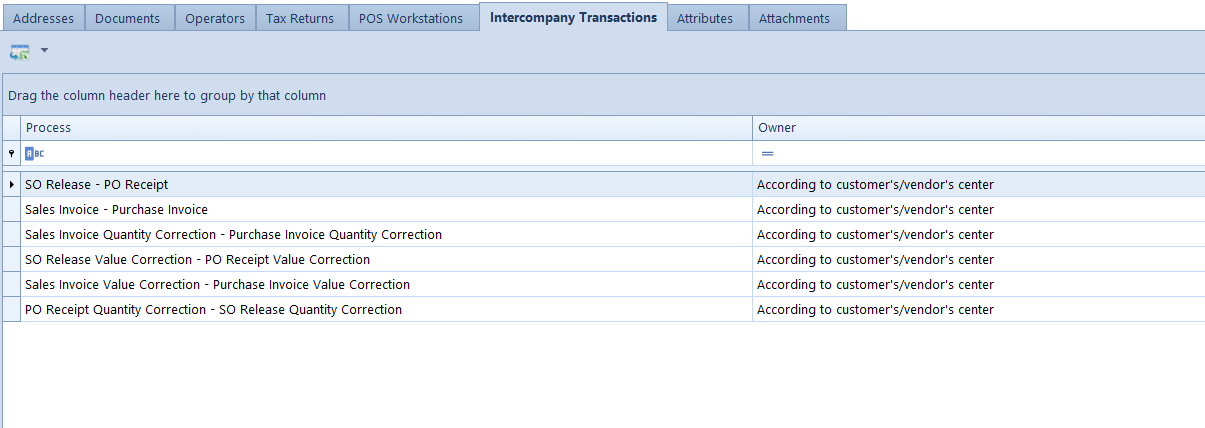Configuration of intercompany transactions
By means of intercompany transactions it is possible to automate registering of business transactions taking place between companes, in case if e.g. one of them is engaged in production activities and the second one in distribution activities. Such a path begins with a sales order document which reflects the registration of a customer order.
In order to activate the functionality of intercompany transactions, from the level of Configuration → Company Structure → edition of selected center of Company type, in field Intercompany Transactions, it is necessary to define the role of a given company in the organization:
- Vendor
- Customer
- Vendor and Customer
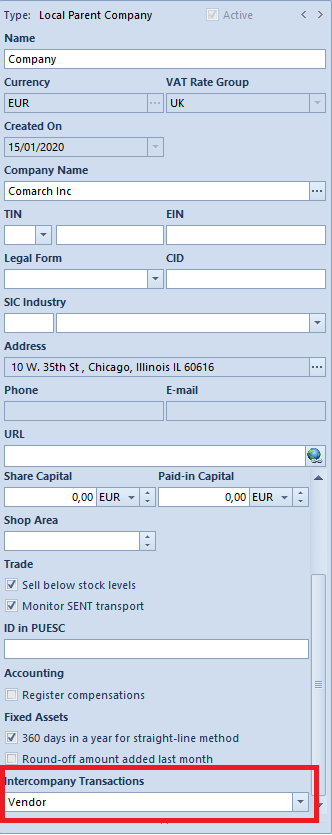
In the forms of a Company participating in international transactions, there is an additional tab Inctercompany Transactions. It contains the following columns:
- Process – column presenting paths of possible generations whose quantity depends on the function hold by a given company: For a Customer these are as follows:
- SO Release – PO Receipt
- Sales Invoice – Purchase Ivoice
- Sales Invoice Quantity Correction – Purchase Invoice Quantity Correction
For a Vendor it is as follows:
-
- PO Receipt Quantity Correction – SO Release Quantity Correction
- Owner – allows for indicating a center within which an opposite document will be automatically created. The following options are available for selection:
- According to the customer’s/vendor’s center – deafult value, the owner of an opposite document is a center associated with the Secondary Customer indicated in the source document.
- Selected company/center with activated intercompany transactions – an opposite document will be created within selected unit of company structure, regardless of the association between the center and the secondary customer in the source document.
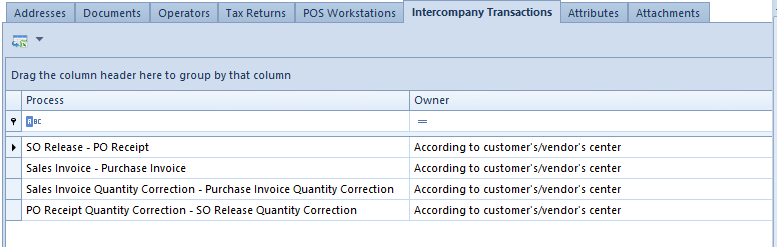
[hint] An association with a customer/vendor can be also added from the level of the forms of centers subordinated to a company with activated intercompany transactions <LINK>. Thanks to that, it is possible to specify center in which an opposite document should be generated. [/hint]
ABC company which functions as customer in intercompany transactions, is associated with customer Laneco. It is also the parent company for center MOB1 associated with customer Studio K.