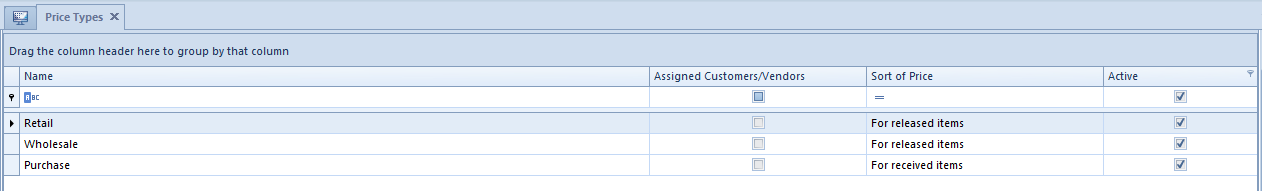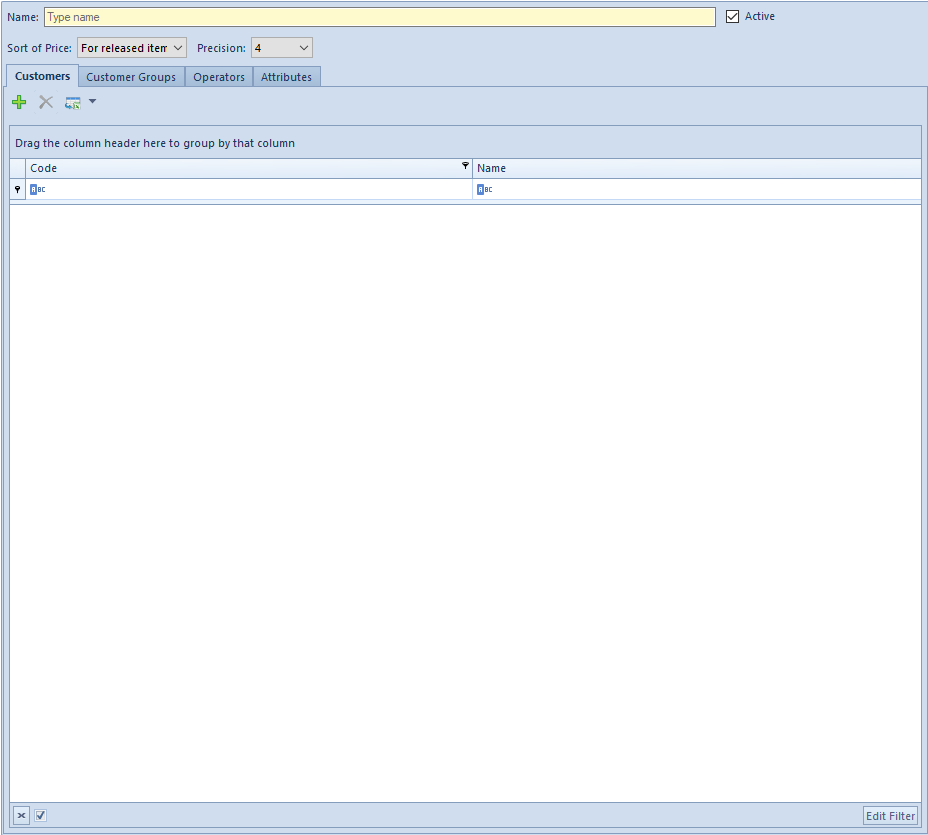Introduction to price types
Each price list available in the system is based on previously defined price types which can be used in sales or purchase path.
A list of price types is available from the level of:
- Configuration → (Trade/Warehouse) → Price Types
- Sales → Price Types, where only prices for released items are presented
- Purchase → Price Types, where only prices for received items are presented
The list of price types presents:
- price type name
- parameter informing whether customers are assigned to a price type
- parameter informing whether a price type is active
- When defining a price type from the level of tab Configuration, an additional column appears, indicating sort of price type – for received and for released items.
When creating a new database, the system automatically adds:
- two price types for released items for sales – Retail (default) and Wholesale
- one price type for received items for purchase – Purchase (default)
A price type can be set as default in configuration of a center, from the level Configuration -> Company Structure -> Object Availability. A price type marked as default in a center/company is, by default, set on documents issued within that center.
In case a price type is deactivated, the system does not update price type and prices on documents issued with such a price type. For documents with status:
- unconfirmed – if a price type is changed directly by an operator, it is not possible to select the inactive price type again
- confirmed – a deactivated price type and price are transferred on generated documents and it is not possible to set that price type again after an operator modifies price type manually.
Two operator groups are added automatically to predefined price types: b2_admin and b2_default. It is possible to attach and detach other operator groups to <<all price types>> but at least one operator group must be assigned to a price type.