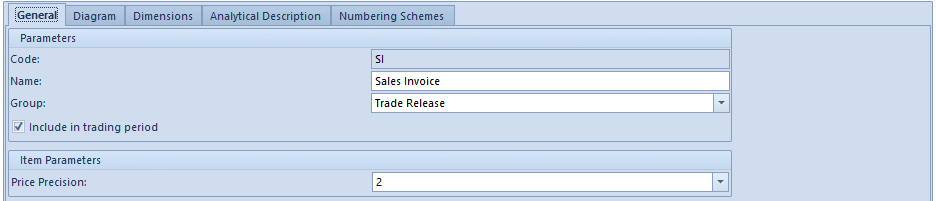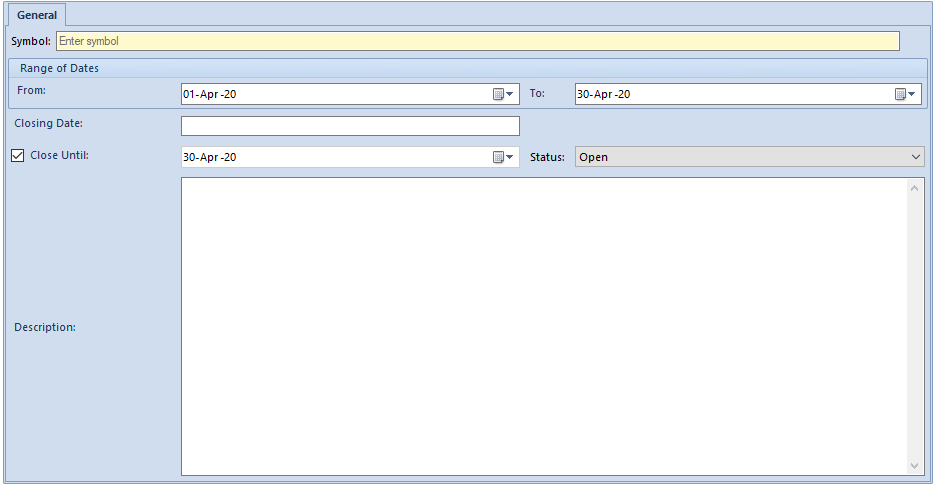The process of closing trading period has two stages. A period can either be initially or finally closed.
Closing a period initially prevents the addition of new documents by operators who have no permissions for closing trading periods. Closing a period finally results in a complete blockade of the possibility to issue documents within a given period.
In order to close a period initially or finally, there can be no documents in the system which have the status Unconfirmed, Initiated, or Quantitatively Confirmed in a given period (only documents with the parameter Include in the trading period selected are verified). It is also necessary to confirm all previous trading periods.
To close a period – initially or finally – it is necessary to select the parameter Close Until on a period form, define a closing date (in the case of initial closing, the date must fall within a period specified in the fields From and To; in the case of final closing, the date must be identical as the one in the To field), and select a closing status – either Initially Closed or Closed – in the field Status.
After changes are saved, the system automatically fills in the field Closing Date with a current date.
If a period has been initially closed, an operator with permissions for closing trading periods may change a date in the field Close Until, but the new date must be later than the previous date in this field and earlier than or equal to a date in the field To. Upon saving changes, the system once again verifies whether there are unconfirmed documents in a period between dates set in the fields From and Close Until (the system verifies only those documents which have the parameter Include in the trading period selected). If changes are saved, the system updates a date in the field Closing Date.
When closing trading periods, the system also verifies whether there is an unconfirmed inventory in a given period. If so, the system informs the operator about it with a relevant notification and asks the operator whether to close a given period nonetheless.
If the option of combining trading periods with accounting periods is active, approving an accounting period automatically performs the initial closing of all associated trading periods until a date corresponding to the date Close Until from a relevant accounting period form.
If no trading periods have been defined in the database, the system automatically creates the first period, appropriately setting the values of particular fields:
- From:
- Trading period’s beginning date – if there have been no transactions registered in the database with a date earlier than the beginning date of an accounting period
- First transaction’s date – if there is a transaction registered in the database with a date earlier than the beginning date of an accounting period
- To – a date from the field Close Until on an accounting period form
- Close Until – a date from the field Close Until on an accounting period form
- Status – the option Initially Closed
After confirming an accounting period, the status of all trading periods with ending dates earlier than or equal to the accounting period’s confirmation date is set as Closed. If a trading period begins before and ends after the accounting period’s confirmation date, the system automatically changes the status of such a trading period to Closed in terms of accounting.
The table below presents the dependency between the status of an accounting period and the status of a trading period.
| Accounting period status | Trading period status | Comments |
| Approved | Initially Closed | Documents from this period can only be issued by an operator with a permission for closing trading periods. |
| Confirmed | Closed | Such a combination of statuses means that an accounting period's closing date overlaps with a trading period's closing date. |
| Confirmed | Closed in terms of accounting | Such a combination of statuses means that an accounting period's closing date is earlier than a trading period's closing date.
The system completely prevents the issuing of documents by all operators in such a period.
The status Closed in terms of accounting is only assigned automatically and is associated with an accounting period. |
An initially closed trading period can still be opened. In order to make it possible, the following conditions need to be met:
- The operator needs to be granted permissions for closing trading periods
- The period must have the status Initially Closed
- Only open periods may follow the relevant period
- If the parameter Limit the number of open trading periods is selected, the number of periods with the status Open must be lower than the value specified for the parameter