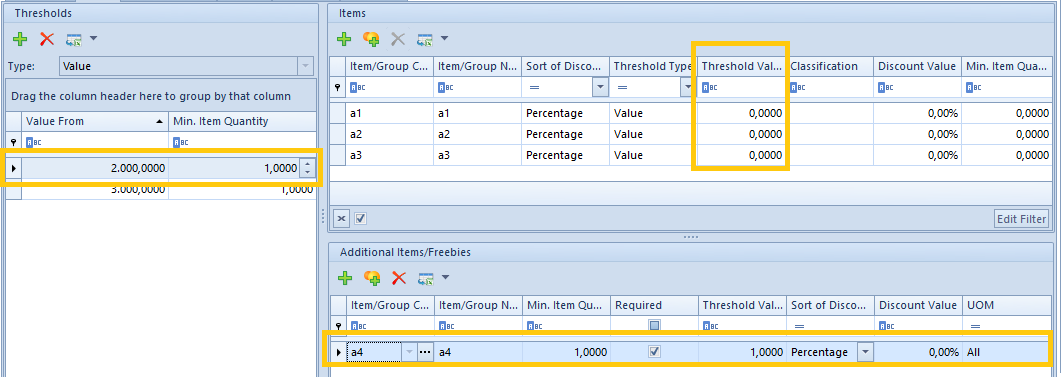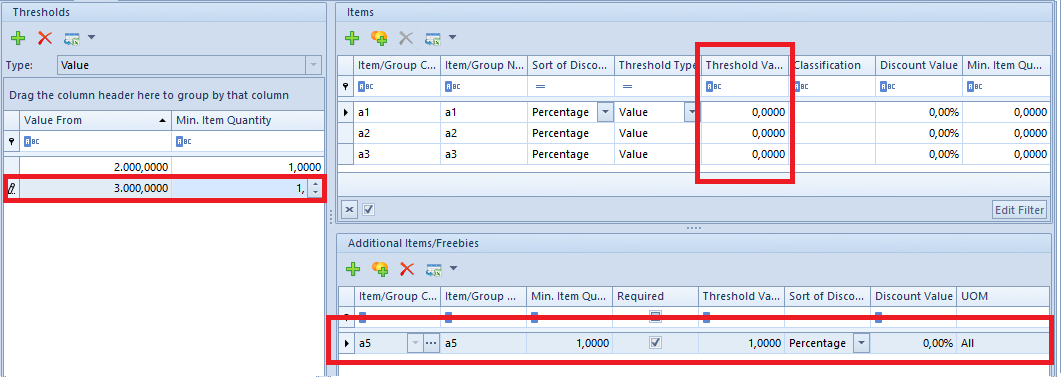With the use of a flexible bundle, a user can determine deductions for items in case their sales volume acheives a specified threshold (value or quantity).
For each global threshold it is possible to define different discount conditions for selected items and add a freebie if bundle threshold is satisfied.
Flexible bundle thresholds
Flexible bundle is defined the same way as fixed bundle. In case of this type of promotion, in the tab Items, there is an additional section Threshold which allows for defiining quantity and value thresholds (so-called global thresolds) regarding the enitre promotion.
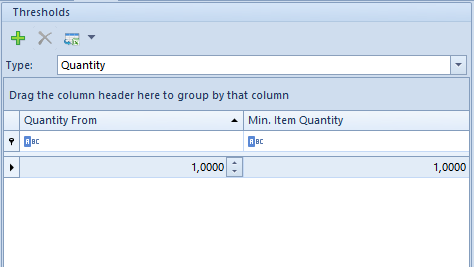
A column Threshold Type is available in section Items. Value defined in this field at the level of promotion items can be different from the global threshold. In this case, for a bundle to be calculated, a document must satisfy both all the specified thresholds at the item level, as well as global threshold defined for entire promotion.
In order to be able to save a flexible bundle, it must satisfy the same conditions as in the case of fixed bundle. Additionally, the system verifies whether the minimum item quantity/value defined in the threshold is not lower than the total of minumum item quantities/values specified for promotion items (section Items). In such a case, an appropriate message informing abount inconsistency of defined thresholds is displyed.
In the case of flexible bundle promotions, it is important to complete:
- Values of global thresholds – section Thresholds
- Values of thresholds on individual items – column Threshold Value (that is, item quantity which must be added to a document)
- Adding freebies to selected thresholds
The following bundle has been defined: Depending on document value, the system applies: First threshold – if to a document: Or Calculated discount updates the value of the item a4 to 0 USD Second threshold – analogical case, after exceeding the value of 3000 USD, item a5 will be updated as a freebie.