In order to add a new element, first mark a dimension or subdimension on the dimensions tree and then click on [Add Element] in the List button group. In a newly opened element form, complete appropriate information and save it by clicking on [Save] in the Actions button group. The added element is assigned to the marked dimension or subdimension.
On the form of element, there is only one mandatory field – Name, which is filled in in the same way as in the case of dimension.
The other fields on element form are: Level, Account, Description, Validity Period, and Owner.
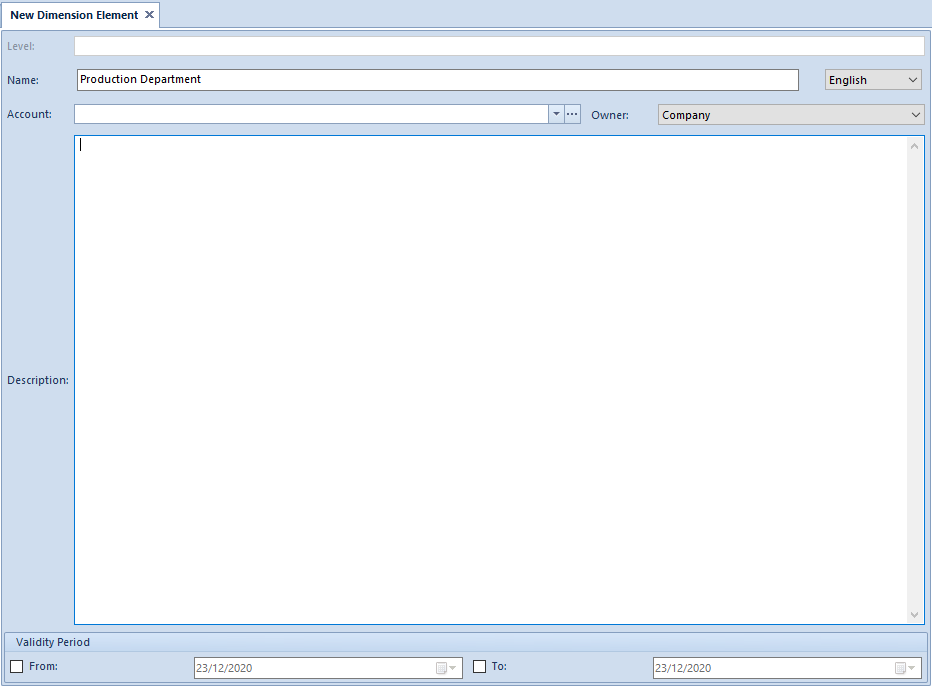
Account – allows assigning a book account to an element of analytical dimension. Clicking on that button opens the chart of accounts from a current accounting period of the company to which a user is logged on. The operator may select an account on any level or type any sequence of characters in the corresponding field, which allows for defining flexibly of accounting schemes.
Owner – in this field it is possible to determine the owner of an element in accordance to the rules below:
- When adding an element, a center of Company type, to which the operator is logged on, is set in the field Owner, by default
- When adding an element from the level of the parent company, the parent company and all the centers of Company type are displayed on the list of values. The value All can also be selected, which makes given element available in the entire company structure
- When adding an element from the level of the center different than parent company, the value All and the center of Company type, to which an operator is logged on, are displayed on the list of values
- In case an element is added to a subdimension, in which either of the values below is selected in the field Owner, that is:
- All – the value All or a particular company can be selected as element’s owner
- Particular company – only the company that is the owner of a subdimension can be selected as element’s owner
- In a database converted from earlier versions than 2016.1, the value All will be set in the field Owner in all the elements of a subdimension
- After materializing a subdimension of SQL, Generic Directory or Organizational Unit type, value of the field Owner in the elements of subdimension is specified on the basis of the subdimension’s owner
- After materializing a subdimension of From Chart of Accounts type, value of the field Owner in the elements of subdimension is specified on the basis of the owner of account selected in a given company in the subdimension definition.
