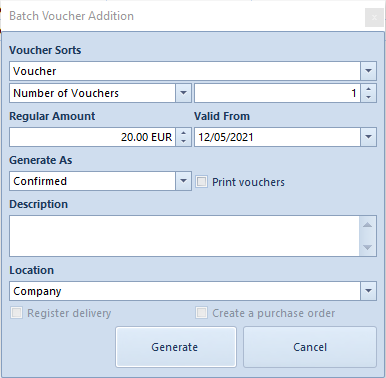In the system, it is possible to add single vouchers, as well as series of vouchers.
The option of adding vouchers is available in the menu of the list of vouchers. To open the list of vouchers, it is necessary to go to the Main menu and then, from Directories list of buttons, select [Vouchers] button.
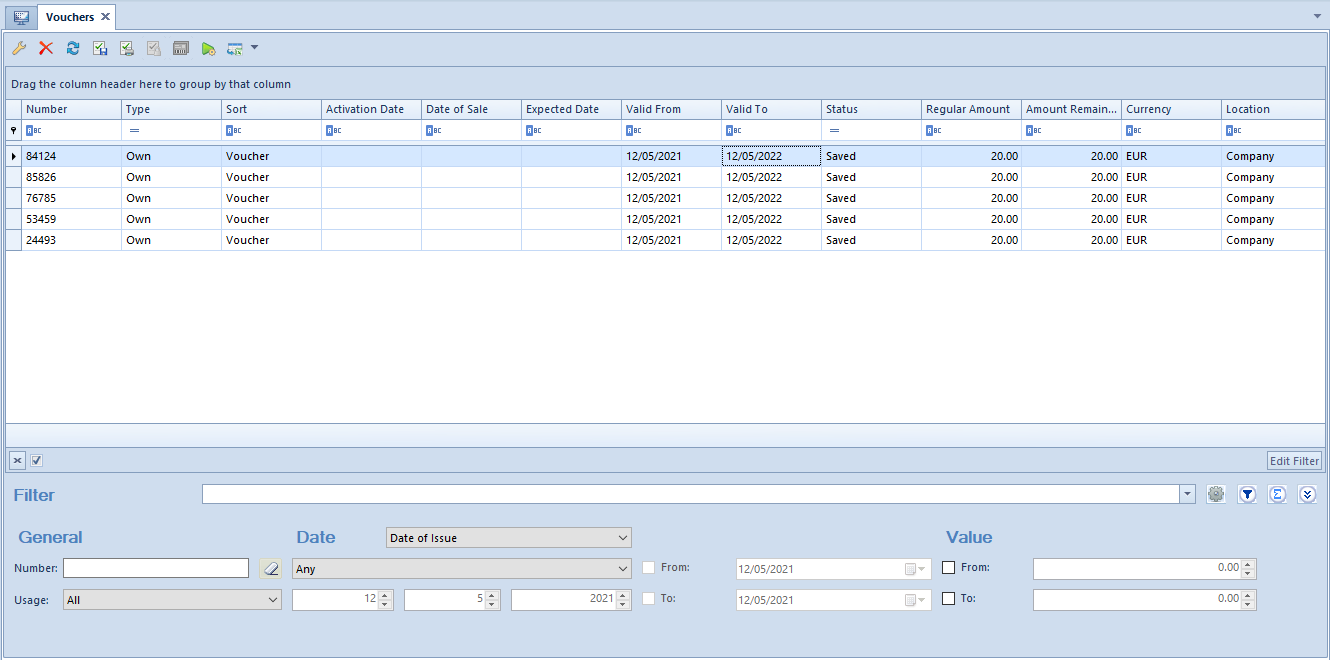
In order to add new voucher to the system, it is necessary to select [Add] button, placed in the main menu, over the list of vouchers, and select one of previously defined vouchers from a drop-down list.
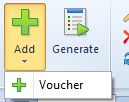
After selecting voucher sort a form of newly created voucher is opened.
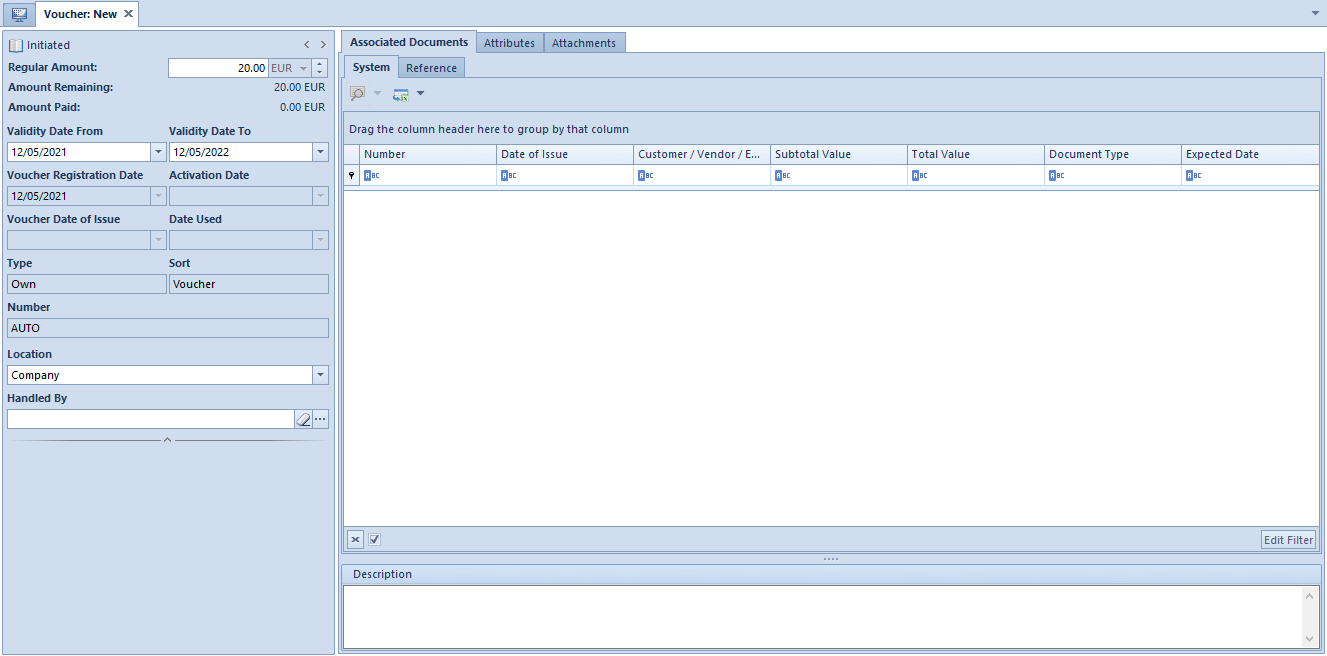
On the left side, there is the header of the voucher form with information regardin current voucher status, that is:
- Initiated − a voucher is being created and it has not been saved yet
- Saved − status assigned to a voucher upon selecting the button [Save] from the main menu. The user can still change its regular amount, date of validity delete it.
- Confirmed − status assigned to a voucher upon selecting the button [Confirm] from the main menu. It can be issued as a loyalty card, used to process a refund or blocked.
- Received in Stock − a voucher has not been sold and is available in stock
- Active − status assigned to a voicher at the moment of its sale, issue or association with a customer/vendor.
- Used − voucher entirely used, it cannot be used again in the system.
- Blocked − status assigned to a voucher after selecting the option Block described in article <<blocking vouchers>>
And following fields and parameters:
- Regular Amount, Validity Date − fields completed automatically on the basis of voucher sort, they can be modified by the user
- Date of Issue, Type, Sort, Number − fields completed automatically on the basis of voucher sort, they cannodt be modified
- Amount Paid, To be Paid, Activation Date, Date of Issue, Date Used − fields updated automatically on the basis of information retrieved from payment made with a voucher and registered in the system
- Location, Handled By − fields allowing for selecting center and employee issuing a voucher
The form of a voucher contains also the following tabs:
Associated Documents which completed automatically by the system. In the tab, documents paid with the use of a voucher are available.
Detailed description of tabs can be found in article <<Tab Discount Codes, Analytical Description, Attributes, Attachments and Change History>>.
Adding vouchers in batch
To add a batch of voucher to the system, it is necessary to select button [Generate] located in the main menu, over the list of vouchers. In the window of batch addition of vouchers, the user specifies values for the following fields:
- Voucher Sort − drop-down list from which it is necessary to select one of available sorts of own vouchers.
- Number of Vouchers − option interchangeable with option Import from file which allows for importing from a csv file vouchers with specific numbers which are compliant with defined numbering scheme.
- Regular Amount − fields completed automatically on the basis of voucher sort, it can be modified by the user
- Valid From − field filled in automatically on the basis of the system date. If during the definition of the voucher sort, the paramerter from activation was checked, the field is not visibile.
- Generate As − drop-down list from which it is necessary to select status of generated vouchers
- Location − allows for selecting a center which will be the owner of vouchers
Moreover, in the window of batch additions of vouchers, the following parameters are available:
- Print vouchers − if the parameter is checked, newly generated vouchers are automatically printed out
- Register delivery − allows for registering deliveries in a warehouse with POR/IR+ documents. The parameter is active only if paramerter Create a purhcase order is unchecked and the voucher sort is associated with an item (in the system there is <<an item of vouchr type>> with a given sort). Additional fields appear after checking the parameter:
- Document − drop-down list from which it is necessary to select document type through which the receipt of voucher will be processed.
- Vendor− field allowing for selecting vendor who will be transferred onto voucher reception document
- Create a purchase order − allows for issuing purchase order for vouchers generated during the process of batch addition. The parameter is active only of the parameter Register delivery is unchecked.Upon selecting this parameter, the field Vendor appears in which it is necessary to select vendor which will be retrieved onto purchase order.