The window of advanced actions wizard can by opened by selecting [Advanced Actions] button, available in the left down corner of the Comarch ERP Auto Update main window. The wizard of advanced actions allows for:
- Downloading selected product version
- Installing selected product version
- Making a rollback of selected product version
- Uninstalling selected product version
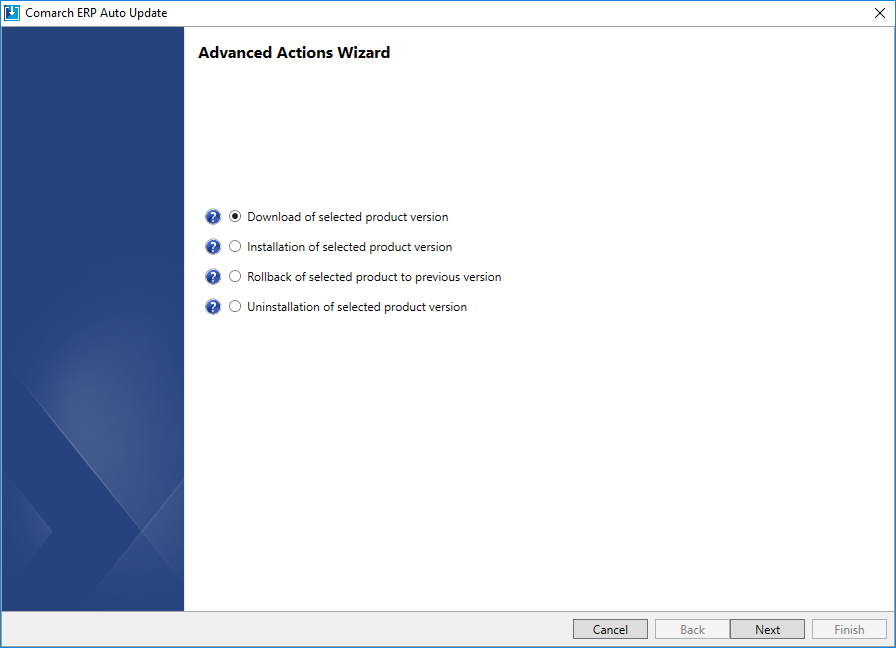
In the next step, it is necessary to move selected elements to the right side of the window.
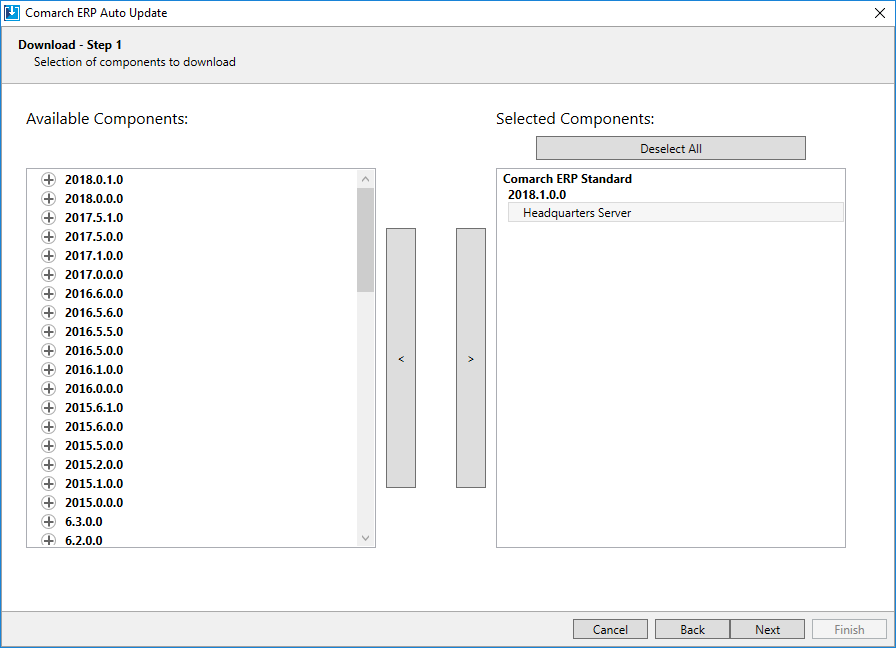
When installing, making rollback to a previous version or uninstalling a product, all related programs and services will be closed. When uninstalling a given product, it is possible to delete downloaded files and configuration backup copies.
Note
It is necessary to remeber that after uninstalling Comarch ERP Standard system, the database is not deleted.
