In the system, it is possible to assign analytical dimensions to book accounts, to item forms, to customer/vendor forms and to fixed assets. In addition, based on the assigned analytical dimensions a user may determine available combinations of dimension values or assign previously defined relation patterns to given objects. The functionality is available from the level of Configuration → Company Structure → Object Dimensions.
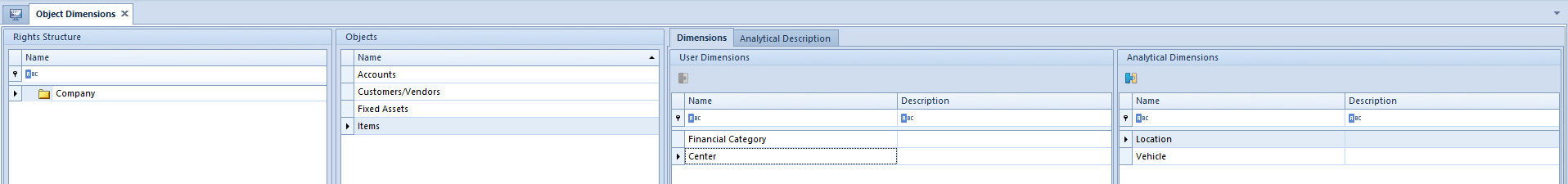
The Object Dimensions window is composed of the following panels:
Rights Structure – this panel presents the main company and child companies. Analytical dimensions as well as relation patterns can be assigned to book accounts and to items only on the main company level. The parameter Get from Parent Center is selected for child companies; therefore, they inherit analytical dimensions assigned in the parent company. Assigned analytical dimensions and relation patterns will be applicable to the above-mentioned objects in the entire company structure.
Objects – objects to which a user may assign the defined analytical dimensions.
Dimensions – this panel is composed of two sections: User Dimensions and Analytical Dimensions.
In User Dimensions section, there are dimensions which are available for assigning. In order to assign a dimension to a given object, it is necessary to select it on the list and then click on the button [Add Assignment] or double click on a given dimension.
Analytical Dimensions section presents dimensions assigned to a given object. In order to remove an assigned dimension, it is necessary to select it on the list and then click on the button [Remove Assignment] or double click on a given dimension.
Analytical Description – in this panel, it is possible to define analytical dimension values for given objects of relation pattern, similarly as in the case of defining a relation pattern from the level of the menu Main → Relation Pattern, which has been described in article Defining of relation pattern or to assign a previously defined relation pattern by selecting the option [Select Pattern] in the main menu.
A relation pattern is assigned in accordance with the rules below:
- Only one relation pattern can be assigned to a given object
- In case available combinations of analytical dimension values are already specified for an object, the following message will be displayed: “The document definition already contains defined associations. Existing elements will be deleted. Would you like to continue?”. A user may decide whether to assign a new pattern to a given object or whether to leave the data unchanged.
- When assigning a pattern to a given object, the system controls whether dimensions assigned to the object are the same as those assigned to the selected pattern. If they are different, the following message will be displayed: “The document definition contains different dimensions than those selected in the pattern. Would you like to continue?”. If the operation is continued, appropriate records of analytical description will be added, whereas the names of dimensions will be displayed after the missing dimensions have been assigned to the given object.
