The analysis of item movement in a warehouse allows for verification of historical stock levels. Thanks to it, a user can control item quantity in a given day and how its quantities were changing over the period of subsequent days.
Current stock levels are presented if the list of items, on item form in tab Resources -> <<Lots and Resources>> and on warehouse form in tab <<Stock Levels>>. Registration of historical stock levels is available:
- from the level of Warehouse → Archival Stock Levels
- in form of a printout, which can be opened with the use of button [Print List] and by selecting printout Item Archival Stock Levels, which is available from the level of:
- list of items
- warehouse form
- archival stock levels (Warehouse → Archival Stock Levels)
Regardless of selected variant, a report on historical stock levels does not include data on historical reservations, orders, or shortages. It presents quantity only.
For historical stock level calculation, in both variants, a report includes the data from warehouse document subitems which “stocked” date is earlier or the same as the date determined when calculating a report.
Date “stocked” is the date on which a resource was actually received/released from a warehouse. Depending on the document the date “stocked” is:
- date of issue – internal documents and their corrections– internal documents and their corrections
- date of release – SOR
- date of receipt – POR
- correction date – corrections of external documents
- date of sale – SI/R
- date of purchase – PI
Archival Stock Levels form
The first form of presenting historical stock levels is Archival Stock Levels form, available in tab Warehouse → Archival Stock Levels.
It is necessary to specify group/groups of items, warehouse/warehouses and a date for which the stock level is to be calculated. Data is calculated on the form only upon operator request, after selecting button [Recalculate]. The form is not saved as a document – a report is created only at the moment of calculating the stock level in a warehouse.
The form of archival stock levels is composed of tabs By Items and By Lots. The layout of the form is the same in both tabs. Differences consist only in the method of grouping the data.
Both tabs include fields in the upper part, on the basis of which a report is calculated:
Stock Levels On: – date for which stock levels must me calculated. By default, the system sets the current date.
Warehouse – warehouse/warehouses for which stock levels must be calculated. An operator can select:
- one of the warehouses available in the center to which he/she is logged-in
- option All which means that the calculation takes into account all warehouses available in the center to which an operator is logged-in
- warehouses of other companies, if their visibility is provided. More information on the visibility of warehouses can be found in article <<DEFINING WAREHOUSE FORM>>.
Item group – group of items, from which articles for which the report must be calculated are retrieved. The main group from default item classification is set by default, with the possibility of change.
Below the above-described fields, there is a section Items (in case of By Items tab) or Lots (in case of By Lots tab). It contains a table presenting calculation of stock levels according to the specified criteria.
Parent rows of a report contains the following data:
- item code and name (archival stock levels include only items of Merchandise type)
- values of features defining lots, separated by a comma – only in tab By Lots
- quantity available on a given day in a selected warehouse (or in all warehouses in case if option All is selected)
- shortages on a given day in a selected warehouse (or in all warehouses, if option All is selected)
- code of item basic unit in which quantity is expressed
- item/lot unit price (calculated on the basis of purchase value divided by available quantity), rounded to two decimal places
- purchase value for the entire available quantity
- acquisition value for the entire available quantity
- currency – symbol of a currency in which resource value is calculated
Child rows are visible upon selecting + symbol, placed in the first column, next to parent rows. The child rows display particular deliveries which comprise the quantity of a given item or lot (depending on selected tab) on the determined day in specified warehouse.
The child rows contain the following data:
- date of delivery – depending on document type, date of delivery has different names; date of delivery is a so called “stocked” date
- number of documents which originally created a delivery/resource – if a delivery/resource has been moved between different warehouses with the use of WM documents, this field presents number of a POR or IR+ document which registered the delivery/resource in the system firs
- warehouse in which, on a date a report was generated, the resource was stocked
- quantity available on a given day deriving from a given delivery and present in a given warehouse
- code of item basic unit in which quantity is expressed
- lot unit price (calculated on the basis of purchase value divided by available quantity), rounded to two decimal places
- purchase value for the entire available quantity from a given delivery
- acquisition value for the entire available quantity from a given delivery
- currency – symbol of a currency in which resource value is calculated
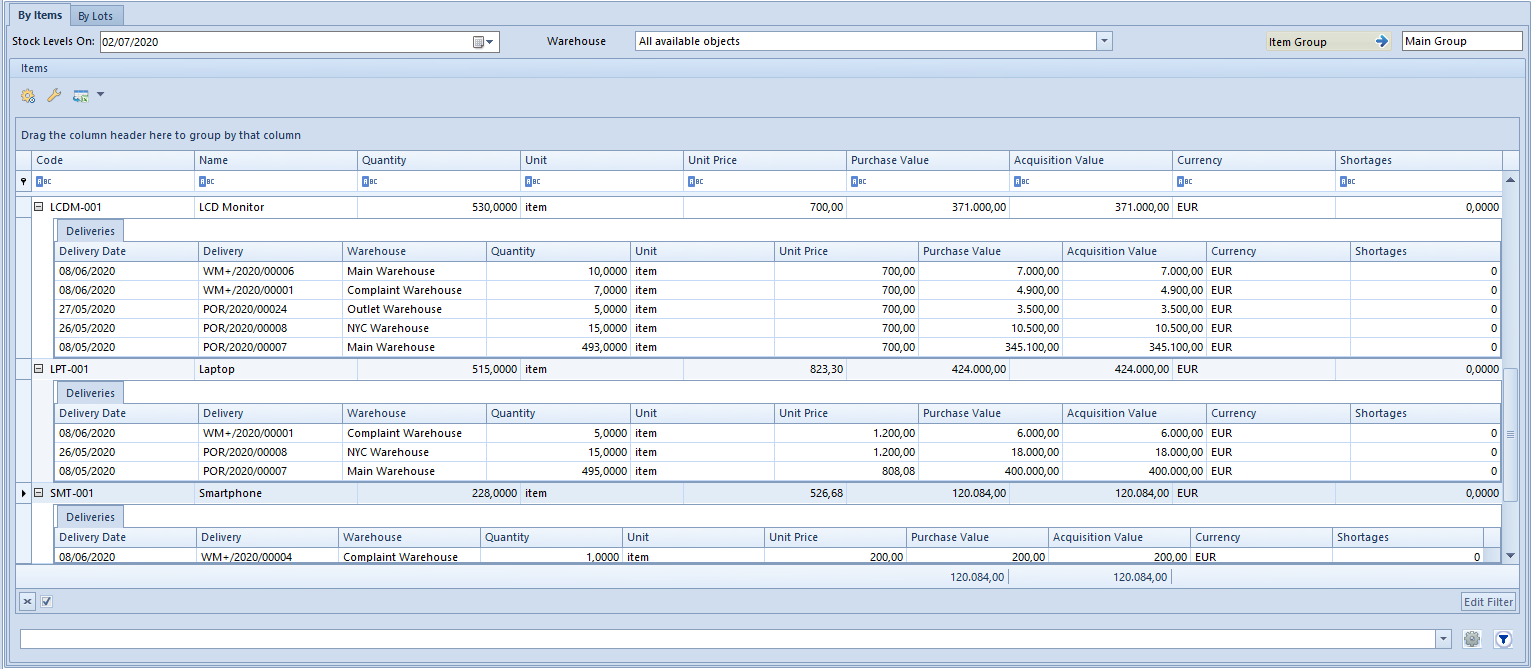
Stock Level On – Details (available in Polish system version)
The second way of presenting archival stock levels is in form of a report (a printout). Depending on the way in which a report is launched, it is necessary to indicate:
- date on which a statement of stock levels is to be performed
- items which are to be included in a report
- method of grouping data in a report – by items, deliveries, features (of lots)
- warehouse for which calculations are to be performed
In case of launching printout from the level of:
- list of items – information regarding warehouse and items, which are to be included in a report is retrieved from the list the report is launched for a warehouse by which, at the moment of launching the printout, the list of items is filtered. If the report should include operations in all warehouses, then before launching it, it is necessary to select option All in field Warehouse located in the filter below item list and filter the list. Selection of items which will be included in a report depends on the group of items which has been marked on the item group tree when the report was started. The report includes items both from the marked group and its child groups. Other information, i.e., date for which the report is to be executed and method of presenting the data on it – by items, deliveries, features (of lots) must be determined in an additional window displayed upon launching the report.
- warehouse form – printout presenting data for all items within a warehouse from the level of which it was launched. In the additional window displayed upon launching the report, an operator must specify date for which stock levels must be calculated as well as method of their grouping – by items, deliveries or by features (lots).
- archival stock levels – dates, warehouse and item groups are retrieved directly from the form of archival stock levels which must be specified and recalculated before a statement is executed. In the additional window, it is only necessary to define the method of grouping the stock levels (by items, deliveries, or lot features).
A report presents:
- item code and name
- basic unit
- quantity expressed in basic unit
- purchase value and acquisition value
- resource currency
In case of selecting option of presenting stock levels according to:
- deliveries, number of a document originally creating a delivery/resource is also displayed If a report is generated for several warehouses, then the code of a warehouse in which given quantity of item from a given delivery was stocked on a given day is also displayed by each document number.
- features – a report presents particular values of features which are included in a given lot. Values of features defining one lot are separated by a come, e.g. white, S, for who features: color and size.
