Attachments are assigned to objects when adding or modifying a given object, for example, a new item. In the tab Attachments, it is necessary to click on the button [Add], which opens the list of available attachments. Here, the user can select files which will be assigned to an object or load them from a file saved on a computer or scan them.
When assigning more attachments t to an object, it is possible to specify which of the added attachments is default by selecting a checkbox in the column Default.
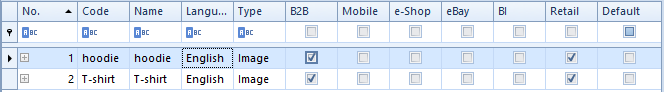
Moreover, attachment can also be shared and marked as default for particular modules/applications cooperating with Comarch ERP Standard system. WMS Management and WMS Warehouseman are visible only after the installation of WMS. Availability of attachment is set by selecting a checkbox in particular columns (double clicking in the checkbox), whereas default attachment is set by clicking in the checkbox three times – the checkbox will then be selected and bordered.
