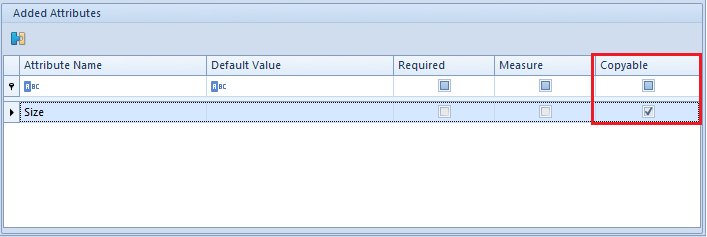To assign a given attribute to an object, it is necessary to mark it from the level of Configuration → (General) → Attributes, in the tab Objects, in the section Attributes To Be Added and select [Associate] button from the list Object Relations in the main menu. Such attribute will be moved to the section Added attributes which means that it is assigned to the object.
To remove an association between an attribute an and an object, it is necessary to select an appropriate attribute in Added attributes section and click on [Assign] button. The attribute will be moved back to the section Added Attributes.
In the menu, there are standard buttons for adding/deleting/saving a given object from the list as well as buttons for refreshing and closing the list.
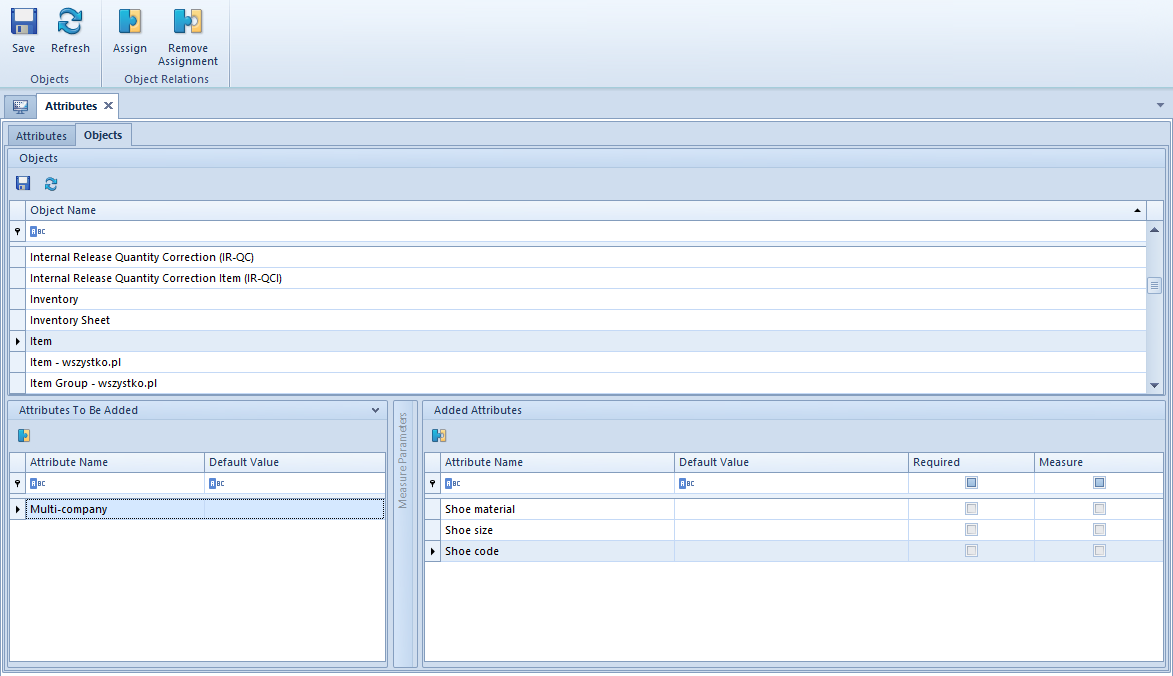
For the object Item, an additional parameter Copyable is available in the section Added Attributes. If the parameter is checked for a given attribute assigned to the object Item, when copying an item, the attribute derived from the source item along with its value (values) is copied.