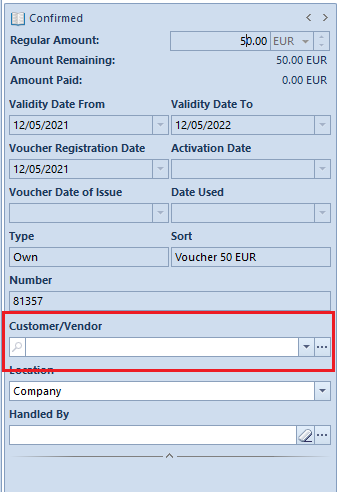In the system, it is possible to associate voucher with a customer The associated voucher will be used as customer’s ID in loyalty programme. However, the operation is possible only for voucher sorts with the parameter Loyalty program checked on vouvher sort form and their status is Confirmed, Received in stock or Active.
To make such association, it is necesary to open the form of a voucher available on the<<list of vouchers>> and then, in the field Customer/Vendor, with the use of […] button, select customer not associated with any voucher.
Hint
The option of associating voucher with a customer is also available in the tab CRM of the customer form.
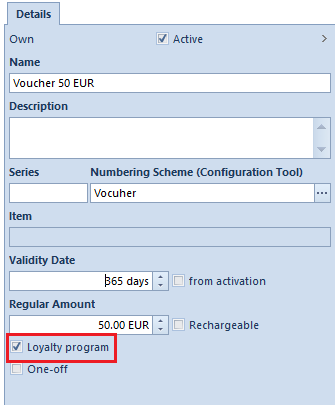
Note
Upon using a given voucher sort in the system, it is not possible to edit the setting of the parameter Loyalty program.