To reconcile the bank statement received in form of a paper printout with journal entries registered in the system, in the menu Accounting, it is necessary to click on the button [Bank Reconciliation] and then, in section General of the bank reconciliation form, select a bank register and a period for which the reconciliation is supposed to be made. In section Balances, it is necessary to complete the Ending field and in case it is the first reconciliation in a given account, also the field Beginning.
A list of journal entries registered in a given period in the account associated with the selected bank register will be displayed.
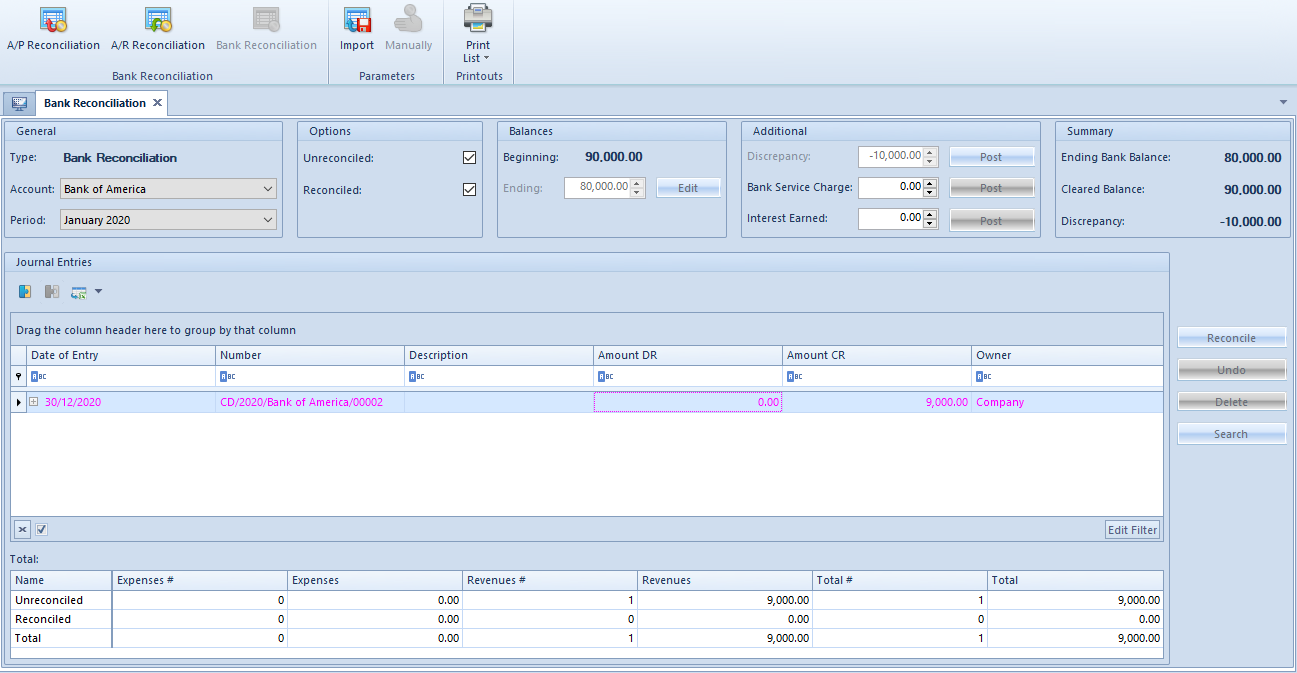
If data from a bank statement is consistent with journal entries displayed in Journal Entries panel, the user can select an entry and click [Reconcile]. In the result, color of journal entries on the list changes.
In case of mistake, it is possible to undo the reconciliation. To do so, it is necessary to mark a reconciled entry and click on the [Undo] button.
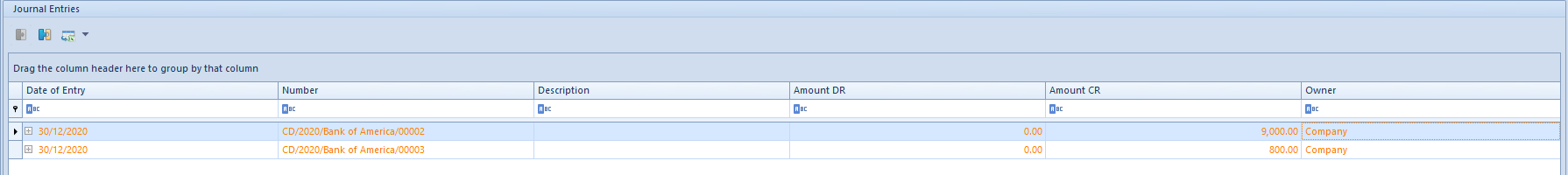
To facilitate the process of reconciling journal entries, the following parameters have been provided in the section Options:
- Unreconciled – if the parameter is checked, the system displays unreconciled journal entries. If unchecked, the reconciled journal entries are hidden.
- Reconciled – if the parameter is checked, the system displays reconciled journal entries. If unchecked, the reconciled journal entries are hidden.
In the section Additional, it is possible to post a difference between the beginning and the ending balance, bank service charges and earned interests.
