In order to perform batch change of tax point date, mark VAT invoices on the list and then select [Change] → [Tax Point Date in Single Batch] in the List button group.
In the opened window enter a new date of tax point.
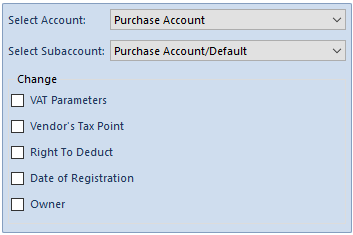
Note
The function [Change] → [Tax Point Date in Single Batch] is available only for VAT invoices registered on account of Suggested type. In case of account of Obligatory type, it is not possible to perform a batch change.
Change of date results in update of tax point date on VAT invoice items.
