Breaches allows inspector for registering cases of breaches in personal data protection and generate a printout containing information on the registered breach.
Breaches are available from the level of the menu CRM → Records of processing activities and breaches → tab Breaches. Selecting the button [Add] opens a breach details form which is composed of the following sections:
The header contains basic information regarding breach, such us:
- Protection Officer – a field opening the list of customers/vendors/employees in the selection mode. By default, a protection officer selected in Processing activity records is retrieved. The field is mandatory.
- Number of records concerned – a numeric field specifying the number of data records in connection to which a breach has been registered
- Date of Breach – the date of a breach in personal data protection; it can be later than neither the notification date, nor the current date
- Breach reported – this parameter is deselected by default; once it is selected, the user is enabled to fill in details relevant for the report
- Notification Date – a date presented upon selecting the parameter Breach reported; it cannot be later than the date of breach. By default, it retrieves the current date.
Tab General contains text fields, in which the operator can describe breach details, such us:
- Nature of personal data breach
- Category and approximate number of data subjects concerned
- Likely consequences of personal data breach
- Measures taken/proposed to be taken to address the breach or to mitigate its adverse effects
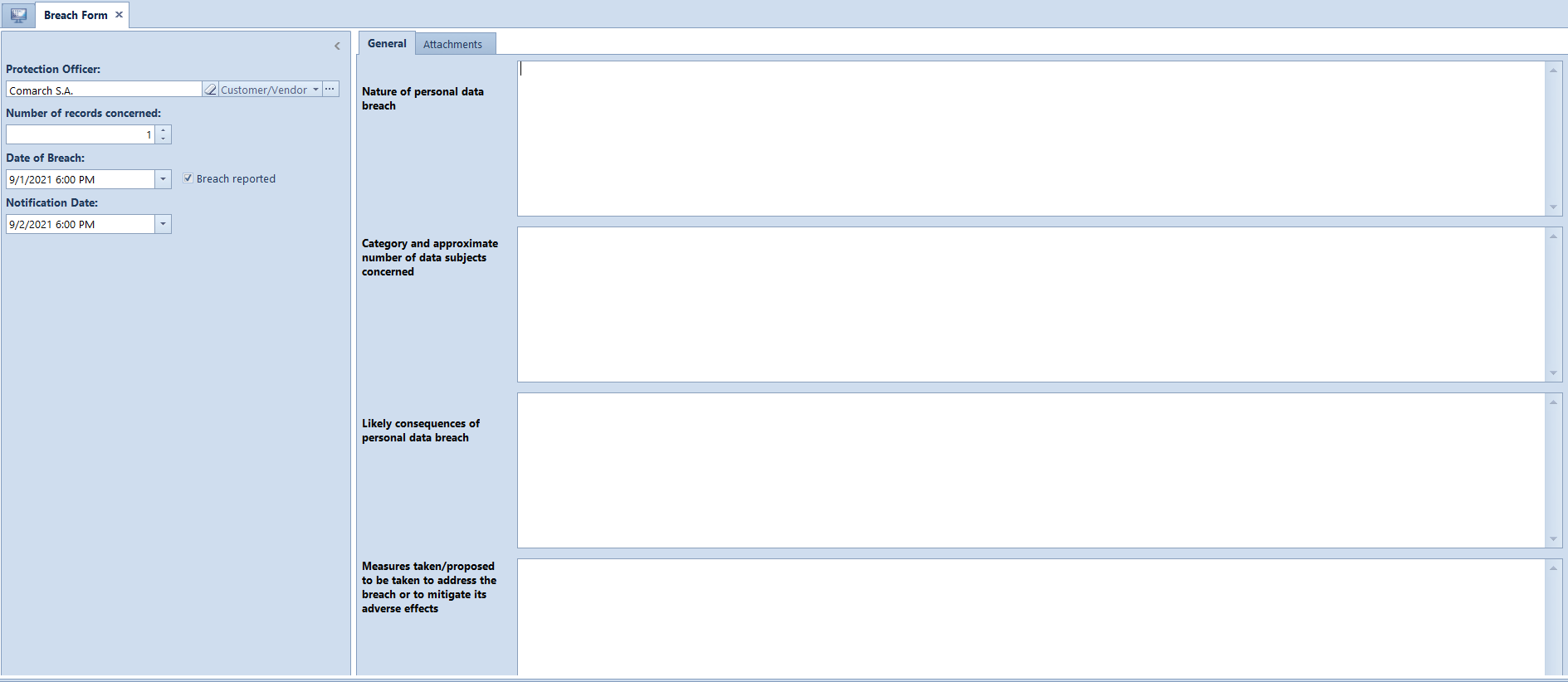
Additionally, if the parameter Breach reported has not been selected, the tab presents another field, Reason for failure to notify a breach
