Calendar allows for easy managing of tasks, questionnaires and CRM activities. Thanks to the calendar form, employees can quickly preview tasks assigned to them and managers are able to supervise work of employees.
Depending on <<permissions>> granted to operators, in a calendar it is possible to:
- preview and manage tasks, activities and questionnaires assigned to a logged-in user and of:
- all employees
- co-workers, that is employees assigned to the same unit
- co-workers and employees assigned to child units of that unit
- modify own activities and tasks and those of other employees
- Operator Anna Smith belongs to a group of operators with granted permission CRM -> Calendars of employees in child centers. In the subordinated structure, Anna Smith is assigned to Finance and Accounting Department center.
- In employees sections, calendars of all employees belonging to the following departments are available:
- Financial and Accounting Department
- Financial Department
- Accounting Department
Calendar can be presented in the following modes:
- Daily
- Working Days
- Week
- Month
- Timeline View
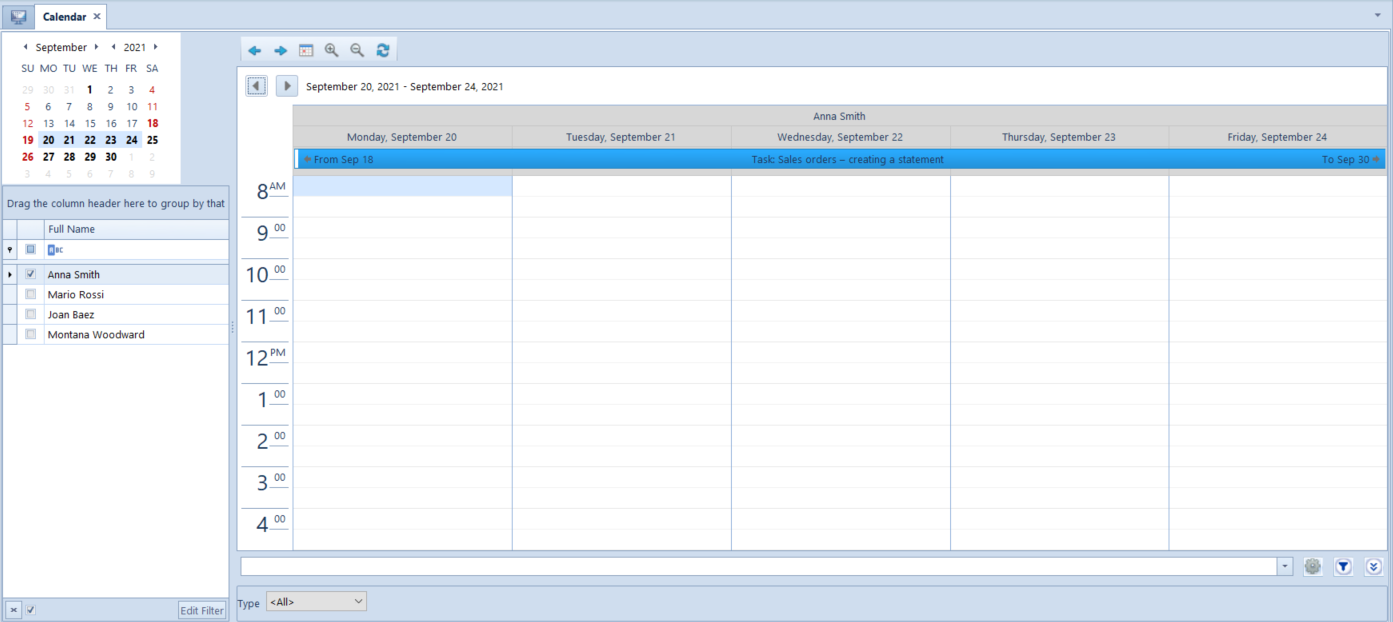
Depending on the type of an object added to the calendar, such object is marked in a color dedicated to it. Objects with ended/confirmed status are additionally marked in red.
For operators with granted permission to display activities of other employees on the side panel, the system presents a list of persons to whose calendars the currently logged-in operator has access.
From the level of a calendar, the operator can also add new tasks, contacts and meetings.
Upon selecting [Add] button, a form of a given object appears on the ribbon. Defining of new <<activities>> is described in article.
