When using the system, it is sometimes necessary to verify the correctness of data in a given area and to carry out operations reconstructing or updating the existing structures.
In order to carry out the reconstruction of clearings, it is necessary to select, from the level of menu Add-ons, button [Clearings Reconstruction] which is placed in Special Features button group.
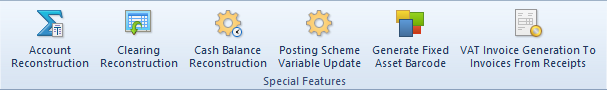
It opens Clearings Reconstruction window which is composed of the following elements:
- Posting Date From/Posting Date To – range of dates within which are included journal entries registered on clearing accounts when carrying out the feature
- Repair automatically– parameter unchecked by default. After checking the parameter, the system will verify the correctness of amount to be cleared on the single-sided entries and in case of any discrepancies – it will repair them and the parameter Backup copy has been made will appear.
- Backup copy has been made– parameter unchecked by default. Checking the parameter is not tantamount to making a physical copy. Checking the parameter activates [Confirm] button and allows for carrying out the feature.
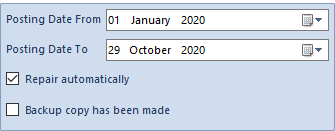
Reconstruction of clearings consists in, among others, making clearings, checking and repairing the status of current clearings.
For which of the single-sided entries the system verifies whether it the entry has a source document and if it was created on the basis of:
- a payment (payment identifier)
- transaction (transaction identifier)
- opening balance/payment amount
- an accounting note item associated with payment
Then, it is verified whether a given object has been completed (entirely or partially).
If the source document is completed, it is checked whether associated object has been posted in the manner enabling to identify the association and whether the single-sided entries fulfill the conditions of clearing operation.
Single-sided entries fulfilling the criteria of compensation, that is, entered on different accounts, are excluded from this procedure – in case of this operation, compensating single-sided entries are not generated.
If all the above-mentioned criteria are met, clearing amount is specified for each pair and the data (amounts, identifiers) are updated in appropriate tables containing the associations.
There is SI 1/2019 in the database with payment for the amount of 4 000.00 partially completed with cash-bank transaction for the amount of 1 000.00.
SI was posted to clearing account 201-A on Dr side with date 02.03.2019 (Single-sided entry A was created on the basis of payment), amount remaining [Dr] on the single-sided entry: 1 000.00.
Transaction was posted to clearing account 201-A on CR side with date 12.20.2019 (single-sided entry B is associated with the transaction), amount remaining [Cr] on single-sided entry: 1 000.00.
Range of dates: 01.01. – 31.12.2019 was selected in the reconstruction procedure.
Result: Single-sided entry A has an association with Single-sided entry B and the other way around. Amount remaining [Dr] on Single-sided entry A = 3 000.00 and amount remaining [Cr] on single-sided entry B = 0.
