The system allows for closing an entire accounting periods and for closing journal entries for a particular day. First of all, the functionality allows for fulfilling requirements foreseen in Polish accounting law, that is making possible for an accounting system to close an accounting period at any day – to ensure the credibility of maintained account books, the entries should be registered in a durable way, without possibility to change them. Additionally, the functionality if closing a month for a day blocks the possibility of deleting journal entries with date earlier than the closing date.
In business practice, the permission to close accounting periods and journal entries for a given day is granted e.g. to the financial director or the main accountant only. In the system, there is a possibility of granting permissions to close journal entries to particular operator groups. Additionally, the system allows for an initial closing of an accounting periods, where only a person permitted to close periods is able to add, delete and modify journal entries. However, the final closing of an accounting period blocks such a possibility for all operators.
The permission to close accounting periods can be assigned to an operator group from the level Configuration → Company Structure → Other Permissions → Closing of accounting period.
An operator with the above-mentioned parameter checked, can close:
- accounting periods
- partial accounting periods
If for a given operator group the parameter Closing of accounting period with status Initially Closed is:
- checked − users can add, modify, delete, move to the general ledger, renumber the journal entries and generate contra entries
- unchecked − adding, modifying and deleting journal entries is blocked for a given operator group. However, operators can still move to the general ledger and generate contra entries with posting date the same as the closing date.
If a user has permissions granted and the closing status of all partial periods is different than Closed, renumbering of journal entries is available. If at least one partial period has Closed status, then renumbering of journal entries is not available.
In a closed period, all operators, regardless of permissions to close periods, do not have the possibility of adding, modifying, deleting, moving to general ledgers, generating contra entries and renumbering of journal entries.
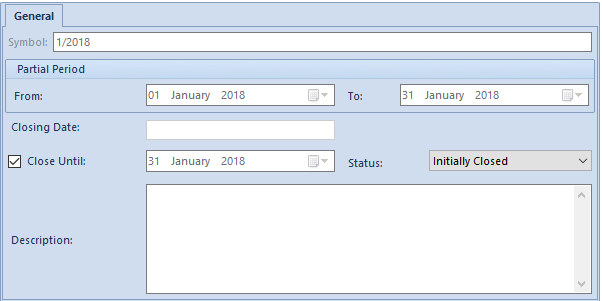
The form of partial accounting period contains the following fields:
- Closing Date − this field is inactive and takes on the value of the latest closing of journal entries within a given partial accounting period, that is, it cannot be earlier or later than the date of opening and closing of the partial accounting period.
- Status − the following values are available in this field:
- Open
- Initially Closed
- Closed
Selecting the checkbox [Close Until] sets the default status Initially closed automatically and makes it possible to select only status Closed.
If a user has closed entries until a given day and he is attempting to close the entries until the prior day when reediting, it will not result in change of the closing date. The entries will be closed in accordance with the date of the latest closing.
In case if entries in earlier partial accounting periods have not been closed yet, the following question will be also displayed: “Journal entries in earlier partial accounting periods will be closed. Do you want to continue?” Clicking Yes results in setting the closing date in all the earlier partial accounting periods as the closing date of a given partial accounting period.
