A data collector is a portable batch terminal equipped with a barcode reader. It is mainly dedicated to taking stock of a warehouse or a store Parameters presented in the tab Collector, available in the menu System → Configuration, allow for configuring a data collector with which Comarch ERP Standard must cooperate. Owing to that, data can be retrieved from the collector to an <<inventory sheet (IS)>> with the help of the button [Read from Collector]. The system cooperates with Zebez PDL20 and CipherLab 8300 data collectors.
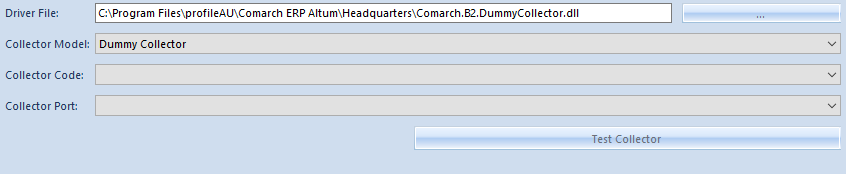
Fields in this tab are the following:
- Driver file – indicates a path to a file with .dll extension, responsible for connection with a data collector. In the system setup folder, there are the following files available by default:
- B2.Collector.dll for Zebex PDL20 data collector
- B2.Collector.CipherLab.dll for CipherLab 8300 data collector
Hint
It is possible to implement own assemblies supporting other data collectors.
- Collector Model – in this field, it is necessary to indicate the name of collector model, depending on the selected driver file
Note
For test purposes, it is possible to use file Comarch.B2.DummyCollector.dll, which imitates a correct connection to a data collector.
- Collector Code – enables the selection of a collector code from among the batch collectors defined in the system from the level of Configuration → General → External Devices
- Collector Port – enables the selection of a port to which a collector is connected
Button [Test Collector] allows for testing the connection with the collector.
