After the confirmation of a complaint document, the user can add subsequent complaint execution stages on the basis of complaint actions on the tab Execution.
The user should specify the type of an action being defined. For the user’s convenience, the system makes it possible to select an action from a drop-down list, the options of which are defined in Configuration → (Trade/Warehouse) → Complaint Actions. In such a case, an action’s name and status are filled in automatically. If a necessary action is missing on the list, the user can select the option <Other> and specify the action’s name and a status that is to be assigned to a defective item after the action is completed.
Also, selecting an action determines the type of a document (IR+, IR-, WM-, WM+, SI, PI, RQC, etc.) which can be associated with a given action.
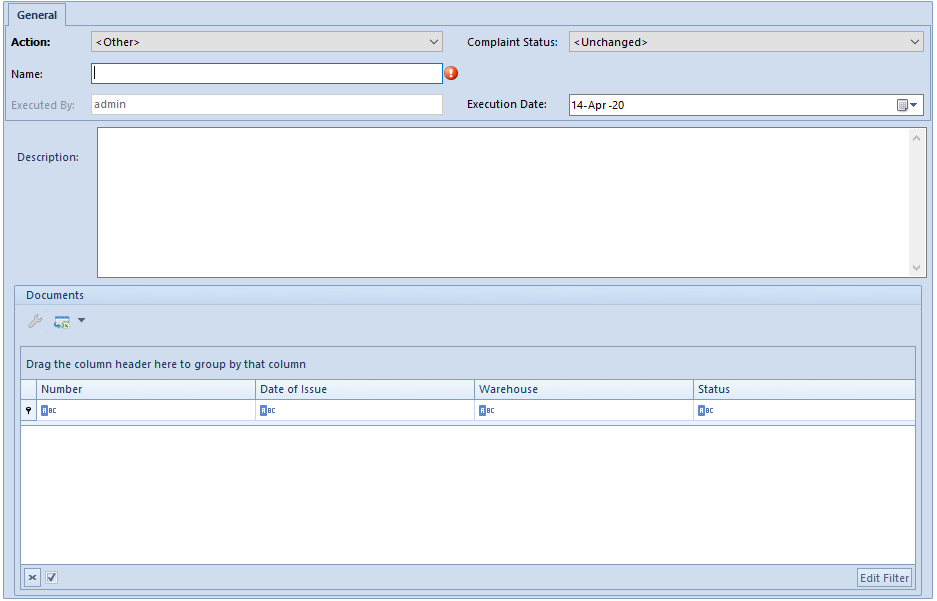
If the user registers the action Pass the Handling of Complaint, the system displays an additional field To center below the Complaint Status field, allowing the user to specify a center that is to become the new owner of a given document.
The field Warehouse, determining a warehouse for which a document is to be issued as a result of a selected action, is displayed for the following actions:
- Item Receipt from Customer (IR+)
- Item Release to Customer (IR-)
- Release of New Item (SI)
- Item Release to Vendor (IR-)
- Item Receipt from Vendor (IR+)
- Receipt of New Item (PI)
Additionally, the user may define an action date and characterize a given action briefly.
If a document is generated after saving an action, the document is displayed on the list of documents presented after editing the action again. Generated documents are editable until they are confirmed.
