The feature of complaint handling patterns aims to facilitate the handling of complaint processes by providing a default path according to which subsequent actions are to be performed in complaint documents.
A pattern does not prevent performing other actions; it only acts as a suggestion of subsequent steps to be taken in a complaint process.
Selecting the parameter Handle complaints according to patterns (available in System → Configuration → Trade):
- Activates the list of complaint handling patterns, together with functions necessary to use the list
- Displays the field Pattern on the header of new complaints
The list of patterns is available in the menu Configuration → (Trade/Warehouse) → Complaint Handling Patterns.
When creating a new pattern, it is necessary to:
- Enter a code and name identifying the new pattern
- Select a document type for which the pattern is to be available (SCL or PCL)
- Specify whether the pattern is to be default and active
- Specify whether actions added in the pattern are to be processed according to the pattern’s numbering
- Define subsequent complaint actions to be included in the pattern
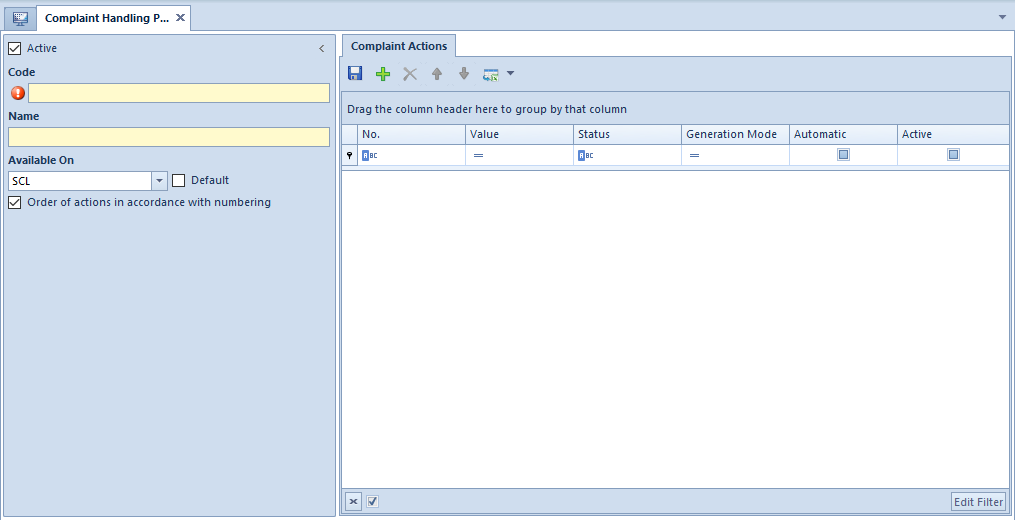
After adding at least one action, it is no longer possible to change a document type for which a new pattern is to be available.
When adding actions, the user may change their order with the buttons [Move Up] and [Move Down] available on the ribbon and in the quick access menu above the list.
On the list of complaint actions, in the column Generation Mode, it is possible to specify how particular documents are to be generated. The user may choose one of the three options:
- Show generated document (default) – a document will be generated with the status Initiated
- In the background – unconfirmed – a document will be generated with the status Unconfirmed
- Confirmed in the background – a document will be generated with the status Confirmed
The user may define automatic actions in a complaint pattern by selecting the parameter in the column Automatic. After selecting the parameter:
- A given action will be performed automatically – if the action is to be supervised by a user handling a complaint process, the system will present relevant windows
- An operator executing the last action which has triggered an automatic action will be set as responsible for executing the automatic action as well
Changing a pattern in a complaint document in the course of a complaint process does not change the rules of adding subsequent actions for document items. If the parameter Order of actions in accordance with numbering is set in a newly selected pattern, the next action suggested by the system is the first action unregistered for a document item, calculated starting from an action with the ordinal number 1 in this pattern. If the parameter is deselected, and it turns out that after changing the pattern there is already an action from the new pattern registered for a complaint item, but that the pattern requires another action before it which has not been performed, the system ignores the unregistered action and suggests the next action specified after the already registered action.
