Activation of consignment
In the system, the consignment handling is deactivated by default. In order to activate it, it is necessary to check parameter Handle consignment located in menu System → Configuration → Trade tab. As a result of this operation:
- button [CSR] located in menu Sales that opens a list of these documents is activated
- the button used for generating a CSR from the level of a list of SOR and WM- is activated
- in the customer/vendor form there appears tab Consignment which is used for defining basic parameters in the consignment process.
Tab Consignment in the customer/vendor form
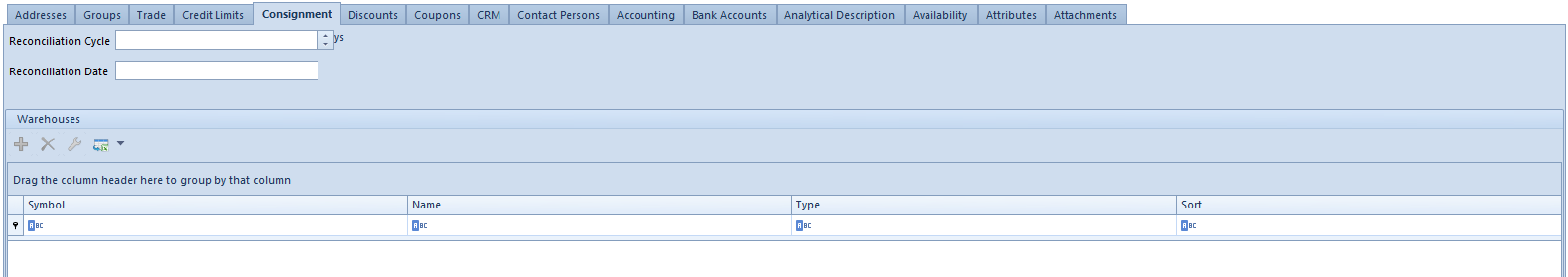
The following fields are available in the tab Consignment:
- Reconciliation Cycle – indicates every how many days it is necessary to make reconciliation with a given customer (100 days is maximum)
- Reconciliation Date – field with a date indicating next reconciliation with a customer/vendor. The date can be selected from the built-in calendar.
Fields in groups Returns – Consignment and Returns – Invoice are available only for vendors and customers who are also vendors. They are for information purposes only.
Below, there is a list of all consignment warehouses associated with a given customer.
Adding consignment warehouses
Warehouses are defined from the level of:
- menu Main → Warehouses
- warehouse module Warehouse → Warehouses
- customer/vendor form, tab Consignment
Defining consignment warehouses is nearly identical to defining local or distant warehouses. The difference is that in the case of consignment warehouse:
- a specific customer/vendor is assigned (necessary condition for customer’s consignment warehouses)
- warehouse type is defined (own/customer’s)
The vendor defined for an own consignment type can be changed until a document has been issued to this warehouse. After defining warehouses, it is necessary to assign documents to them on which a given warehouse can be used. To do so, from the level of Configuration -> Company Structure -> Company, it is necessary to open tab Warehouses, open an appropriate warehouse for editing and define its availability and parameter Default of particular documents.
