Depending on center/company, different document configuration may be required in the system. Such a configuration consists in defining way of functioning of documents, basing on different parameters, numeration schemes or their availability in the company structure.
Documents definition can be performed from the following levels:
- Tab Documents which allows for editing documents tab. The form is available from the level Configuration tab → Company Structure → Company → Documents
- Configuration → Documents → Types. However, company structure form is provided with more options and possibilities regarding documents configuration.
Moreover, configuration from the level of company allows for an additional handling of availability of series, warehouses, VAT accounts and documents visibility within a given center.
General tab
The tab General contains basic information about document type and additional parameters regarding document configuration within a given center/company.

Depending on document type, the tab is divided into the following sections, which contain different parameters:
Parameters
- Code – code representing shortened name of document type
- Name – document type full name
- Group – group to which a given document type belongs
- Include in trading period – decides whether a given document type should be subjected to verification within trading periods
- Require a reason for document cancellation – specifies whether during document cancellation it is required to indicate a reason for such an operation
- Separate calculation for each warehouse – the parameter is available on the IQC document definition and decides whether the calculation should present item quantities by warehouses
Getting Currency Exchange Rate
- Exchange Rate Type – specifies what exchange rate type should be retrieved onto document
- Date Type – allows for specifying date from which exchange rate value should be taken
- Number of Days Before the Date – the field allows for correcting the value of the field Date Type by a given number of days
Item Parameters
- Price Precision – specifies precision of decimal number with which prices will be expressed on a document
- Control: quantity x price = value – this parameter controls whether item values are the same as product of the given formula
- Combine items from orders – if the parameter is checked, items of documents generated from orders will be aggregated, if they are consistent when it comes to: code, name, price and price type, unit, VAT rate, values of features, pack and employee
- Join items of warehouse documents – checking the parameter results with the same actions as in the case of the parameter Combine items from orders, but for warehouse documents generation
- Check if features are required – this mechanism verifies whether features specified for a given lot, which is a document item, is required. Such a definition is possible also on document form, in the tab Parameters.
Document Parameters
- Payment confirmation – if the parameter is checked, during confirmation of a document will be displayed payment confirmation window allowing for generation of a cash-bank transaction
- Open transactions – the parameter decides whether the documents of a given type should be displayed on open transactions list
- Automatically generate a warehouse document as – defines whether and with what status will be generated a warehouse document during trade document confirmation
- Date of release from warehouse document – the parameter allows for defining a date which is supposed to be default sales date on commercial document
- Date of sale from several receipts – in case of generation SI from many R the parameter decides what date should be taken as sales date
- Automatically generate VAT invoices as – defines what status should assume a VAT invoice generated for SI/ASI and PI/API
- Generate VAT invoices in VAT account to invoices issued from receipts – allows for specifying VAT account with which VAT invoices should be associated
- Allow negative value of final invoice – if the parameter is checked, it is possible to deduct advance invoices with a value superior to the value of the original final invoice
- Method of dividing deducted amount among advance invoices – specifies whether the amount should be divided according to FIFO or LIFO formula
- Handle bundle promotions – if the parameter is checked, it is possible to calculate bundle promotions on documents and decide whether those promotions should be added automatically while adding an item or manually
- Positive quantity corrections – if the parameter is checked, the quantity on correction item can be greater than the quantity on item of the source document
- Generate a warehouse document on account of terms – if the parameter is checked, warehouse document is generated if terms have been defined on SI/PI and the payer has fulfilled its conditions
- Control minimum margin – if the parameter is checked, during document generation the system verifies whether the conditions of minimum margin have been fulfilled
- Reserve resources – when adding or increasing item quantity on document, the system will create, by default, a reservation for indicated quantity and block sales of items from determined delivery
- Reserve quantities – when adding an item on document, the system will create reservation for an indicated quantity and will not block sales of items from determined delivery
- Exclude order items from processing – the parameter allows for excluding items with maintaining at the same time their original value or updating item and header value
- Modification of Confirmed Order Item – if the parameter is selected, it is possible to add, delete and edit items of Pending and Confirmed orders
VAT Calculation Method
- VAT Direction – defines method of calculation of VAT which can be calculated on subtotal or total prices or basing on customer/vendor status
- VAT Aggregation – defines values on which VAT should be calculated. It can be total VAT of items or VAT on values total
- Additional Costs: Algorithm – allows for selecting method of additional costs distribution for document items
- Control of Credit Limit During Document Confirmation – the parameter decides how the system should act in case customer ‘s credit limit gets exceeded
- Correction of Bundle Discount Elements – allows for deciding whether the system should accept, signalize or block correction of items belonging to bundle discount
- Obligatory minimum retention period – the parameter allows for defining period of time for which personal data will be stored in the system
Diagram tab
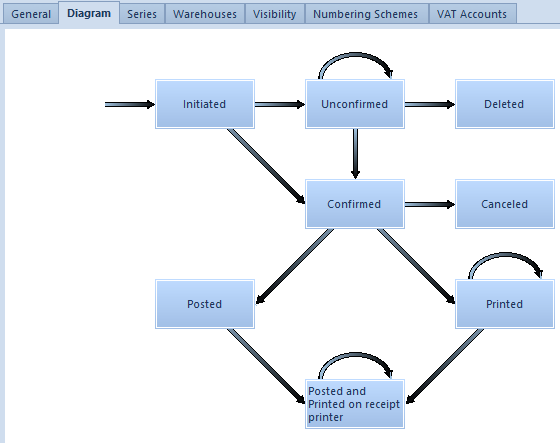
This tab contains a graphic scheme presenting document statuses possible to obtain. From this level it is possible to:
- manage document colors depending on its status. In order to edit status, it is necessary to mark it (rectangle) on the diagram and select option [Edit] from menu Statuses
- edit document’s permissions – allows for defining permissions of a given user group to perform particular operations of a given document type. In order or edit permissions, it is necessary to mark a given permission (arrow) on the diagram and select option [Edit] from menu [Permissions].
Series tab
In the tab Series it is possible to associate a given series do document type which results in possibility of using it in document’s numerator.
When issuing a document, the user can select series with which the document is supposed to be issued.
More information about series and numeration schemes can be found in anrticle Numerators.
Warehouses tab
Tab Warehouses is available for most trade/warehouse document. In this tab the user can attach and detach warehouses existing in the system to document type. It can be done with the use of the buttons [Attach] and [Detach].
Moreover, the following parameters are available in the tab:
- Operations on a single warehouse – if the parameter is checked, it is possible, when issuing a trade document, to collect resources from one warehouse. Selected warehouse is indicated in the document header.
- Prefer default warehouse – if the parameter is checked, when adding items on document, resources from the default warehouse are collected first. This parameter has impact only od trade documents, because operations performed on warehouse documents always concern only one warehouse.
Visibility tab
In the tab Visibility the user can manage visibility of documents of a given type within centers.
A document issued by a given center:
- Is visible for all parent centers within a given structure branch
- Is invisible for all the child centers in a given branch and for equal centers
Numbering Schemes tab
The tab allows for assigning many numerators to a given document type a and specifying which of them is the default one. One document type can have only one default numbering scheme.
With the use of the button [Add] from the button group Numerator, the user can select list of numbering scheme which is supposed to be attached to the document type. It is possible to add selected scheme only if in menu Configuration → Documents → Types, the scheme is assigned to a given document type.
Column Numbering by Date allows for defining the date transferred to the numerator attached to a given document type. The value of the column can be modified only from the level of the main company.
More information regarding configuration of numerators added to document types can be found in article Numerators.
VAT Registers tab
In this ta bit is possible to assign VAT accounts to a given document type. In order to attach VAT registers, it is necessary to select [Attach] button and select a VAT register from the list of available registers. In order to detach a register, it is necessary to mark it on the list and click on the button [Detach].
The user can specify which register is supposed to be the default one for a given document type, by checking the parameter Default.
