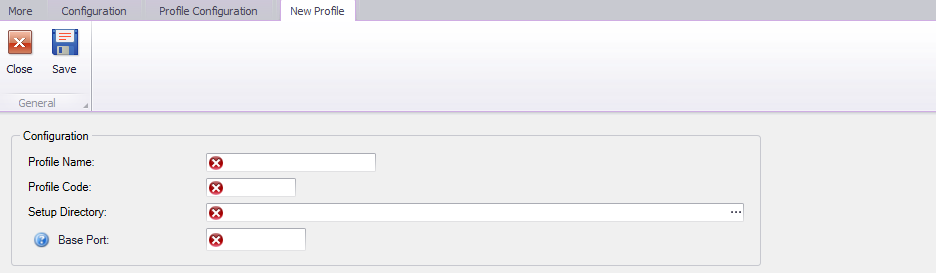All defined profiles are available from the level of Configuration –> Profiles. To add a new profile, it is necessary to select [Add] button and complete the following parameters:
- Profile Name
- Profile Code – it can be composed of 5 characters maximum and it must be unique
- Client ID/Agent code – depending on agent level (master or child agent), it will be a client ID delivered by Comarch company or agent code previously added to the master agent
- Setup Directory – folder in which components will be installed within a currently created profile. Each profile must have an individual setup directory specified.
- Default profile language – language selected from a predefined list
- Base port – port which will be reserved for a given profile along with the subsequent 99 ports. It is specified only for master agents. The range of ports that will be reserved for child agents is the same as the one used when connecting to the master agent for the first time. The field can be edited upon checking Connect to Comarch Server
Moreover, in section Connection, it must be specified whether the profile defined must connect to Comarch server or whether it must be connected to another agent, as well as to specify a communication port.