Weighed codes are a special type of barcodes which contain information regarding item weight, which means that one part of the barcode is responsible for identifying item from item forms and the second part for the weight saved in code.
The functionality of weighed codes, available in the section Trade/Warehouse of Configuration menu, allows the user to define weighed barcode structure for a given prefix. Thanks to a defined structure of weighed code the system is able to interpret in a proper way the data contained in the code.
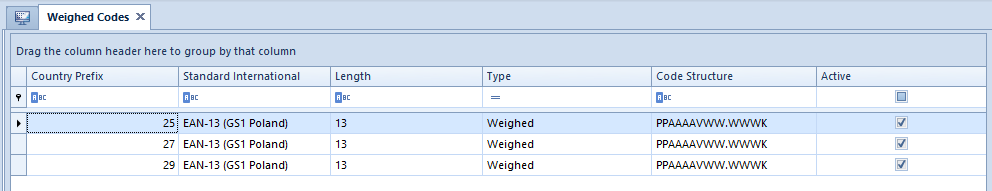
By default, weighed codes are defined in UPC-13 (GS1 Poland) standard with prefixes: 25, 27 and 29. Structure of those codes looks as follows:
PPAAAAVWW.WWWK
where:
- P – code prefix
- A – item identifier
- V – control digit of weight/code
- W – weight in total and decimal units
- K – control digit of code
Upon clicking on [Add] button, a form for adding a new weighed code structure opens. The form consists of the following fields to complete:
- Prefix – this field allows for defining a weighed code prefix withing the range of 20 to 29. It is not possible to add two weighed codes with the same prefix.
- Active – this parameter indicates whether it is possible to use a given weighed code in the system
- Standard – choice list of active values from the generic directory Weighed Codes Classification and the value Other
- Record length – this field allows for defining length of weigh code structure. The field value is retrieved from the generic directory of weighed codes standards, depending on chosen code standard. If selected standard is Other, it is possible to insert any integer.
- Code Type – field specifying type of weighed code
Section Code Elements allows for defining weighed code structure. The user can decide whether a given element should be present in the code, by checking/unchecking such an element.
