To withdraw a registered consent, it is necessary to uncheck parameter Active on a selected form.
Consent form is available from the level of the menu CRM → Consent Records.
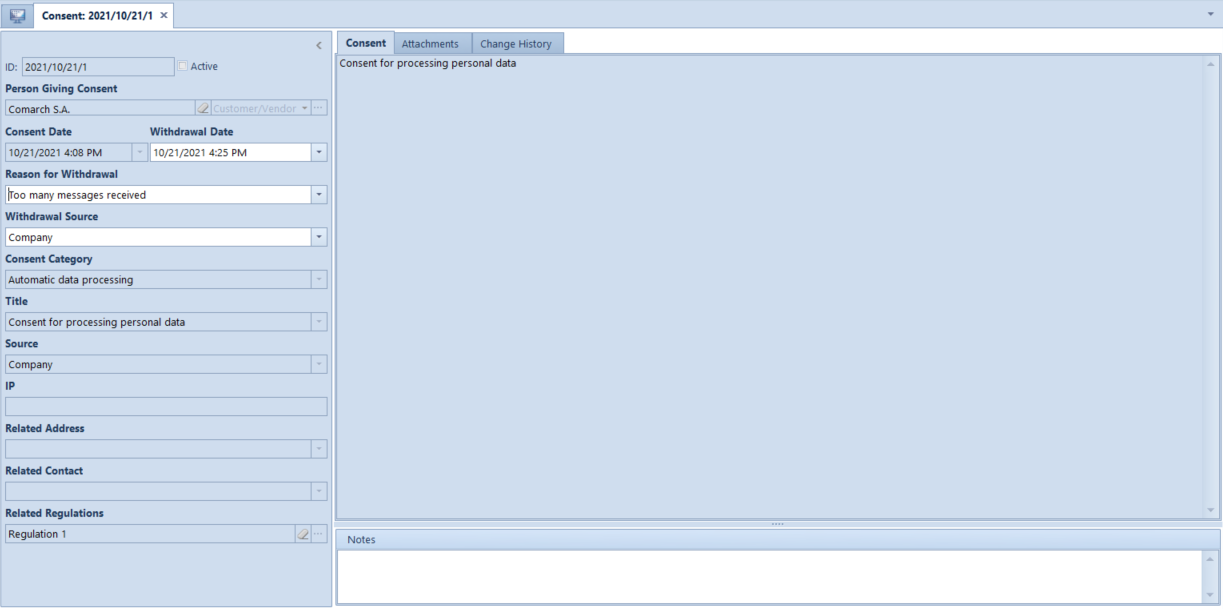
After deactivating a consent, the following fields appear on the form:
- Withdrawal Date – field defining the date when a consent has been withdrawn
Note
The withdrawal date cannot be later than the consent date or the current date.
- Reason for Withdrawal – field filled out with values retrieved from a generic directory (Configuration → Generic Directories → Processing Personal Data → Reason for Withdrawal of Consent). The operator can add new values to the directory and to define one of them as the default one.
- Withdrawal Source – values for this field are retrieved from a generic directory (Configuration → Generic Directories → Processing Personal Data → Source of Consent Withdrawal). In case there are no values in the directory, the name of the center to which the operator is currently logged-on, is indicated on the form.
