Contents
General information
Currency clearings are connected with registration of and making payment to currency documents which are posted onto accounts kept in currencies different than system currency. All the rules and mechanisms of clearing single-sided entries denominated in foreign currencies (with the help of options [Clear], [Associate Only Single-sided Entries], [Automatic Clearing]) are the same as those of clearing single-sided entries denominated in foreign currencies. Moreover, when clearing single-sided entries registered with different exchange rates, an Exchange Rate Difference document is generated. The level from which single-sided entries are cleared, that is the Clearings list or single-sided entry, is of no importance – the effect of clearing single-sided entries is always the same. A single-sided entry originating from a posted Exchange Rate Difference document is always assigned to a single-sided entry with higher exchange rate.
Parameter Currency posting, available on a posting scheme element, is also very important in the case of currency clearings. If it is checked, it means that the element of a posting scheme is defined for posting of documents in a foreign currency on accounts kept in a foreign currency. Only if it is checked, values on the account will be expressed both in the currency of a payment/cash-bank transaction and in the system currency. This enables generation of exchange rate difference documents resulting from clearing of single-sided entries as well as correct clearing of single-sided entries.
In case clearing of single-sided entries is a consequence of making payments to posted documents denominated in a foreign currency with different exchange rates, an Exchange Rate Difference document is created. But in this case, the Exchange Rate Difference document is not posted automatically with the default posting scheme. It must be posted manually from the level of Exchange Rate Documents list. Single-sided entries are cleared entirely not until the last document, participating in the completion of document payments, is posted, which is exactly the Exchange Rate Difference document. A common situation within currency clearings is in Comarch ERP Standard system having a clearing of single-sided entries without a ERD document posted. If this is the case, one of the single-sided entries remains uncleared for the amount of that ERD document. By posting the Exchange Rate Difference document, single-sided entries will be cleared entirely.
It is possible to clear single-sided entries and make payments to their documents (with the help of the option [Clear]) only if both cleared single-sided entries fulfill an additional condition (except for the general clearing rules), meaning that the exchange rate in the single-sided entry is the same as that in the source document.
Clearing of single-sided entries denominated in a foreign currency
Single-sided entries denominated in a foreign currency and associated with a source document can be cleared with the help of the option [Clear] from the level of:
- Clearings list
- Tab Clearings DR/Clearings CR of a single-sided entry
The process of generating a clearing determined in foreign currencies is performed the same way as when generating a clearing in the system currency, but in this case an Exchange Rate Document is also generated. The Exchange Rate Difference document is posted automatically with the use of the default posting scheme. A single-sided clearing created as a result of the posting also participates in the clearing and is an integral part of the clearing.
- A Sales Invoice (SI) document denominated in EUR at the exchange rate 1EUR = 4PLN and a Cash Deposit transaction denominated in EUR at the exchange rate 1EUR = 5PLN have been added.
- Both documents have been posted with correct schemes.
- On the list of clearings, it is necessary to indicate the clearing account on which both documents were posted and filter the list.
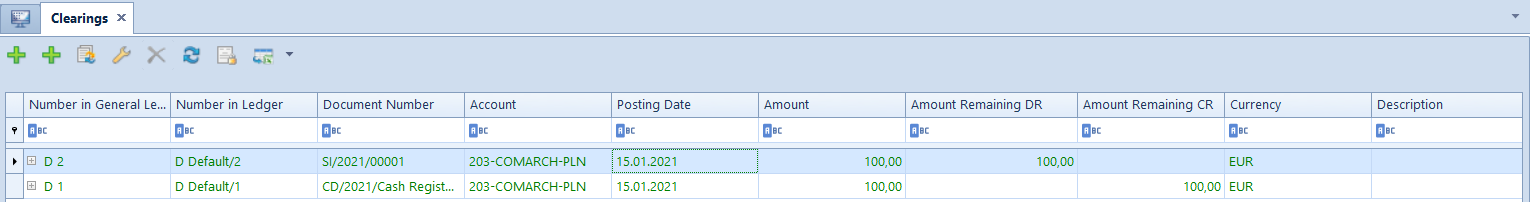
- From the level of the first single-sided entry, it is necessary to select option [Add]. List of journal entries on account is opened, where the user selects the second single-sided entry and confirms the selection by clicking [Select].
- The system clears the single-sided entries. Because they are expressed in a foreign currency at different exchange rates, an Exchange Rate Difference document is also generated and posted. A single-sided entry resulting from posting of the Exchange Rate Difference document is an integral part of the clearing and participates in it.
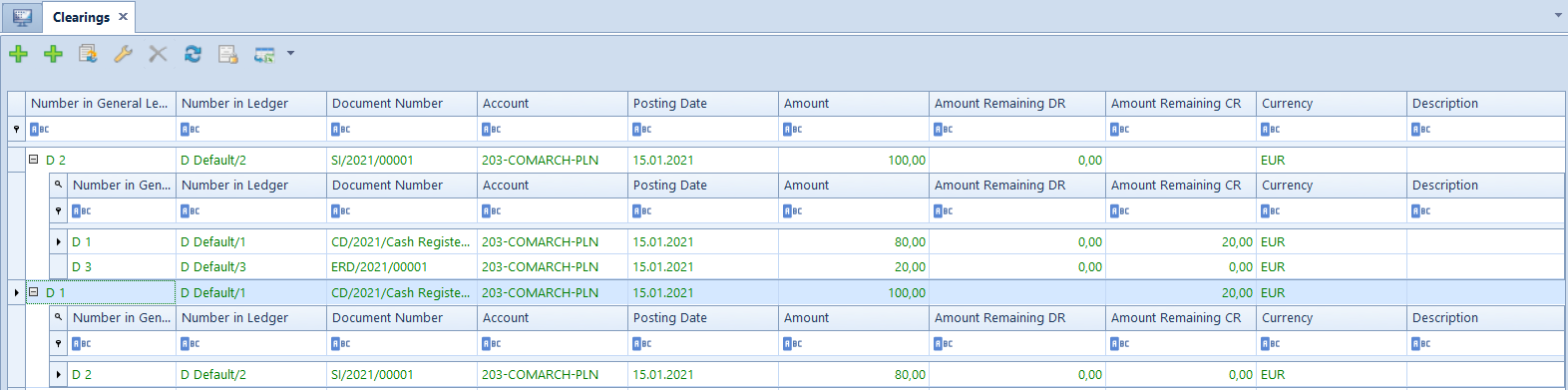
In accordance with the basic rule of clearing operations, completion of the associated source documents is carried out automatically by the system as well. An exchange rate difference document has also been generated.
Clearing of single-sided entries denominated in different currencies.
In the system, it is possible to clear (and complete) single-sided entries in different currencies. This functionality refers only to single-sided entries which source documents derive from posting of:
- Cash-bank transaction denominated in a foreign currency and payment denominated in the system currency
- Cash-bank transaction denominated in a foreign currency from cash-bank transaction denominated in the system currency
An Exchange Rate Difference document is not created as a result of the clearing.
Deleting clearings of single-sided entries denominated in different currencies
In the case of clearing an unconfirmed single-sided entry generated as a result of posting an Exchange Rate Difference document, it will be removed automatically along with deleting the clearing. If deleting a clearing deletes also a completed payment/compensation of a document, whereas the completed payment/compensation is associated with an Exchange Rate Difference document, the document will be deleted automatically along with removing associations between the documents.
In the case of clearing an unconfirmed single-sided entry generated as a result of posting an Exchange Rate Difference document, it will be removed automatically along with deleting the clearing. Clearing of the associated single-sided entries can be deleted only after the contra entry has been confirmed.
